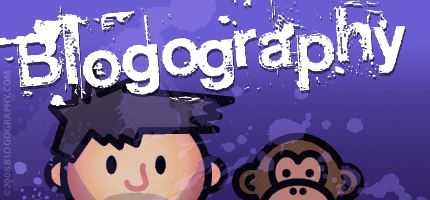
 I'm still sick and dying, but the show must go on, because an all new Bullet Sunday starts... now...
I'm still sick and dying, but the show must go on, because an all new Bullet Sunday starts... now...
• HDR. I've had a 4K AppleTV since the day it was released. The 4K part isn't a massive improvement over 1080 because my television isn't big enough (or rather I'm not sitting close enough) for it to make a big difference. When I get up close, fine details do look also nice... especially fine lines like strands of hair and the like. And so I just left the settings to the default of 4K because my TV can do that. Sometimes if it's a really beautiful movie that's being displayed in 4K I'll pull up a chair so I can see all the incredible detail up close. In discussing this, I was told that the default 4K is in Standard Dynamic Range and I should check to see if my television can display High Dynamic Range. A quick look at the specs and... my television CAN display HDR. I thought my AppleTV was already set to HDR, but I went into my AppleTV settings and, sure enough, it was set to SDR instead. So I made a quick comparison by switching back and forth while watching Captain Marvel. SUCH A HUGE DIFFERENCE!
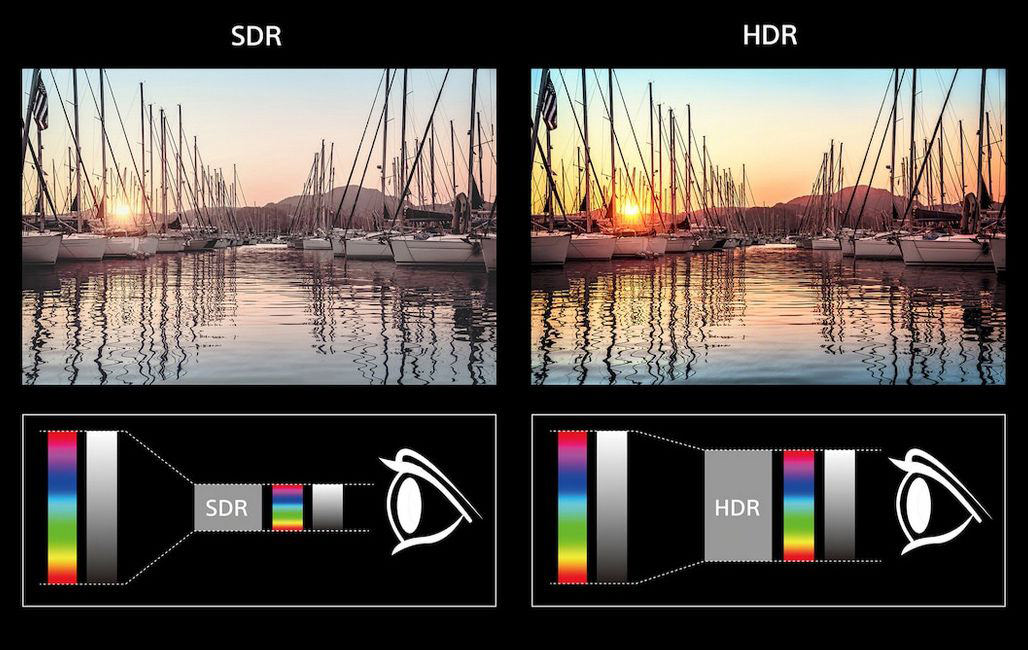
The glow when Captain Marvel uses her powers alone is worth the switch. But where it really makes a difference is in the black levels. Any time people are in shadow you can see much more subtlety in their presence. Even more important, Agent Fury and Maria Rambeau's gorgeous skin tone is far better defined and doesn't get lost when they're in shadow. Just watch the scene where Fury and Carol are washing dishes and you'll see what a difference it makes... far more of a difference than going from 1080 to 4K. Another movie that just luxuriates in HDR? Blade Runner 2049. If you've got a television that can display HDR, then that's the most important setting you can make.
NOTE: The Marvel movies are not... I repeat NOT... in 4K or HDR if you purchase them on iTunes. You have to watch via a different app which has them in Ultra-High-Def HDR. If you purchased with MoviesAnywhere, you're good. The Disney+ app looks like it's HDR, but I haven't done a lot of testing.
NOTE: The "Movies" app on AppleTV stupidly does not seem to tell you when movies are encoded in HDR. You have to look them up on the shitty AppleTV desktop app on a computer to know that. So lame.
NOTE: Just to say... I've been running through the movie purchases I have which are in HDR and the picture quality is stunning. Even movies like Crazy Rich Asians which don't seem like they would be affected have a delicious richness to them. Seriously, wow.
NOTE: After watching a while, I am relatively confident that the AppleTV app for Disney+ is showing 4K HDR. Yay! So even if you only own the crappier iTunes versions, you can still watch in HDR with Disney+, I guess. Boy is Thor: Ragnarok disappointing. I thought once they got to Sakaar the color would be off the hook. Alas, not as often as you'd think, just in certain scenes. But the lightsaber fight in Star Wars: The Force Awakens nice.
• Reprisal. I suspended Netflix a couple weeks back, now I've also suspended Hulu so I can reactivate CBS All Access for ten weeks to watch Picard (unless CBS is a total dick and skip weeks like they've done with Discovery, the assholes). For the two days left I've got Hulu I've been watching it non-stop to get my money's worth. The last show I had on my list to watch was Reprisal...
A cross between all those revenge movies and Sons of Anarchy, this show is one of the most drawn-out, uneventful, dull, and overall boring series you'll ever see. Long stretches where absolutely nothing happens. Characters that have loads of screen time yet are somehow one-dimensional. There's also moments of real stupid which pad runtime just because there were ten episodes to fill. And yet... it was a fascinating, stylish, twisty, interesting ride that accelerated to the finish line. And had some great moments. I don't regret watching it. I do regret that I spent so much time watching it. So if you've got time to kill, here's a show to check out. You'll need to tough it out those first five episodes though.
• Kindness. It's not that difficult, really. If you can't be supportive of people living their best life at zero cost to you, you can at least be kind. So be kind. Offer kindness to those who are being treated unkindly. Stand against those who are treating others unkindly. As a fellow human, it’s the very least we can do.

• Dietary Sadness. Quaker rice cakes are a staple of my diet. I love them. They are high in carbs (7g to 11g ea.), but it's a far better option for dessert than say... three Chips Ahoy cookies (22g) or your average cupcake (40g). I have a Plain or White Cheddar or Popcorn cake with my lunch and a flavored cake with my dinner for dessert. My favorite for dessert, by a wide margin, is Caramel Chocolate Chip. Except you can't get them any more. You have to choose either Caramel or Chocolate. Caramel Chocolate Chip has been replaced by Tomato Basil.
I decided to try them and I can't make up mystery mind. The first bite and I'm like "Tastes like crackers in tomato soup!" The second and I'm like "Tastes like pizza sauce!" Then things start to go wrong. The flavor powder accumulates on your taste buds and suddenly it's awful for some reason. I am so very, very sad that my Caramel Chocolate Chip rice cakes are gone.
• Pantone. There is beauty to be found in diversity. And this is amazing.
• Help. And before I go... I read this week that there's now a hotline specifically for caregivers... "Depression. Exhaustion. Burnout. Stress. Those are just some of the words people are using to describe their experiences as caregivers. Helping care for a family member or loved one can be hard work. People don't often talk about the emotional toll it can take on the actual caregiver. Now the Caregiver Action Network is trying to provide help by launching a hotline specifically for caregivers." — Had this existed, there were days I would have totally called this number.
And now... probably time for a nap considering I'm about to pass out anyway.
 For years now... a decade really... I've been experimenting with setting up a personal NAS (Network Attached Storage) media server that's connected to the internet. There are a lot of reasons I'd like to have such a thing, but the big one is that I want to be able to access my vast photo library from anywhere on earth. If I'm in Germany and want to show a friend a photo of the Hard Rock Cafe Yokohama (something that actually happened) it would be great if I could do that. Sure I have the option of paying for a photo service, but then I have to convert all my images from RAW format and lose the ability to access/edit the original photo remotely if I want to.
For years now... a decade really... I've been experimenting with setting up a personal NAS (Network Attached Storage) media server that's connected to the internet. There are a lot of reasons I'd like to have such a thing, but the big one is that I want to be able to access my vast photo library from anywhere on earth. If I'm in Germany and want to show a friend a photo of the Hard Rock Cafe Yokohama (something that actually happened) it would be great if I could do that. Sure I have the option of paying for a photo service, but then I have to convert all my images from RAW format and lose the ability to access/edit the original photo remotely if I want to.
So I purchased a 1 Terabyte single-drive, internet-enabled "WD My Book Studio" NAS back in 2010 with that in mind. Everything ended up being a total mess and didn't work at all like I was hoping. It's been sitting in a drawer ever since.
Fast forward to 2019 and I decided to try again. I used money I had saved in 2014 for a trip to Norway's fjords with my mom (that we never got around to taking) and purchased a QNAP TS415+ NAS and two Western Digital 8 Terabyte RED drives to put in it. The drives are mirrored in a RAID configuration so I don't lose any data if one of them dies. Note that there's a television remote. That's because this model has an HDMI port so it can hook up directly to a television...

Today I finally set it all up. It was fairly straightforward, though not the most user-friendly thing to do. It spent hours doing a "RAID resync" (whatever the hell that is), which makes zero sense. The drives were empty and freshly formatted. How can it take over 24 hours to "resync" NOTHING? Note that QNAP doesn't bother with beta testing their apps. If they did, somebody might have noticed that the displayed percentage overwrites the text label, making it tough to read its progress...
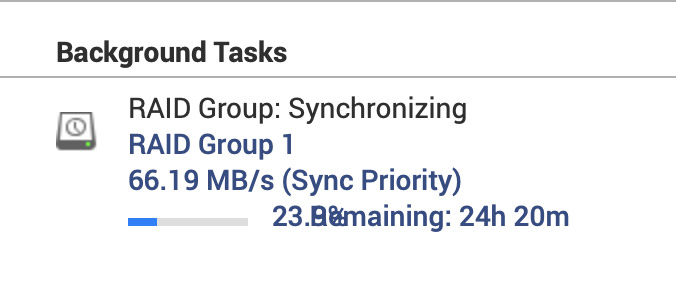
Before you can do anything, you have to set up a "Storage Pool" from your drives. I maxed my pool out at 100% of my available drive space, because why only use part of your drives? QNAP is pretty brain-dead when you choose to do this... it will endlessly pester you with alerts because it defaults to a threshold of 80% usage. Insanity. If somebody sets their pool to 100% of drive space, why not ask if you want to disable the threshold alerts? I had to do it manually. Sadly, after setting things up, my 8TB mirrored drive resulted in only 7.1TB of space available. No idea what happened to nearly a FULL TERABYTE of storage (this seems high for overhead), but whatever.
Anyway...
Rather than have to install a third-party app, I decided to give the QNAP "Qmedia" app a try on my AppleTV since it's the "native" application from QNAP. It is complete and total shit. Despite "pretending" to remember where you left off when viewing videos, it doesn't. You can't even fast-forward the video you're watching, which is mind-blowing. I have no fucking idea why they even bothered. Qmedia is useless.
I'd rather not have to switch television video input sources from my AppleTV every time I want to watch something off the NAS, but apparently that's going to be how this goes. So I grabbed the QNAP remote and went for it. First I had to install an app (of course) but no big deal. Then I actually tried to use the thing and it's a total clusterfuck. The "VideoStation" app is just a fucking web browser interface. It's difficult to read because it's not sized for a television. It's impossible to use with the included remote because the remote doesn't do anything. You have to plug in a mouse and keyboard to make it work.
There's an "HD Player" app that looks like it's geared more towards television displays and using the remote control but it's fucking useless too, having many of the same problems as Qmedia. It goes non-responsive constantly, doesn't allow fast-forwarding (pressing the up arrow to skip forward is not the same thing), starts at the beginning of a video even if you tell it to resume from where you stopped, has a shitty interface that makes sorting through a large number of videos a nightmare, has crap video quality that you can't adjust for brightness or anything else, and is an overall steaming pile of fail.
I swear, QNAP is the most ridiculous fucking company. Why bother to make claims of being a multimedia center that can connect directly to your television if it does THIS shitty of a job of it? The whole thing is a fucking joke.
Fortunately there's plenty of options for serving your media from a NAS if it has a computer onboard like the TS451+ does. The "big two" are Kodi and Plex. Kodi is open source and free. Plex is free, but you can support the project by paying to subscribe to "Plex Pass" for additional features (like being able to download media on your phone for local playback instead of streaming it). Most people I know who started on Kodi ended up with Plex, so I just skipped a step and installed Plex Server on my NAS.
For what it is, Plex Server is pretty sweet. It transcodes just about anything you throw at it. Including the RAW Digital Negative photo format from Adobe (DNG) that I use. Which means I don't have to save out JPEGs in order to access my photo library remotely. Nice! I need to work on settings for this, however, because Plex compresses things pretty heavily for transmission. This results in some ugly visual artifacts, banding, and color shifts...
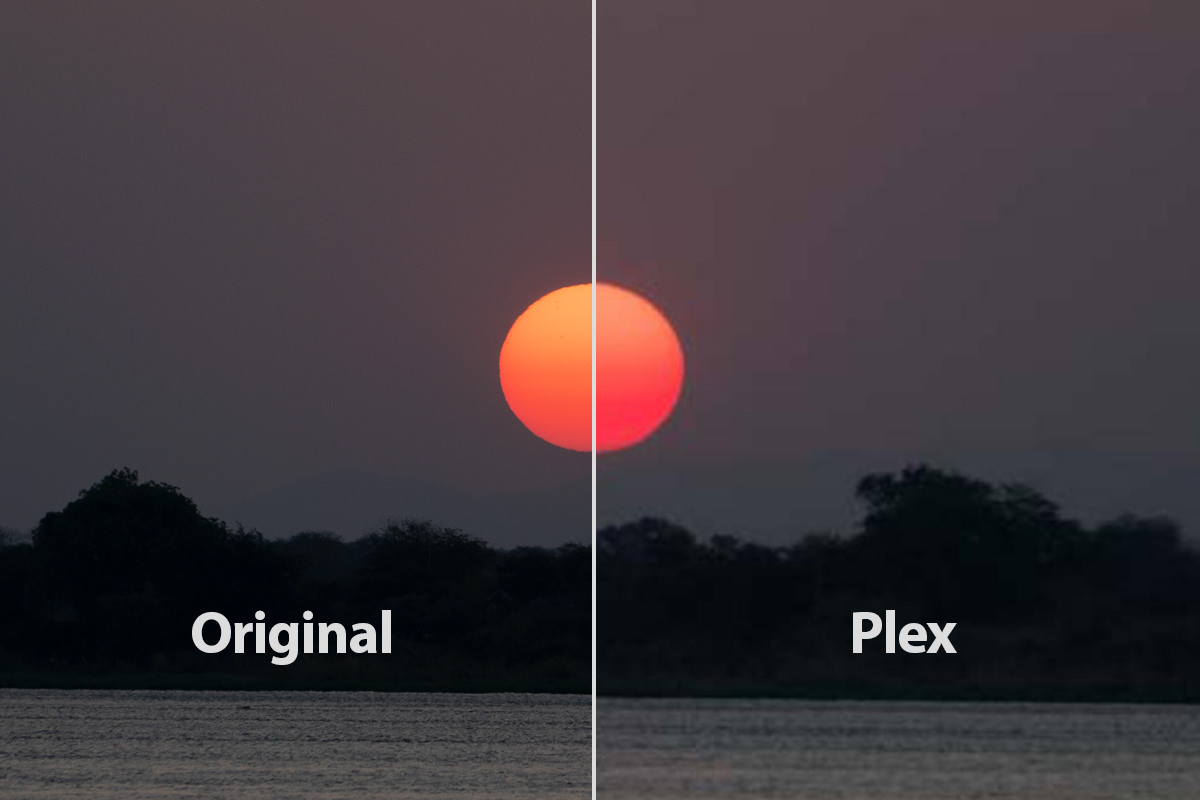
Video works brilliantly from Plex BECAUSE YOU CAN ACTUALLY FUCKING FAST FORWARD THROUGH IT ON APPLE TV! Plex does a really good job of cataloging it as well. Thank heavens, because I'd light my QNAP NAS on fire if I had to suffer through their shitty apps. The only problem I've run across is having the video stop and tell me that my connection isn't fast enough, which is absurd because AppleTV is literally plugged into the same high-speed hub as the NAS! There must be some kind of setting for that I'm missing. Fortunately, it's a rare event.
I don't steal media. All the movies and television shows I have are on DVD/Blu-Ray or purchased on Digital. Well, with two exceptions... Cupid (the Jeremy Piven original) and Oh Grow Up! (one of my favorite shows of all time)... are not available to purchase. Lord only knows I wish they were, because my digitized versions of VHS tapes are really poor quality. I've used Vudu's Disc-To-Digital service to convert the bulk of my DVD/Blu-Ray collection to Digital legally. But not all of my stuff is available for conversion. Now I have the option of ripping them to the NAS and viewing them digitally no matter where I am via Plex Server. Technically, any time you break the protection on a DVD you are breaking the law, but that's a bullshit law. I would happily pay to convert them to digital if the studio who owns them would allow them to be converted. What I'm not going to do is buy the same movie all over again. Fuck that. I already paid for it, I should get to pay a small fee for a new format, not have to buy it all over again. And so... I have a small collection of DVDs ripped to my NAS temporarily until the studio allows them to be converted and I can pay for that. Plex does a great job of streaming from my living room to remote locations in HD. No, the video quality is not as good as what comes off of iTunes... especially if the iTunes version is 4K... but it's plenty good enough for my iPad or iPhone. I'm sure if I didn't have tons of security cameras flooding my bandwidth I could set the quality higher, but it's really not necessary.
Music streaming (local and remote) is handled quite well through Plex, and my SONOS system can address Plex directly. This means I can download all my music from iTunes, put it on the NAS, then drop iTunes Music Match and iTunes itself with no problem.
And so... bravo Plex.
I'm going to try out "Plex Pass" for a month and see if I want to upgrade to the lifetime membership for $120. Something tells me that's a purchase I will end up making. I certainly can't do without Plex if my alternative is the QNAP crap.
UPDATE: Yeah. Easiest decision to make to get the Plex Pass... the apps for streaming are included and you're helping the team behind it to keep developing the app.
So okay... the QNAP multimedia is bullshit. What about the NAS itself? Well, I'd love to report on that, but the minute I login, it either immediately disconnects me...
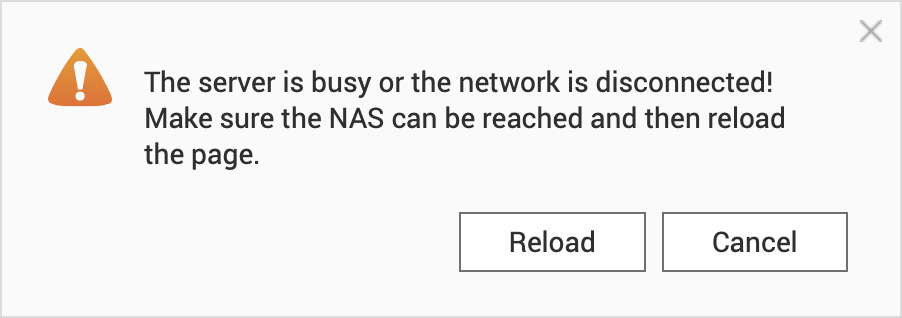
...or it allows me in but gives me a shitload of error messages. My favorite? Telling me it's running out of memory. If 2GB is not enough memory to do even the most basic tasks, then why ship with just 2GB memory? QNAP has their own version of Microsoft "Clippy" to break the bad news, which is a weird choice...
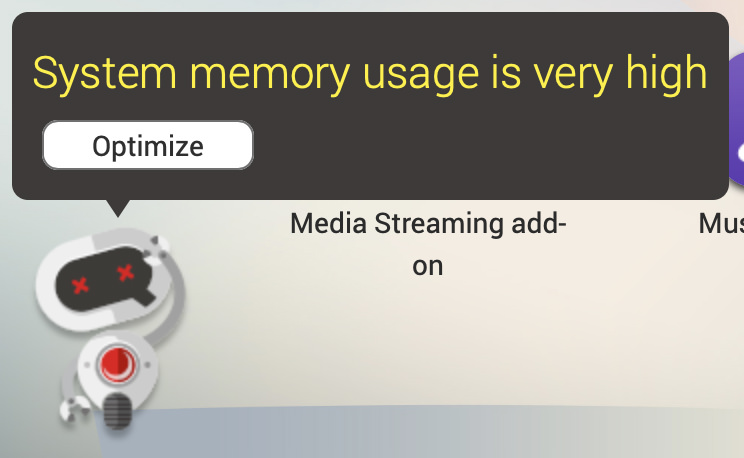
Even better? If you choose "optimize" he does a happy dance when he recovers 0MB of memory! Once I can log in again, I'll turn off and uninstall absolutely everything except the bare minimum I need (which includes Plex Server, of course), so I'm hoping that will fix these problems.
My NAS can act as a Time Machine backup for my Mac, but I really don't need that any more. All my data is stored in the cloud, so the only thing that would need to be replaced on my MacBook if it were destroyed are the apps, which I can just download from the developer again.
QNAP provides Apple File Services so I can access my NAS over my local network easily. Weirdly enough, you are required to install Windows File Services in order to install Apple File Services, but (luckily) you can kill the Windows File Services after installation to save precious memory and everything seems to work fine.
Speaking of memory... QNAP is happy to sell you more, but they charge outrageous pricing for the stuff. I mean laughably outrageous pricing. Far better to buy it yourself (which I'm guessing I'll have to do sometime soon if killing apps don't work).
Remote management and access to my files is a breeze thanks to QNAP's tools and a service they call CloudLink. The NAS talks with QNAP so even though its IP address may change, you can still reach it with no trouble.
And so...
I am still relatively new to the QNAP TS451+ NAS and the Western Digital RED drives, so I can't comment much about them. I can say that Western Digital are the only brand of hard drive that hasn't disappointed me so I'm hoping that trend continues. Also, despite the shitty media center aspects and overly-difficult controls, QNAP is highly respected in the IT industry. I just wouldn't bother paying extra for an HDMI port and remote that you will probably never use because their software is shit. Put that money towards a Plex Pass where it will do some good.
 It's National Football Day, but it doesn't matter much to me... because an all new Bullet Sunday starts... now...
It's National Football Day, but it doesn't matter much to me... because an all new Bullet Sunday starts... now...
• NED... NED RYERSON! I honestly don't care about the Super Bowl. I am not invested in football even a little bit. But I do like that companies are willing to spend all kinds of money creating commercials that I actually want to watch...
And, holy cow, would you look at this awesomeness...
After the Big Game is over, all the remaining commercials will be released. It's like Christmas for advertising nerds like me.
• Pringles! And then there's this, which I love for obvious reasons...
The second half of the new Rick and Morty season cannot get here fast enough.
• Happy Endings. One of the best shows to come along in quite a while for me is The Good Place. At least for the first two seasons. I watched the first couple episodes because I love Kristen Bell, didn't care for them, then said goodbye. Then one evening a number of weeks later I needed some background noise while I worked, landed on the show, and quickly became obsessed. Then they dropped one of the most mind-blowing season finales I've ever seen, left you wondering where the show could possibly go next, then topped themselves in the second season. I maintain that The Trolley Problem is one of my favorite episodes of all time of any show ever. And it's because it's filled with hilarious and brilliant moments like this...
Sadly, things started to fall apart in the third season. Then it all went to shit in the fourth and final season. I couldn't even watch it any more. But I tuned in to the final episode to see how it all wraps up... and was reminded of how good the show could be. That final moment which shows what becomes of you after The After was poetic and beautiful. Not enough to make me run back and watch all the fourth season episodes I missed... but pretty darn special. Really happy for shows that get a proper ending.
• iPad × 10. This past week the iPad turned 10 years old. It doesn't seem as though it's been that long since Steve Jobs introduced it to an unsuspecting world...

I remember the criticism vividly. A lot of people hated the name, equating it to a maxi-pad. A lot of people thought it would never sell because it was just a big iPhone that lacked any serious computing power. I was on the fence, but bought one anyway. Mostly because I liked the idea of it for travel. If there was even a chance that I could leave my laptop behind and carry the much smaller and lighter iPad with me, why wouldn't I? Sadly, the iPad didn't end up being the laptop killer I was hoping for. Not for my work anyway. It's getting closer and closer every day though. The first release of Photoshop for iPad was a grave disappointment, but I'm sure that's temporary. They'll get there eventually. I guess we shall see. Right now the only thing I use my iPad for is digital drawing and painting. And it's pretty great for that. My trial run at blogging worked okay, so perhaps in a year or two when the apps are right it will be exactly what I need it to be.
• BAYHEM! Some may question the wisdom of Netflix backing a dump truck full of money up to Michael Bay's house and asking him to make them a Michael Bay movie. I am not one of those people. Sometimes you just want to watch stuff exploding and things getting blown up in the most unrealistic and insane way possible and that's what Michael Bay delivers...
Doesn't hurt that they got Ryan Reynolds to star, and then let him totally be Ryan Reynolds. Or that they totally put the time, effort, and money into the epic location shoots or making the special effects look so good. For all the obvious reasons, the general consensus between critics is that they hated it. For even more obvious reasons, I loved it. Sequel please!
• Frozenless. Last night's Saturday Night Live had some moments. But this was the one that I had to rewind and watch over again...
But the best sketch of the night was the cold open...
No rational person thought that the Republicans would get behind an actual trial with witnesses and evidence and anything that makes a trial a trial... so color me unshocked that this is exactly what happened.
See ya next Sunday... when we won't have to worry about football again for 8 months.
 At the dawn of the computer age, it was simple. You purchased a program for your computer, the license to use the program was yours, and you could keep using it so long as it would continue to run on whatever equipment you were running it on. If the developer was kind, they would issue patches so you could continue to use it on newer machines and new OS versions. But eventually you would have to purchase an upgrade because the old program would no longer run or there were new features that made it worth the money to upgrade. If the developer were really kind, they would give you a free upgrade, but I never minded paying. They had to put work into the new version and it was only fair they be compensated.
At the dawn of the computer age, it was simple. You purchased a program for your computer, the license to use the program was yours, and you could keep using it so long as it would continue to run on whatever equipment you were running it on. If the developer was kind, they would issue patches so you could continue to use it on newer machines and new OS versions. But eventually you would have to purchase an upgrade because the old program would no longer run or there were new features that made it worth the money to upgrade. If the developer were really kind, they would give you a free upgrade, but I never minded paying. They had to put work into the new version and it was only fair they be compensated.
That was the Golden Age of software.
We are now degrading to the Rusty Fork Age of software, and it's all because of The Subscription Model.
Instead of outright buying a program... or app, as they are now known... you purchase a subscription to the app. The license to use the app is renewed month-to-month or year-to-year and said app will cease to function if you stop paying for it.
I fucking hate this shit. And let me tell you why...
It's because it leaves you with nothing when you can no longer pay. Nothing!
In most cases when somebody moves to The Subscription Model I just say "fuck you" and take my business elsewhere. A classic example is an app called TextExpander which went subscription in 2016. It's an app that will automatically expand abbreviations you specify to an un-abbreviation you set. Tired of typing "With Best Regards," over and over? Just set "wbr" as a shortcut and it will expand to the full phrase instantly. TextExpander went from an app you could buy for $35 and use for years to an app you had to rent at $8 a month... or $48 a year. That was absurd, I told them to kiss my ass, and switched to a competitor.
Just this past week Flexibits took their app called Fantastical to a subscription model. This is a really great calendar app that is far better than Apple's Calendar, and I've been using it for years on my Mac, iPhone, and iPad. I paid for the upgrade from version 1 to version 2 because the features they offered were worth the money to me. Now, with version 3, you rent the full program for $5 a month ($60 a year) or $40 a year renewed annually. They went to subscriptions because they didn't want to "worry about the 'every few years' upgrade old school nonsense" to which I say, excuse me? That was never a worry for me... your customer. I GOT TO DECIDE if I wanted to upgrade every few years. It was my choice. I think it's safe to say that there is no feature they could ever add to a fucking calendar app that will make it worth $40 to $60 a year. None. That's the real "nonsense" here, and I would go back to Apple's free Calendar before I'd pay that kind of outrageously stupid money. And, with that in mind, get this... one of the benefits they say that comes out of charging you $40 to $60 every fucking year is that they can offer a free, feature-restricted version of the calendar. How the fuck is it a benefit to paying customers that they offer a free version to non-paying customers? What kind of horse shit "nonsense" is that? I was ready to tell Flexibits to go fuck themselves and that they can shove Fantastical up their collective asses, but apparently they anticipated that. Existing Fantastical 2 users get upgraded to the Fantastical 3 app and get to keep the version 2 upgrade features they paid for plus get the "free" features they added to version 3. But for how long, they don't say. I'm sure when Fantastical 4 rolls around they will say that they are no longer supporting version 2 features and you have to subscribe or stop using the app. At which point I will tell them to shove Fantastical up their collective asses. Because unless they add a feature where their app can blow me, I am not paying $40 to $60 a year for a fucking calendar.
But at least with TextExpander and Fantastical I have options. There are competitors selling apps which do much of the same thing. Perhaps not as feature-packed or elegant, but there are alternatives.
What happens when you don't have alternatives?
Enter Adobe...
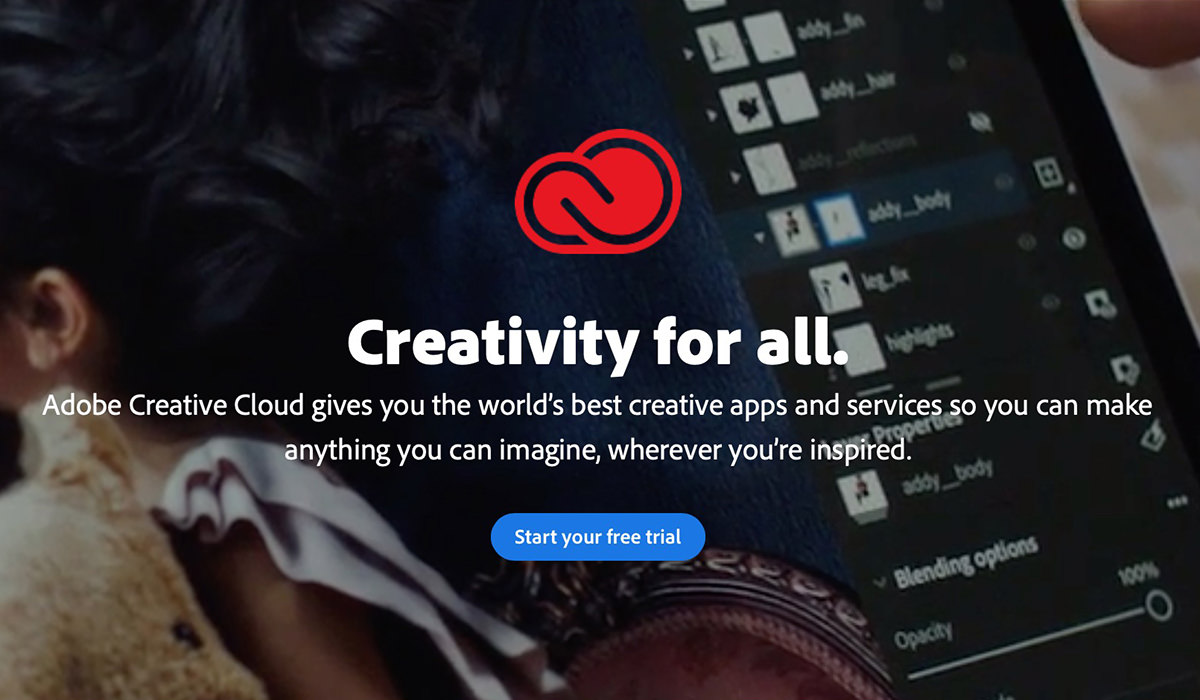
"Creativity for All"... well, not "all"... only if you can afford $53 a month.
Adobe's "Creative Suite" is a pile of bloated, bug-ridden shit that constantly changes established tools and alters the way the program works for no fucking logical reason. Even worse, usually you can't even set a preference so that it goes back to working the original way something has worked for decades. All of which cost people money. I fucking hate HATE HATE Adobe for screwing everything up with each new "upgrade," but am forced to deal with their shitty apps because there's really no other choice... and they know that. I especially love paying a huge chunk of money every month for a massive bundle that includes dozens of apps I will never use. And that's not hyperbole. A "Creative Suite" subscription is $53 a month! There's no way to pay for Photoshop, Illustrator, InDesign, and Acrobat Pro only for a more reasonable $10 a month... I am forced to pay for dozens of apps even if they never get installed.
Which makes Adobe the new cable/satellite TV provider of the modern age... charging people money to subsidize shit they will never use, just like cable/satellite companies charged you money for channels you would never watch.
But there is hope.
A company called Affinity is coming out with their own "suite" of creative apps. As an alternative to Adobe Photoshop they offer Affinity Photo. As an alternative to Adobe Illustrator they offer Affinity Designer. As an alternative to Adobe InDesign they offer Affinity Publisher. And they are not stupid-ass subscriptions... they are $50 each. Period. Not $636 a year. $150 total. Until you choose to upgrade.
Now, make no mistake, the Affinity apps are most definitely not feature-equatable to the Adobe apps. But they are good, and getting better every day. And believe you me, I am most definitely looking forward to the day I can tell Adobe to fuck off and take their shitty apps with them.
At which point Adobe will buy out Affinity, I'm sure. Adobe's monopoly gives them billions of dollars for just such an occasion, and it's all thanks to The Subscription Model.
If Apple were smart, they'd buy out Affinity first, discontinue the Windows versions, and include the apps with MacOS. Heaven only knows they have the billion dollars to make it happen. Alas, they seem woefully short on smarts lately, so I'm not holding my breath.
 Every year the Six Colors blog on all things Apple issues a report card. For the past week I've taken time when I have a free minute to make up a report card of my own.
Every year the Six Colors blog on all things Apple issues a report card. For the past week I've taken time when I have a free minute to make up a report card of my own.
I should start out by saying that I remain disappointed that Six Colors doesn't have a "Customer Service" section on their report card. If they did, I would give Apple an F- or whatever the lowest possible score is. The two horrendous incidents I endured in 2019... both of which were 100% Apple's fault... were so trauma-inducing that I STILL haven't been able to sit down and write out a blog entry on what happened. Every time I start, I get so overwhelmed with seething hatred that I have to stop. Maybe one day. But, suffice to say, Apple "customer service" is so downright horrific that the very thought of it has me questioning if I ever want to buy anything from Apple ever again.
But on to the report card...
Over the past five years I would have given Apple a D. Their shitty, shitty "butterfly" keyboards on their MacBook Pro laptops were a fucking disaster, and everybody hated them. But Apple being Apple felt that everybody was wrong and kept using the stupid things. They finally came to their senses and released a MacBook Pro with a "scissor" keyboard in 2019 and it made all the difference. I'm still upset that they removed Firewire, USB-A, and MagSafe from a so-called "pro" laptop, but I guess Apple is going to remain being Apple and ain't going to stop any time soon. The giant trackpad I was anticipating liking actually ended up being a negative, because it takes up a huge amount of space and is easy to touch when you don't mean to. Also? I have a hard time selecting text with it or click-dragging, something I've never had a problem with before.
When it comes to the desktop Macs, I have to drop Apple down a grade. They are so focused on the high-end Mac and iMac that it feels like the "models for the rest of us" are getting shafted. And don't get me started on the Mac mini. The original idea for that was to give people on a budget a way to afford a Mac by bringing their own periphreals. But now? The cheapest model is $800. EIGHT HUNDRED DOLLARS! If this is meant to be an entry model which is priced to be budget-friendly, it fails spectacularly.
When it comes to MacOS X, which is apparently included in this category, I am indifferent. It feels like MacOS has been stagnating for years. Nothing overly-exciting or truly fresh and new has been released in what feels like forever. To me, MacOS X Catalina was actually a step backwards. My MacBook Pro comes with a fingerprint sensor for TouchID. You would think that this means you are done with entering your passwords. You would be wrong. I am constantly entering my fucking Apple ID password. CONSTANTLY! It is fucking embarrassing just how bad Apple is at security. They put on this huge show of how they are encouraging people to use stronger passwords, then completely sabotage it by making people have to enter these longer, more difficult passwords over and over and over and over and over and over and over and over and over and over and over and over and over and over and over and over and over and over and over and over. Who the fuck is going to use a complex, hard-to-crack password when you have to keep entering it over and over again? Nobody. Apple's claim to be making strong passwords more common is 100% bullshit. If anything, Apple's piss-poor handling of passwords encourages easier-to-remember, easier-to-crack passwords.
I love, love, love the latest iPhone. The phone part is all the same... just a bit faster is all... but the camera is sublime. The camera is everything. I wrote extensively about the iPhone 11 Pro and its miracle-camera here. If anything, my opinion has only gone up since I wrote it. Between Night Mode, Deep Fusion, three lenses, and the amazing quality of it all, I almost never use my DSLR any more. Why would I drag it around everywhere when I can take shots like these with my frickin' phone?



Amazing. If this keeps up, in another couple years most people won't even think about buying an actual camera.
iPad is an amazing, amazing tool. Drawing and painting on it is a sublime joy that still amazes me. And, as they release newer models of iPads and Pencils, it just keeps getting better and better. Where the problem lays is with iOS for iPad. It's just so darn bad. I have been trying and trying to figure out how the gesture-based multi-tasking works, and just when I think I understand it something happens which makes me realize that I absolutely don't. In all honesty, this aspect of iOS for iPad needs to be completely gutted so they can start over from scratch. Just burn it to the ground and start over. The user interface is a place where Apple usually excels. But this? THIS?!? Complete shit. It doesn't matter how good the hardware is when the OS driving it is this cumbersome. And so I averaged them together to get my grade.
I'm probably not qualified to comment here because I don't own an Apple Watch and have no plans to buy one. They are just so darn thick that I find them uncomfortable. Why they aren't investigating putting the battery in the band somehow or doing something to make them thinner is a mystery. Because if you've got a thin wrist like I do, it's just not a very good option. It's a real shame too, because I really like the health features. That being said... if a chunk of money lands in my lap, I might bite the bullet anyway because there's just so much good stuff to be had so conveniently.
Apple seems content to let AppleTV languish, and it's really too bad. The interface is abhorrent. So horribly difficult to use. Have a ton of movies? I hope not. Because you'll spend a lot of time scrolling and scrolling. But what's worse is that Apple content is just plain shitty to stream. Constant buffering errors, drop-outs, and pauses. And before you blame my fiber internet (which is what Apple does)... I don't have this problem with ANY OTHER SERVICE when streamed on my AppleTV. Not even with Disney+ or Amazon Prime streaming on Ultra HD!
Then there's Apple's idiotic attempt at doing away with logins by tying services you purchase through them to your Apple ID. I say "attempt" because the shit DOES NOT WORK. I can't tell you how many times I've subscribed to a streaming service through the AppleTV in my living room then can't use it on the AppleTV in my bedroom. And since you don't get a login, there's absolutely nothing you can do... EXCEPT NEVER, EVER, EVER SUBSCRIBE TO ANY STREAMING SERVICE THROUGH APPLETV! As if that weren't enough, if you subscribe to a service through AppleTV that doesn't have a desktop app, you can't watch it on your computer. You could probably watch it online through the provider's website if you got a login from AppleTV, but you don't so you can't. It makes no sense... NONE... as to why you'd ever go through Apple.
And don't even get me started on the shitty, SHITTY fucking remote they bundle with the thing. It is the single worst remote control I have used on any product ever. Constantly grabbing it by the wrong end. Constantly having trouble navigating content. Constantly losing the little fucker in my couch. I HATE it. And I mostly hate AppleTV, even though most third-party apps are pretty decent... and those gorgeous screen savers are sublime.
I don't subscribe to Apple News+ or Apple Arcade, and only have Apple TV+ because I get it free for a year. I subscribe to iCloud, but it's so horribly priced that I only buy the bare minimum for iPhone backup. The only plus is that iCloud Drive is content to just be a cloud drive, which is more than you can say for DropBox, who keeps adding the most ridiculously shitty and bloated services to their cloud drive that I just don't want. About the only thing I can truly comment on here is paying for Apple services. For weeks I've been getting a pop-up on my Apple Wallet asking me if I want to link my Apple Cash as a payment method at Apple. I absolutely do. Except it fails when I make the attempt. EVERY FUCKING TIME!
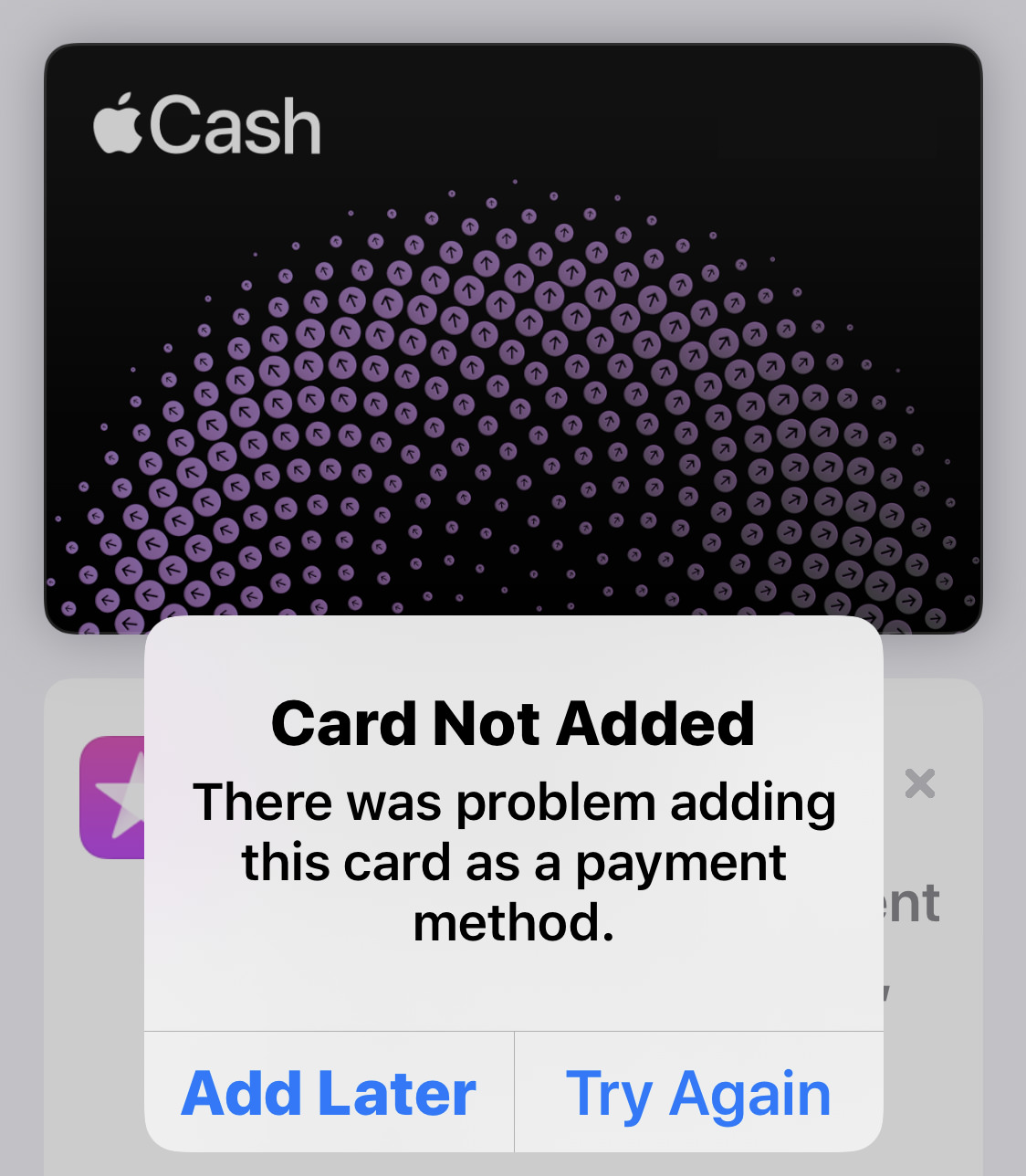
Why in the hell do they bother asking if it doesn't ever work?
I fucking hate HomeKit. It's a flakey, incomplete, crusty asshole of a technology. After waiting forever for compatible devices to come out, I started buying them... then immediately stopped because the experience was so bad. Rarely worked well. Sometimes didn't work at all. I'd recommend that Apple just give it up already, but they just joined a consortium with Amazon, Google, and the Zigbee Alliance, so maybe they're on the right track now. Hopefully this will at least result in a workable technology, because I am totally ready to have my home automation built into iOS.
My score is comparative. When compared to every other tech company, Apple reliability is pretty darn good. It's not perfect, however. I've had to replace hard drives in two Macs in two years because the internal drives started failing.
Where do I start? I hated iTunes. I railed against what a profoundly shitty app it was and how bad my digital life was with it. Then they released the AppleTV app for MacOS and the Music app for MacOS and they are so fucking horrendous that I find myself longing for iTunes again. The TV app is the worst of the bunch. Try finding anything. You can't. Can't find the content you own easily. Can't find new stuff to buy AT ALL. When I go to the "movies" tab, for example, there are a bunch of things that AREN'T EVEN FUCKING MOVIES...
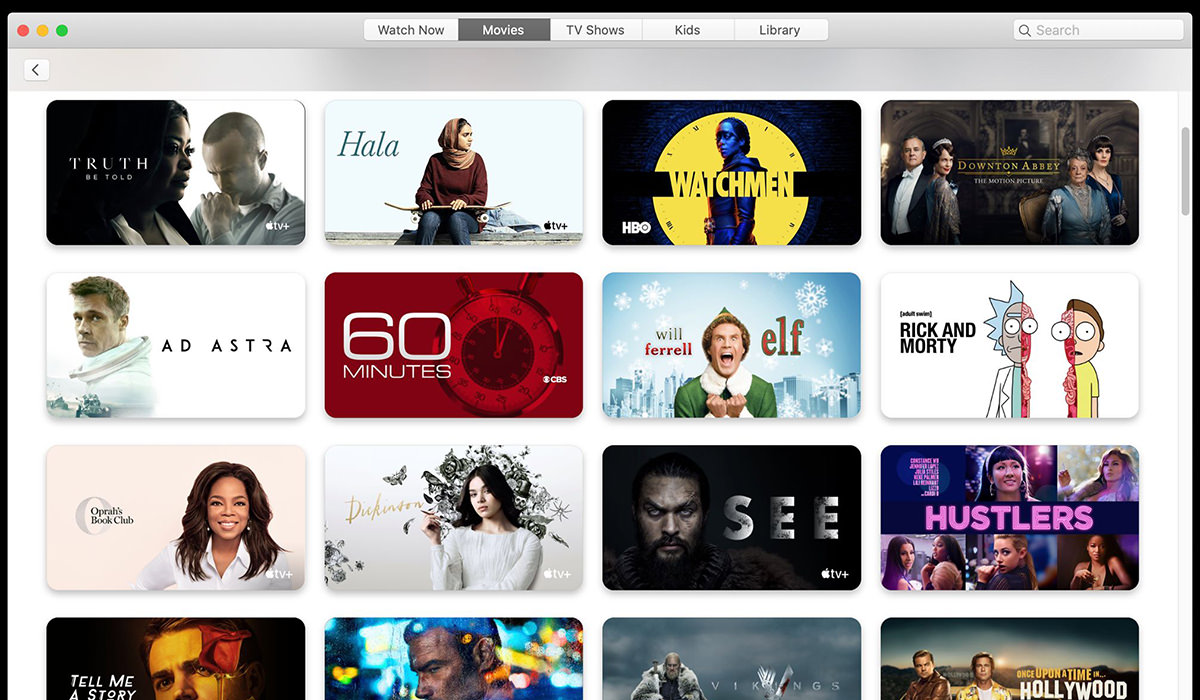
And that's just the tip of the iceberg. Everything from Photos to the App Store to Books to Messages have serious problems and Apple doesn't seem to give a shit just how bad an experience it is.
As I'm not a developer, I can't really comment here. Except to say that I still question Apple's App Store policy of taking 30% of in-app purchases. That seems high considering all they do is process payment. Credit card charges aren't nearly that high, and it seems an absurd percentage in exchange for the convenience. In-app purchases should just be another reason why developers love developing for iOS. As it is, many developers just don't use it because the cut is too high. Want to buy a comic book in Comixology? Sorry. Have to go to the website and buy it that way because Amazon apparently doesn't have margin enough on books to give away 30%.
Apple seems increasingly willing to suck up to the Trump Administration... wanting to play nice to get tariff exemptions, I'm guessing. From not speaking out against outright lies about President Trump convincing Apple "to open a new plant in Texas"... to Tim Cook (WHO IS GAY) sucking up to Cheeto Jesus even though he has been rolling back LGBTQ rights at every opportunity, I am disgusted to my very core on this. The only reason Apple gets a D instead of an F is that they seem to continue to improve working conditions and environmental aspects of the company abroad. Still a lot of room for improvement (and it's happening way too slowly), however.
And that's the end of that. Nobody wishes I could have given Apple better scores than I, but things are sliding so badly in so many areas that I really didn't have much choice. The lone exemption being the iPhone, which is better than it's ever been.
And one of these days... I promise... I will finally unload on the heinous state of Apple Customer Service that I had to endure. It is one of the most mind-boggling, mind-blowing things I have ever experienced in "service" and that is saying a lot considering the crap I've had to put up with over the years.
 It's Oscar Sunday but I just don't care, because an all new Bullet Sunday starts... now...
It's Oscar Sunday but I just don't care, because an all new Bullet Sunday starts... now...
• Crapple! Given my longstanding rant against Apple being complete and total assholes by sticking their customers with shitty butterfly keyboards for years before they FINALLY thought to replace them with something not-quite-so-horrible, this one's for you. It's at the 2-minute mark...
People think this is funny... but, but I'm the biggest Apple Whore I know, and even I was seriously shopping for PCs before the 16-inch MacBook Pro was released. I hope Apple is fucking embarrassed at this, because they should be.
• Gold! I used to do a big thing on the Oscars, but I stopped giving a shit when they kept rewarding the same old crap. This year it looks like things are on a better track. Here's my list...
The love for Parasite, which would usually be thrown in the "Best Foreign Language Film" category (it still was and won there too), was a breath of fresh air. I didn't see it until last week or else it surely would have been one of my favorite movies of 2019.
• Mythical! If you haven't been watching Mythic Quest: Raven's Banquet on Apple TV+, it's worth a look. Especially if you love video games. Apparently Rob McElhenney (who is at his most Rob McElhenneyist here) and Charlie Day consulted heavily with Ubisoft to get some semblance of accuracy even though this is a comedy about what goes on behind the scenes at a video game company. It shows. The show is absolute gold, and will easily make my list of favorites for 2020. It's not quite The Office or The IT Crowd, but it kinda draws from both...
The jokes come fast and most of them land well. I cannot believe that they got F. Murray Abraham. He has the perfect amount of gravitas for his part. But this is Rob McElhenney from start to finish and he's absolutely perfect.
• Starch! Wow. How come nobody told me that adding corn starch to scrambled eggs makes them taste like they've been slow-cooking for 30 minutes? This is reeeeeally nice. So creamy and rich. If you haven't tried it, these are pretty great. Also works wonders with omelettes. I will never cook scrambled eggs without it.
• NEWS: Antarctica logs hottest temperature on record with a reading of 18.3°C. That's 65°F, people. When I visited, there were many times I took off my jacket because Antarctica was too warm to have it on. I worry for the wildlife which calls this continent home. How is this going to disrupt their habitat and can they survive it?

Penguins are already having a tough time of it, and things look to be getting worse. And then there's polar bears starving in the Arctic. Troubling times for our planet.
• trAIn! Apple has put Artificial Intelligence "Machine Learning" in their iPhone and are making good use of it (especially with the camera). As time goes on, it's just going to be surreal how it changes our lives. Take for example this footage from Denis Shiryaev, which upscaled the video to 4K with machine learning and resounded it... Arrival of a Train at La Ciotat, by Auguste and Louis Lumière, 1896...
Looks old, but almost new. Here's the original footage...
We are really close to the unreal easily being mistake for the real, if we're not there already.
• Netflix Fix! And, lastly, apparently there is a God... you can finally tell Netflix to STOP AUTO-PLAYING FUCKING PREVIEWS WHILE YOU ARE TRYING TO SEARCH FOR SOMETHING TO WATCH! People have been complaining about this bullshit FOR YEARS and Netflix did nothing. Apparently somebody finally figured that customers were worth listening to... or maybe it's because many other streaming services are treating customers with a lot more respect by not irritating the ever-loving-shit out of them...
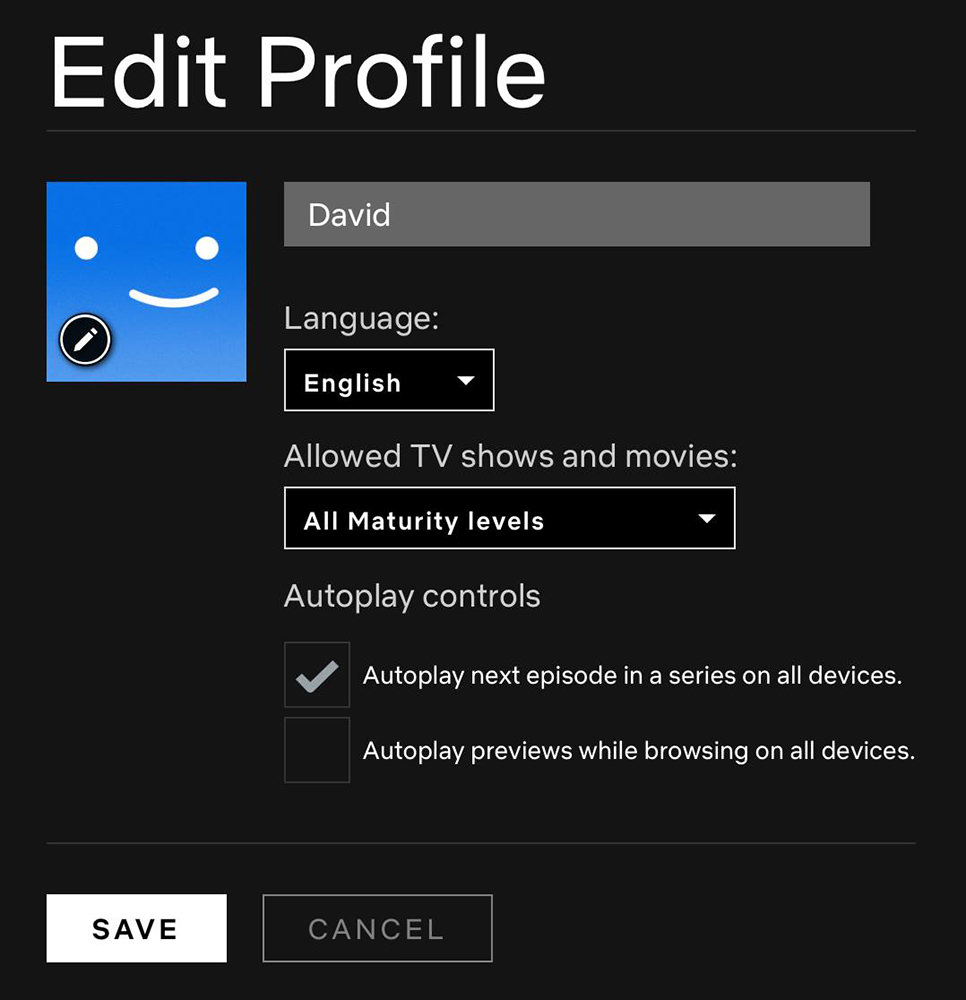
Apparently you set it once in your preferences and it goes into effect everywhere. I haven't yet verified this, but I sure hope it's true.
And that's a wrap, little golden statue dude!
 My arm crippling arm pain has not relented. I can keep it at bay by laying in bed, propping it so it doesn't move, and doing
My arm crippling arm pain has not relented. I can keep it at bay by laying in bed, propping it so it doesn't move, and doing
To say this has cut into my productivity is an understatement. But it's either that or be hopped up on truly unhealthy amounts of painkillers. Even just Ibuprofen in wild amounts for too long can cause kidney and liver damage or stomach bleeding. And so... I'll take a big ol' pass on that.
But here's the problem... doing nothing, as enticing as that may sound, is just so boring!
I never "just watch television" or "just watch a movie." Sure there are some television shows or movies that I pay more attention to than others... especially foreign language media where I am having to read subtitles... but even then I've got paperwork I'm working on or have my laptop nearby. I just have to. But now that writing or shuffling papers or typing on a computer can potentially be excruciating, it's not quite the option it usually is.
In an attempt to find middle ground, I've been trying out Apple's speech dictation technology to type stuff into the computer. It's both shockingly good and shockingly frustrating at the same time. You can't really dictate words while watching television or a movie. But otherwise? It works great. Mostly. But when it doesn't? It makes me want to scream.
This entire post has been dictated while travel videos are playing silently on my television. Surprisingly, there have been few errors. But just try typing an ellipsis as three periods instead of that stupid ellipsis character (... instead of …). You cannot. If you say "word period period period," then Apple will type "word. Period." And if you've read my blog for any amount of time then you know I gotta have my triple-period ellipsis.
Which is why I think I'll just end this here instead of getting to a point where I must type another one.
 As I mentioned just over a year ago AND way back in 2011(!), I have a massive number of files archived on old media. As I said at the time, "At some point Real Soon Now, I need to transfer all my older files to Amazon's online storage. Then it doesn't matter if I can't read CDs or magneto-optical, or ZIP, or JAZ, or SyQuest... all I have to worry about is whether or not I can read the format that the files are in."
As I mentioned just over a year ago AND way back in 2011(!), I have a massive number of files archived on old media. As I said at the time, "At some point Real Soon Now, I need to transfer all my older files to Amazon's online storage. Then it doesn't matter if I can't read CDs or magneto-optical, or ZIP, or JAZ, or SyQuest... all I have to worry about is whether or not I can read the format that the files are in."
Turns out that today was the day.
I had an image file from 1994 that I absolutely could not do without, and so I ended up having to drag my old PowerMac G3 (from 1997) out of the basement at work so I could figure out how to get the files off the darn thing. It was the latest Mac I had with SCSI on it... and the only Mac I had with both SCSI and ethernet!
Say what you will about Apple, but their computers are reliable as all get-out. The thing turned on immediately...
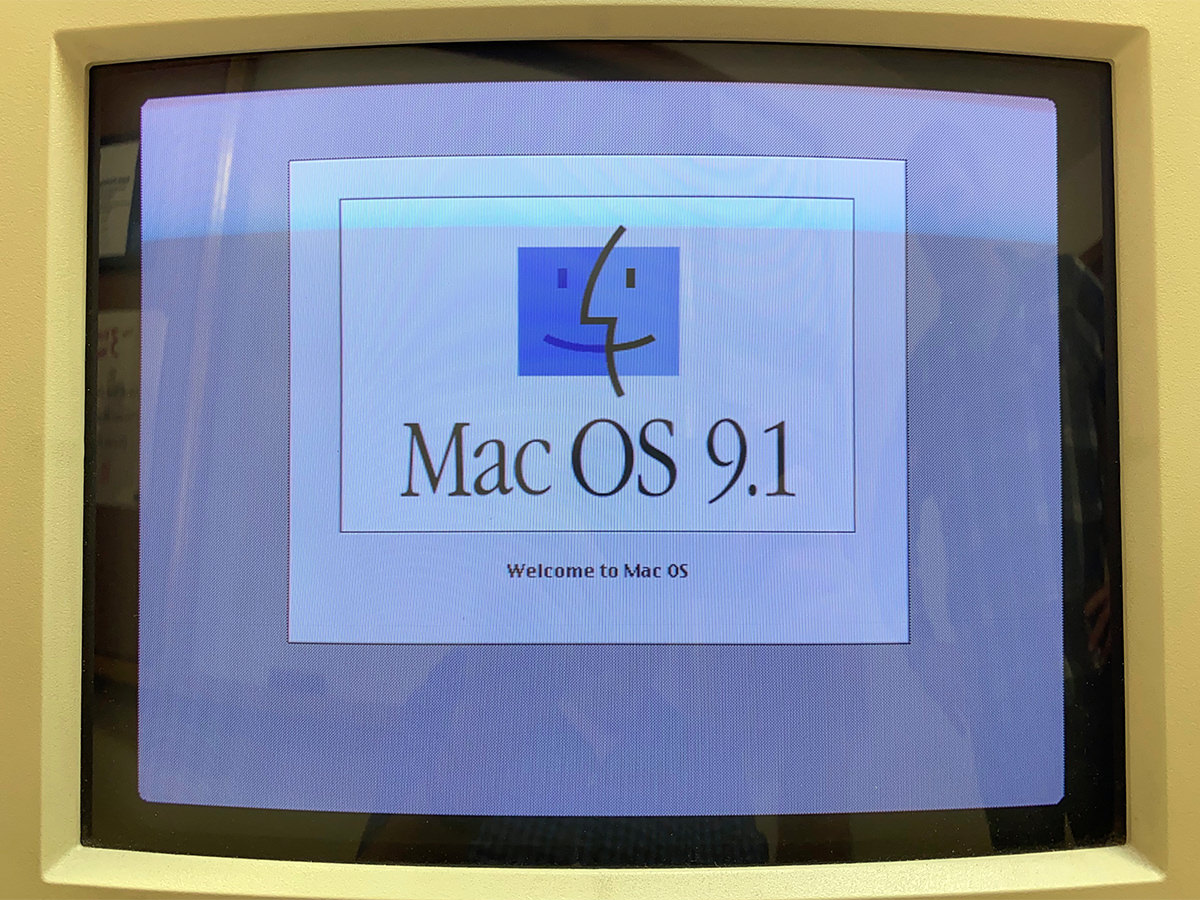
Though I'm kinda glossing over what it took for me to get to this point.
First I had to find a display that would work. I have a fairly big one with the correct connector, but I wasn't sure that a Mac this old had enough video memory to use it. And so here I am with this teeny-tiny CRT monitor that crackles from time to time, which means it will likely explode (implode?) any minute now. But hey, all I'm doing is looking at files, so it's all good.
This was pre-USB, so I had to look through a mass of boxes full of cables and keyboards and mice to find ADB-compatible peripherals. Easier said than done. The first mouse I tried had a ball that had shrunk and no functioning button. The first keyboard had characters that refused to type.
The first several times I booted it up, it would stall for some reason. But each time it would get a little further. This was weird, but eventually it was booting up all the way.
And then it told me that my computer's date was at 1956 or something like that, so it took another few attempts at booting up before I could manage to change it. After that I had no problems booting... but a real headache trying to get everything running.
Attempting to figure out how to make SCSI devices mount without conflict is all voodoo to me. You just have to keep trying until something works. Then, what works for the Jaz drive doesn't work for the Magneto-Optical drive, so you have to start all over again.
While the computer had an ethernet port, I could not speak to any server on the network. It was still using AppleTalk over Ethernet, and that had been turned off ages ago. So how was I going to get my files off of JAZ and Magneto-Optical SCSI disks? Turns out the answer was FTP, baby. This ancient Mac had Fetch 3 installed!
Also installed? WARLORDS II (!) One of my favorite games of all time. It's been ported in various ways to various platforms, but it never seems to work the same. I guess now I've got a way to actually play it again if I really want to...


One thing I had forgotten about from the good ol' pre-OS-X days was having to allot memory for your apps...
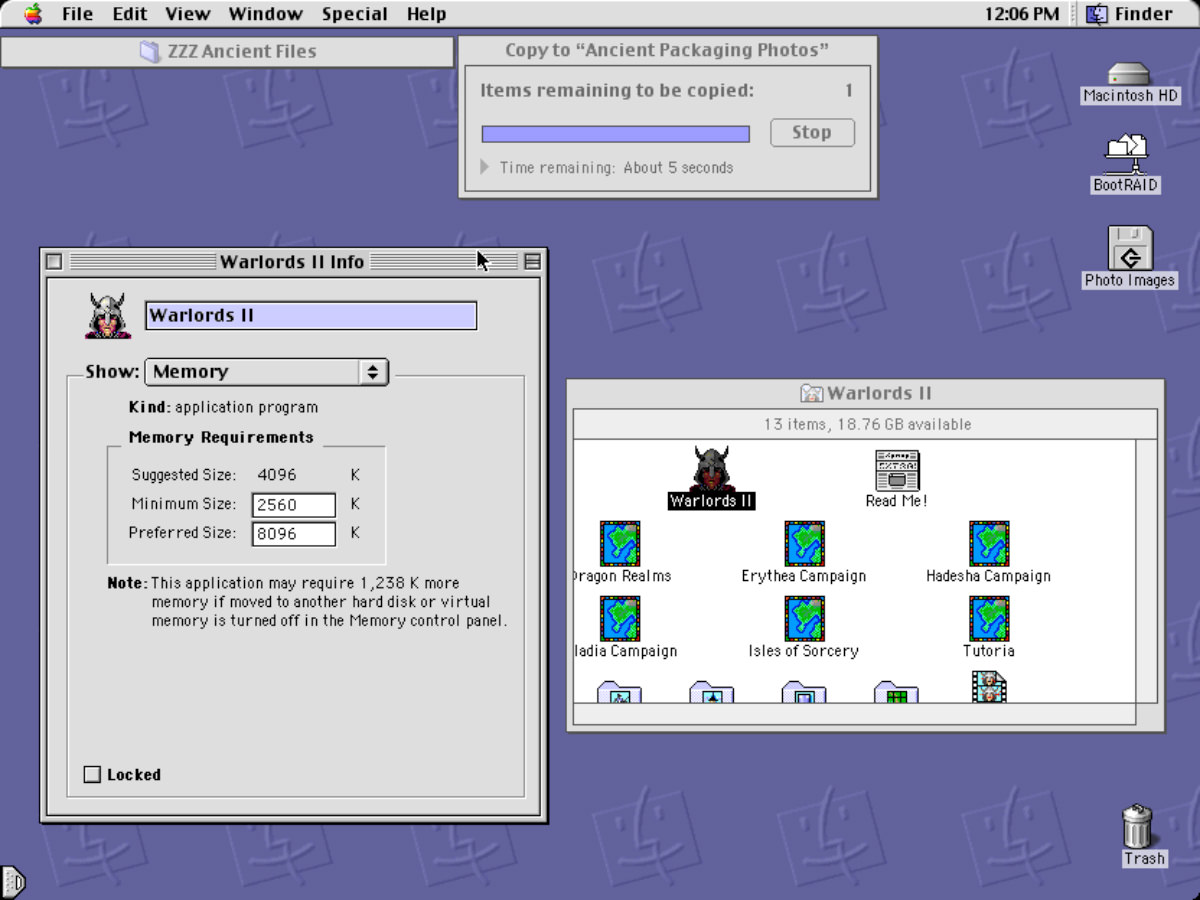
Guess that what happens when you're running with a whopping 160MB of memory! Happy those days are over.
Interesting to note that the "secure internet" is not browsable in the three browsers I had loaded on this machine (including Netscape and Internet Explorer). But if I go in an turn off the security certificate redirect on Blogography, there it is...
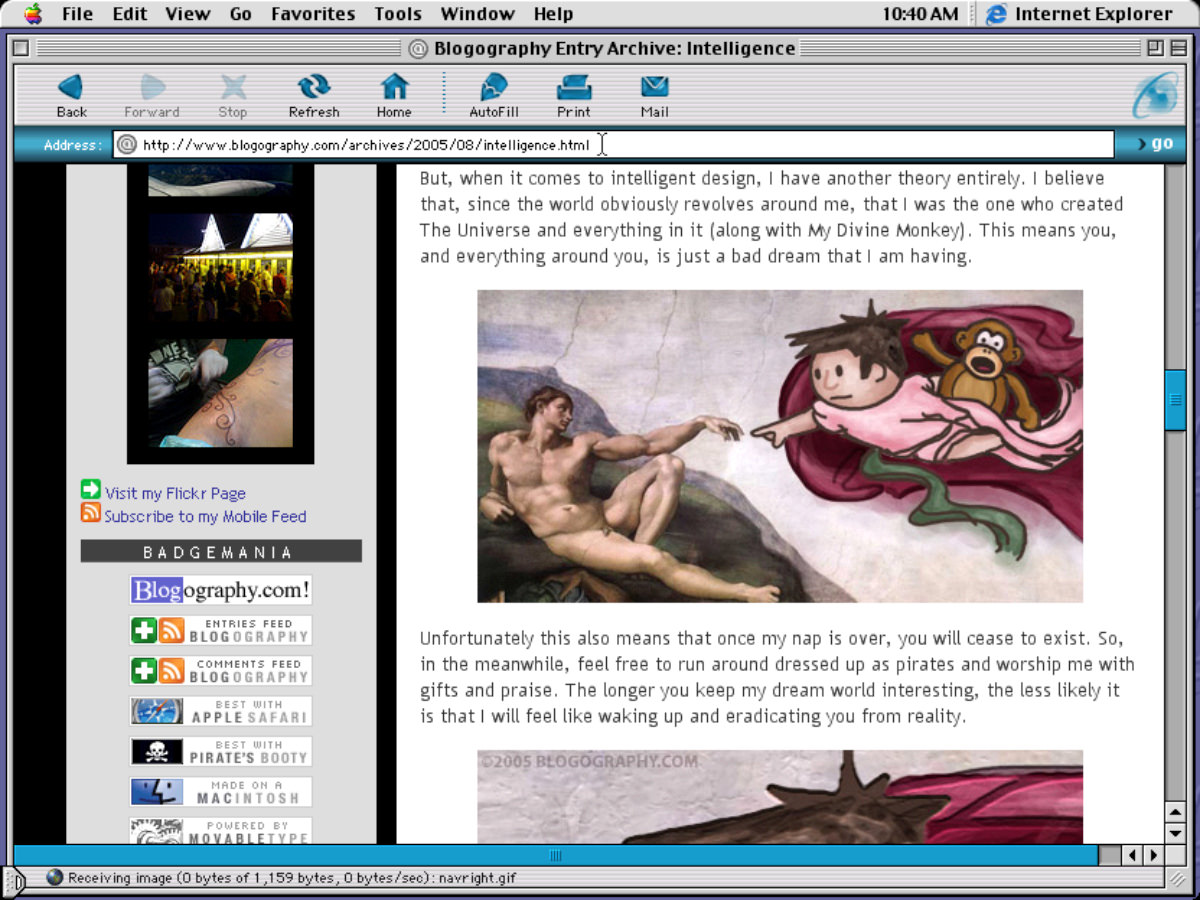
My sites which are not secure load surprisingly well...
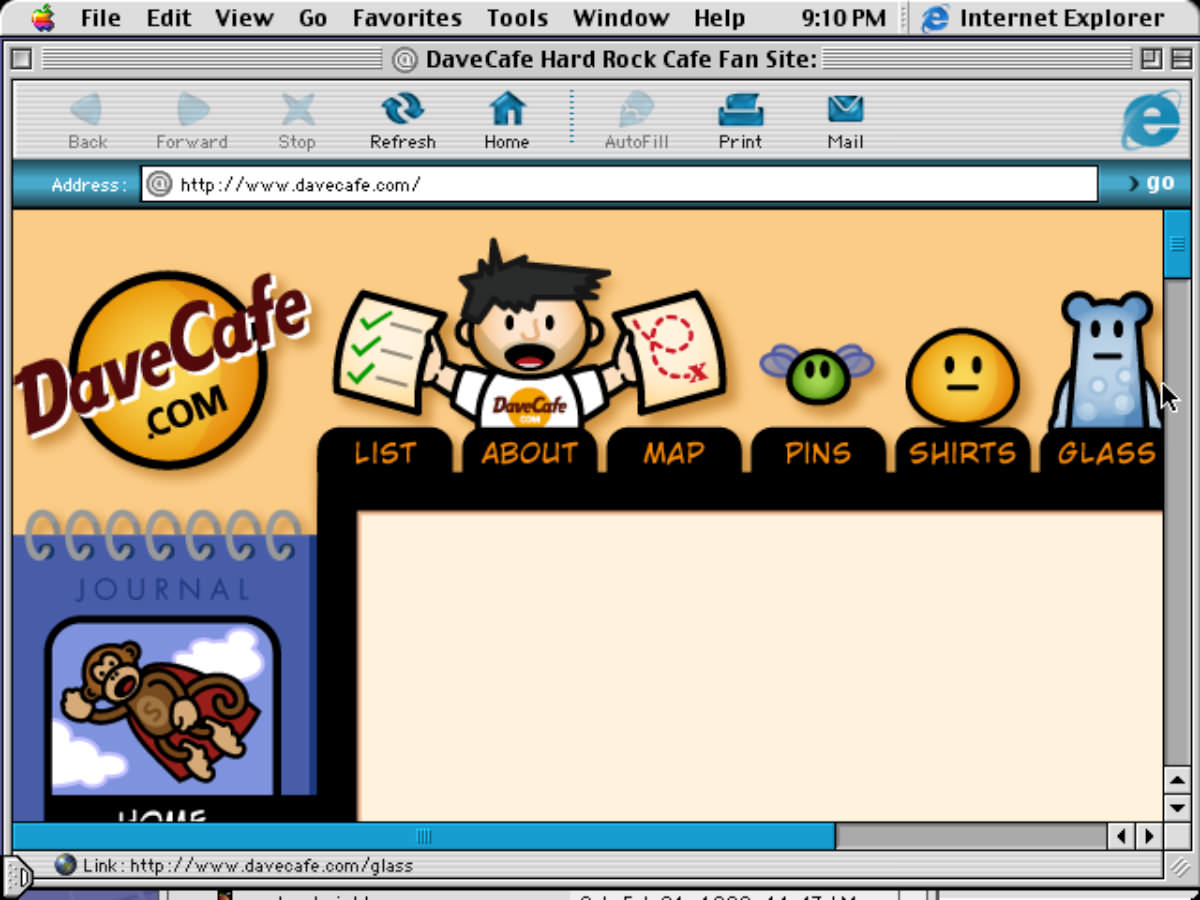
But the display was a bit wonky, with stuff floating way down the page. Which, let's be honest, is not surprising given that I was running Internet Explorer.
But anyway...
Eventually my files were found, I got them transferred to an FTP server, and all was good in the world (after I found out that Stuffit makes a .SIT archive extractor for modern Macs).
And that was the excitement for my Friday.
 We may be at the beginning of a pandemic, but the bullets are still flying... because an all new Bullet Sunday starts... now...
We may be at the beginning of a pandemic, but the bullets are still flying... because an all new Bullet Sunday starts... now...
• Hertz! Michael Hertz has passed away. He is largely responsible for one of the most beautiful and elegant map designs you'll find. It's the New York City subway map, which sought to simplify and clarify the depiction of the various lines by making them easier to understand...
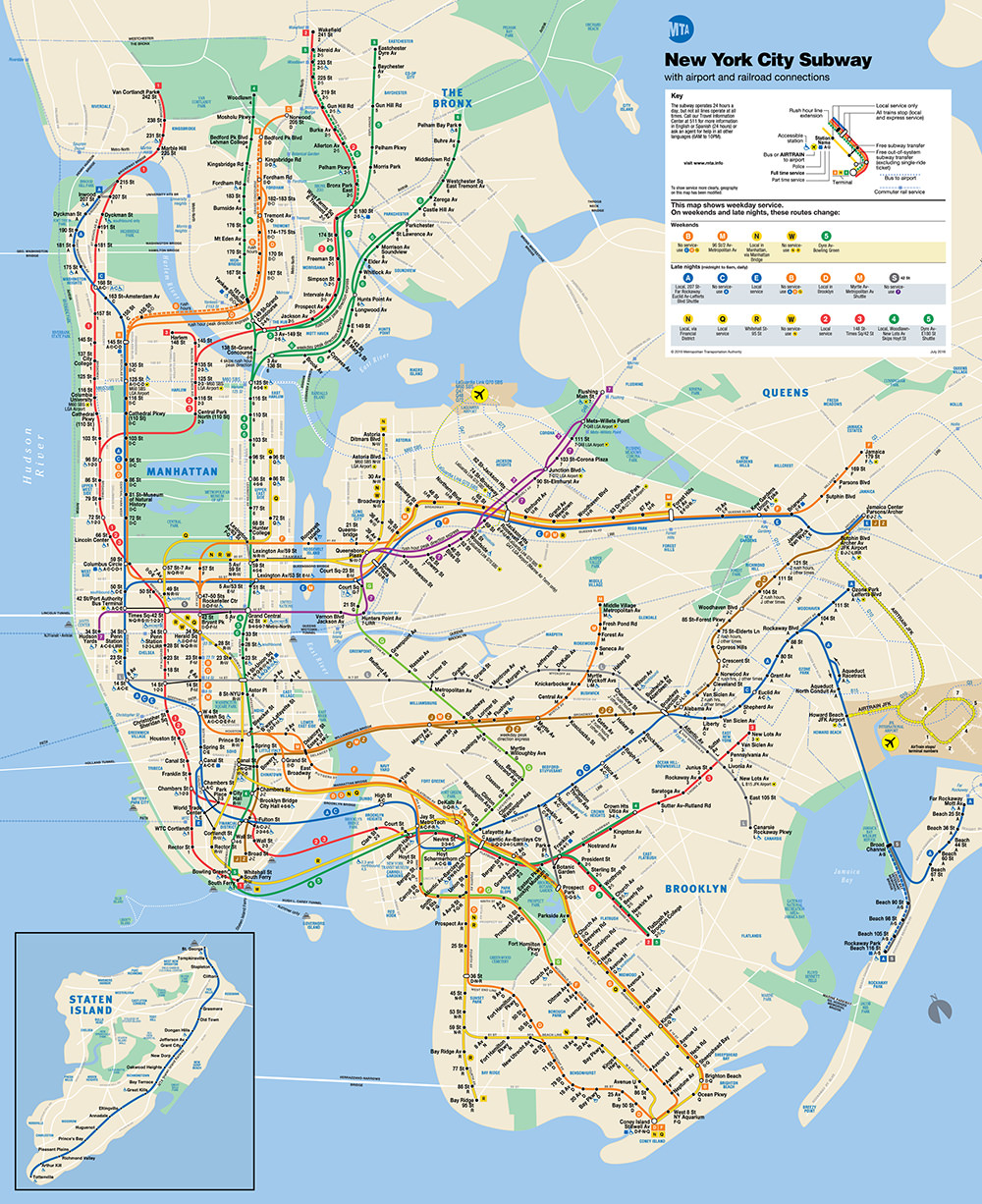
There were other versions of this map over the decades, but this modern version from 1978 is the one most people today are familiar with. It was proceeded by an equally beautiful (yet slightly more confusing) version by Massimo Vignelli...
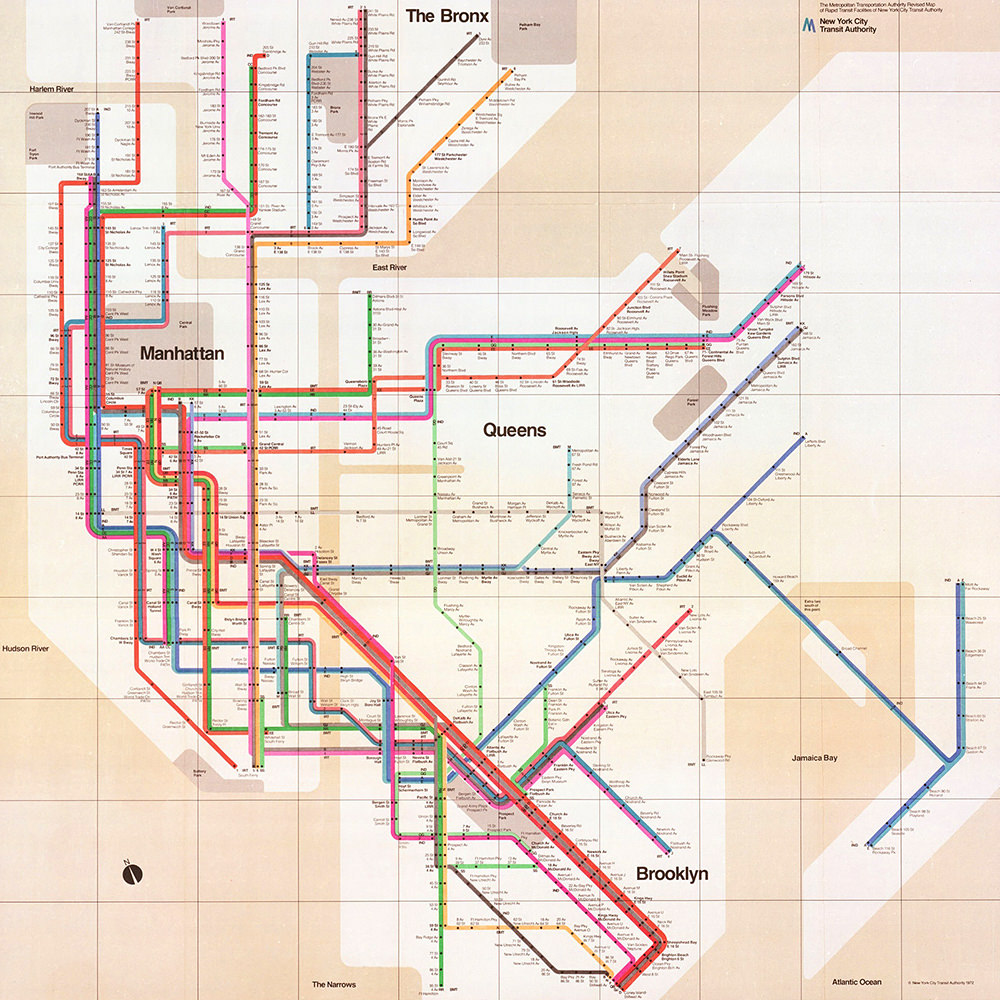
My first dozen times visiting New York City I ended up buying a new fold-out pocket subway map each time because I always forgot to bring an old one with me. Now, of course, I've just got the map on my iPhone. But I'll always have a place in my heart for the map I used for decades to get me around the city.
• Nygaard! Another designer who passed away that's definitely worth noting? Jens Nygaard, the guy who created the LEGO minifigs...
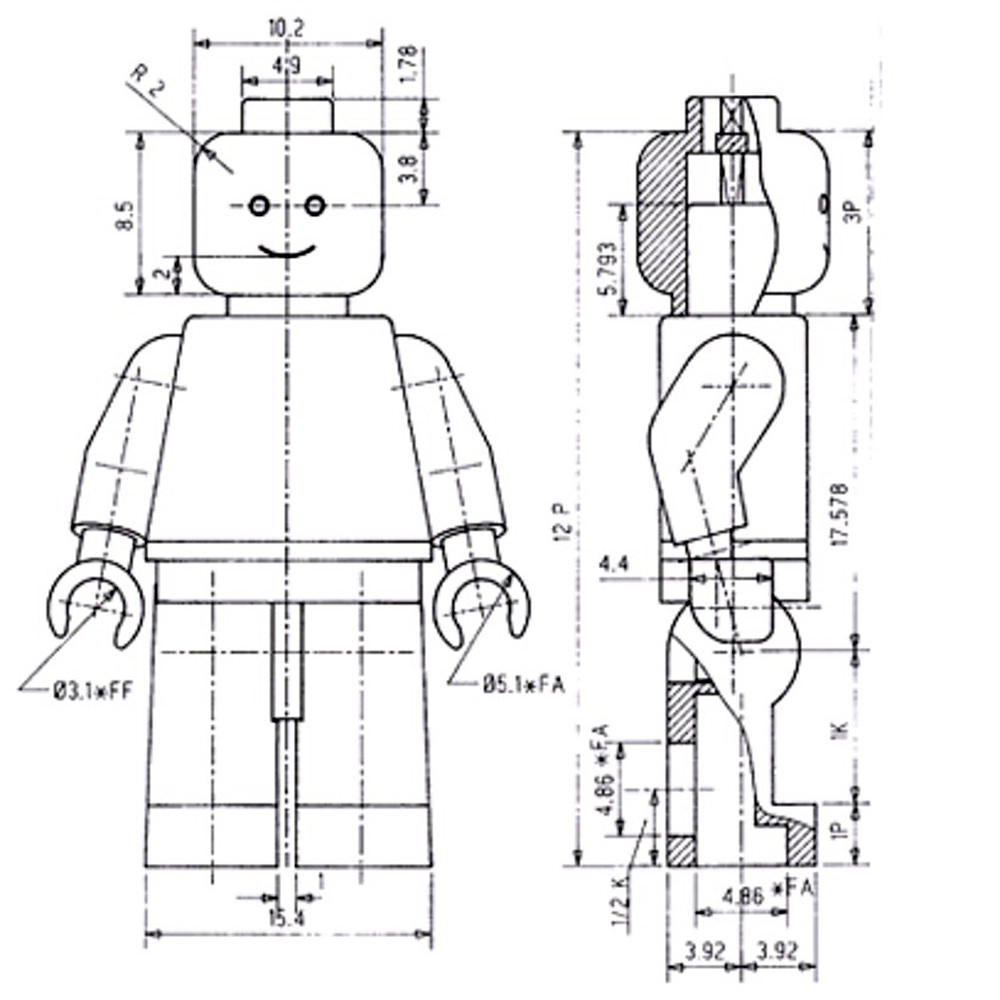

As somebody who started with LEGO before the minifig was introduced, this was absolutely a game changer. Prior to the minifies, which I believe I first got in the LEGO Space sets, we just drew a face on a stack of bricks. The "official" people of the LEGO Universe were a fantastic addition to the toy which took it in a fantastic direction that continues to this day.
• Dyson! Completing the trifecta of those who passed away this past week... Freeman Dyson. This brilliant mathematician, physicist, and astronomer (among other things) was such a huge influence on me that my pen-name, Maach Allon Dyson, was in honor of him. Because, seriously, just look at some of his accomplishments from his Wikipedia page. Though the thing that he's likely best known for... especially by me... is the Dyson sphere...
The idea is that a technologically advanced civilization would have the ability to maximize use of energy from their sun... by surrounding it with a sphere or a sphere of rings or a sphere of panels or something like that. It's a mind-blowing idea that would require mining materials from a huge number of celestial bodies (such as comets and asteroids) in order to construct. Pretty fantastic stuff.
• Apps on Parade! I ran across this video and had to laugh at just how frickin' brilliant it is at showing the sheer absurdity of Adobe's "Creative Cloud." I pay $57.34 per month to use exactly four of them... Photoshop, Illustrator, InDesign, and Acrobat. I also use Lightroom Classic to catalog my photos, but it's not something I need to have. Which means I essentially use less than 1/10th of the apps I have to pay for...
I would be willing to bet that this is the case for at least half of the people paying for Creative Cloud. Hardly getting our money's worth here, but that's what happens when you've got a lock on the industry. My only hope is that eventually another developer... most likely Affinity... will get to the point where Adobe will not be the only option for me. But until then? Blergh.
• Manga Mac! Apple released a clever new commercial which shows various times that Macs have appeared in Japanese manga animation. It's pretty great...
Just makes me want to rewatch the hundreds of manga that I've loved over the years.
• New Horizons! And speaking of ads in Japan... Nintendo really knows how to hit all the feels in their advertising...
The new version of Animal Crossing called Animal Crossing: New Horizons drops on March 20. It's one of those games that always starts out interesting, but I grow bored with fairly quickly. There's only so many fish and bugs you can catch before it gets old. Though maybe the online collaboration will keep it interesting for longer? I don't know that I want to spend $60 to find out.
And with that, bullets have come to a close this fine Sunday. Wash your hands!
 As I mentioned when I reviewed the cool and capable little $25 "Wyze Band" fitness wearable, I would be reviewing the new "Wyze Scale" later. Well, it's now later.
As I mentioned when I reviewed the cool and capable little $25 "Wyze Band" fitness wearable, I would be reviewing the new "Wyze Scale" later. Well, it's now later.
I am not somebody who has ever really struggled with their weight. When I was a kid I was impossibly skinny no matter what I did or how much I ate. As I've gotten older I've definitely managed to fill out but, as I discovered when I had to go on a carb-restricted diet for a while, the weight can fall of scarily easily. I remember crying on the bathroom scale because every day I was losing weight with no end in sight. I did not want to go back to that skinny kid I was in high school. Eventually I was able to eat carbs again and quickly put on too much weight. Oh well.
Even so, I'm a big fan of Wyze products and decided to buy their $20 "smart scale" despite the fact that I never really use a scale...

And why did I part with $20 for something I haven't historically had much use for?
Two reasons...
First of all, it does more than just weigh you. It also sends low-level electricity through your body for a "Bio-electric Impedance Analysis" of your physical make-up. Because of the way that electricity flows through muscle and fat, the resulting measurement gives you a fairly accurate body fat percentage. This is used to calculate your Body Mass Index (BMI), Lean Body Mass (LBM), Muscle Mass, Body Water Percentage, Protein Percentage, Visceral Fat, Bone Mass, Basal Metabolic Rate (BMR), and Metabolic Age. I have no idea what half that stuff is, but...
Second of all, it integrates with Apple Health right out of the box. Which means all those calculations I don't understand can be available to my doctor if he ever needs them because I have Apple Health syncing with my medical chart.
If there were a third thing, it would be that Wyze Scale can also measure your heart rate. Something my Wyze Band already does.
I have two other scales. One is a classic physical spring model, the other is a cheap digital scale. Both of which my mom bought and I inherited. Comparing my weight on all three, the Wyze scale and spring scale were almost identical. The cheap digital scale had me almost a pound heavier. Given that it is a cheap digital scale, I'm just going to say that the Wyze Scale is accurate since it matches up with the my "tried-and-true" original spring scale.
I have no way of knowing if the "Bio-electric Impedance Analysis" measurements and calculations are accurate. My guess is that they are not perfect compared to what you'd get at the doctor's office, but they are likely accurate enough to get a general picture of what those readings might be.
Wyze Scale syncs with the Wyze App when you open it via Bluetooth. I put the scale in my personal bathroom which is two rooms down from my bedroom and the app had no problem reading it from there. I couldn't get a reading downstairs, but Bluetooth does have its limits, of course.
And then we get to the Wyze app for Wyze Scale... which is abysmally bad. Parts of it are even worse than the abysmally bad Wyze Band app, if you can believe it. Once again Wyze has decided to dumb down and spread out the information as if you were viewing it on a tiny watch face instead of a frickin' phone and it's infuriating. I mean, at a glance, the home screen is fine. Kinda. Well, no, not actually...

Just look at all that wasted space! Holy crap! They could have easily put everything on one screen, but nope. Once again we get this idiotic tiny-watch-face-screen mentality that plagued the app for Wyze Band!
I mean just look at THIS...

Wyze could have listed every damn reading that the scale calculates in that massive blank space. But instead we get ONE reading floating in the middle of a blank screen? You have to swipe to get to all the others! And that's not even the worst part... see where you have to click "See More" because the text explaining the reading is cut-off? There must be a book's worth of text left to display, right? Nope!
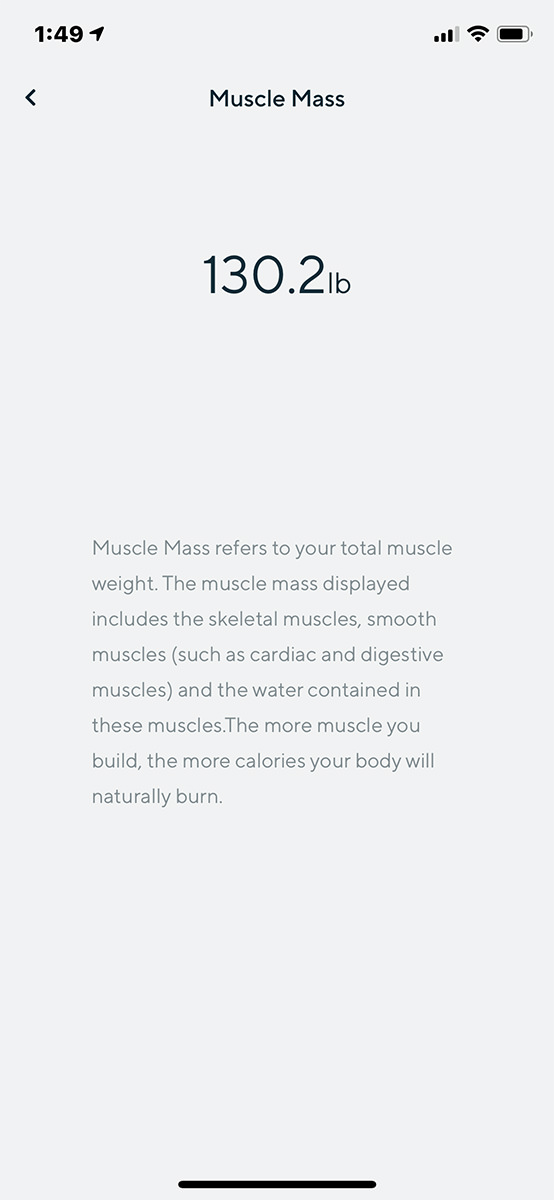
Five lines were truncated. Five lines! and they displayed them NOT in a link to another page... BUT ON THE SAME DAMN PAGE! Seriously, Wyze, WHAT THE ACTUAL FUCK?!? Why in the hell didn't they just display the full text on the original page? And it's not just this "Muscle Mass" page... IT'S EVERY FUCKING PAGE!
Good Lord. Just display ALL the information on the home screen. There's plenty of room for it. And then have people click on each reading if they want more information. That's like APP DESIGN 101, isn't it? Are users really going to need to read this every fucking time they want to know their reading? I'm betting not. Unless they have 24-hour amnesia or something. And where is a graph of my data over time like you gave me for my weight? This is senseless.
But here's the real kicker. How the fuck do I know what a Muscle Mass of 130.2 even means? Oh... that's right... I'm not a doctor, so I don't! Wyze couldn't even be bothered to say what a "normal" range for me would be. I had to Google that shit. And even then I had to pull out the calculator, because the way that everybody else on earth calculates Muscle Mass is to display it as a percentage! Wyze gives it to you as a weight. When I divide it by my weight, I get 71%. The desirable muscle mass for men my age is 73% to 86%. And so... I need more muscle or I am going to die, I guess? Who knows. But holy crap. Wyze just drops the ball here badly with their app. It's so bad that I'm dangerously close to saying their $20 scale is a bad buy. Hopefully Wyze takes a seriously hard look at their app and figures out how the hell to make something useful out of it. Because right now? Horrifically bad.
As I get older and have to deal with the inevitable host of problems that come with age, I am more and more interested in using available technology to keep track of what's happening with my body and (hopefully) give me a health picture so I can stave off potential problems. With Wyze Scale (and, alas, Google), for example, I now know that my muscle mass is below where it should be and maybe I should do something about that while I am still able. It's just such a shame that Wyze makes it so damn difficult to use the data that Wyze Scale and Wyze Band are collecting. Technology should be making my life easier, not harder.
In the end, my experience with Wyze has me appreciating all the more how Apple is approaching the same idea to their products. They are all about collecting data for your health then simplifying it and explaining it so you can make positive changes to improve your life. Wyze just collects the data, spits it out at you in difficult, confusing, and inexplicable ways, and leaves it to you to figure out what in the hell to do with it.
But, hey, Wyze Scale is $20. Wyze Band is $25. Apple is considerably more expensive, so bravo to Wyze for at least trying to make the tech affordable... if not understandable. But man is it disappointing that the app for their cameras shows so much pollish when the newer apps are just so bad. Surely they are working on improving things, right? I sure hope so.
If Wyze Band and Wyze Scale has done nothing else for me, they've made me really want to get to the point that I can wear an Apple Watch. I look at the amazing things it can do to help me manage my health and it's almost a no-brainer. Except for that "I hate wearing watches" thing. And the price tag, of course.
 The last iPad I bought was the 1st generation 9.7-inch iPad Pro four years ago in 2016. It was my second iPad and, at the time I purchased it, the intent was to use it as a laptop replacement for travel. That didn't work out at all. It just wasn't capable enough for me to do real work on it. Any time I traveled with my iPad, I had to have my MacBook with me as well. Still, it was good for watching movies on the plane.
The last iPad I bought was the 1st generation 9.7-inch iPad Pro four years ago in 2016. It was my second iPad and, at the time I purchased it, the intent was to use it as a laptop replacement for travel. That didn't work out at all. It just wasn't capable enough for me to do real work on it. Any time I traveled with my iPad, I had to have my MacBook with me as well. Still, it was good for watching movies on the plane.
What the iPad did do for me was revolutionize the way I draw and paint digitally. Thanks to its blazing speed, virtually non-existent parallax, and low latency (with the right app)... plus the fantastic responsiveness of the Apple Pencil stylus... everything changed. I found it to be a better experience for creating art than an expensive Wacom Cintiq tablet paired with a high-end computer! If there was a flaw, it was that the 9.7-inch size was too small for me to work comfortably, and I regretted quite badly that I didn't spend the money to buy the 12.9-inch size.
In November 2018 Apple released their 3rd generation model iPad. It was compelling enough an upgrade from my older model that I started saving $50 a month until I could afford one.
A month ago Apple released their 4th generation model iPad Pro. It was definitely time to upgrade now, but I had only saved up $700 of the $1000 price tag. Then quarantine started dragging on so I figured I might as well blow through some of the vacation money I had been saving since I won't be using it any time soon... and went to order me a new 12.9-inch iPad!
Much to my horror, the specs stated that my 1st generation Apple Pencil wouldn't work with the new model and I would have to spend an additional $130 to buy an upgraded one of those as well. It would be another month until I could get the money together for that, so my plans were put on hold.
Eventually I managed to scrape the money together and order... then today it finally arrived!

And now for my thoughts...
Holy cow is this thing beautiful. And so impossibly thin! It's like a thick sheet of glass with metal on the back. I honestly don't know how they manage it, and thinking of how far technology has come in my lifetime makes my head hurt.
My old iPad was pretty darn fast, even when running modern apps. But this thing is ridiculously speedy. Everything happens instantaneously. There's no delay for anything. It's kinda how like you dream your computer would work... except it's reality. What I don't understand is why Apple put in an A12Z chip instead of the newer, faster, better A13 chip that's in my iPhone. The A12Z has an additional core compared to the A12X from the previous iPad (8 cores instead of 7) which aids in some areas, but it's a minor upgrade at best. If you're going to use a new chip, why not go with the best you already have instead of spending the money to retool an older one with minimal effect?
The "new and improved" $130 Apple Pencil drawing stylus is actually "new and improved." It has a matte surface instead of a glossy one so it also has a more natural texture when you grip it. I also like the thinner diameter (which I know some people do not). But the absolute best part? You don't have to plug it in to charge it! It magnetically attaches to the iPad and charges wirelessly in either direction (nice for lefties and righties)... but only on the right "long-side" of the iPad (when held vertically... it's the top when held horizontally). As a side benefit, the flat "charging" side of the Pencil means it won't roll off the table. Where the Apple Pencil is just frickin' brain dead is that it's not reversible. Most styluses can be flipped to erase something (mimicking a real-life pencil eraser). STILL NO ERASER ON A $130 STYLUS IS UNFORGIVABLE. They do have a tap sensor on the pencil, however. In Procreate a double tap switches to the eraser. Another double tap goes back to your pen. This is a really nice way of working, but I still don't understand why a stylus costing a fraction of what Apple's charging has an eraser end when Apple's doesn't. Even so, I like this stylus 1000% better than Apple's old one. If I have a complaint, it's that I don't understand how it costs $30 more than the previous model.

Back to the iPad itself... the larger size of the 12.9-inch model is far, far better for drawing and painting. Not as comfortable to hold, of course, but much easier than a tablet hooked up to a computer. EXCEPT... thanks to a feature called "Sidecar" you actually can hook your iPad up to your computer if you want to (assuming it's a new enough model to support it)...

But it gets better... MacOS X apps which support pressure sensitivity can inherit this data from the iPad! Below is not a screenshot of my computer screen, it's Photoshop on my iPad in Sidecar mode. I drew a mustache on Jake to show how the pressure sensitivity on brushes allows you to get thicker lines as you press harder...
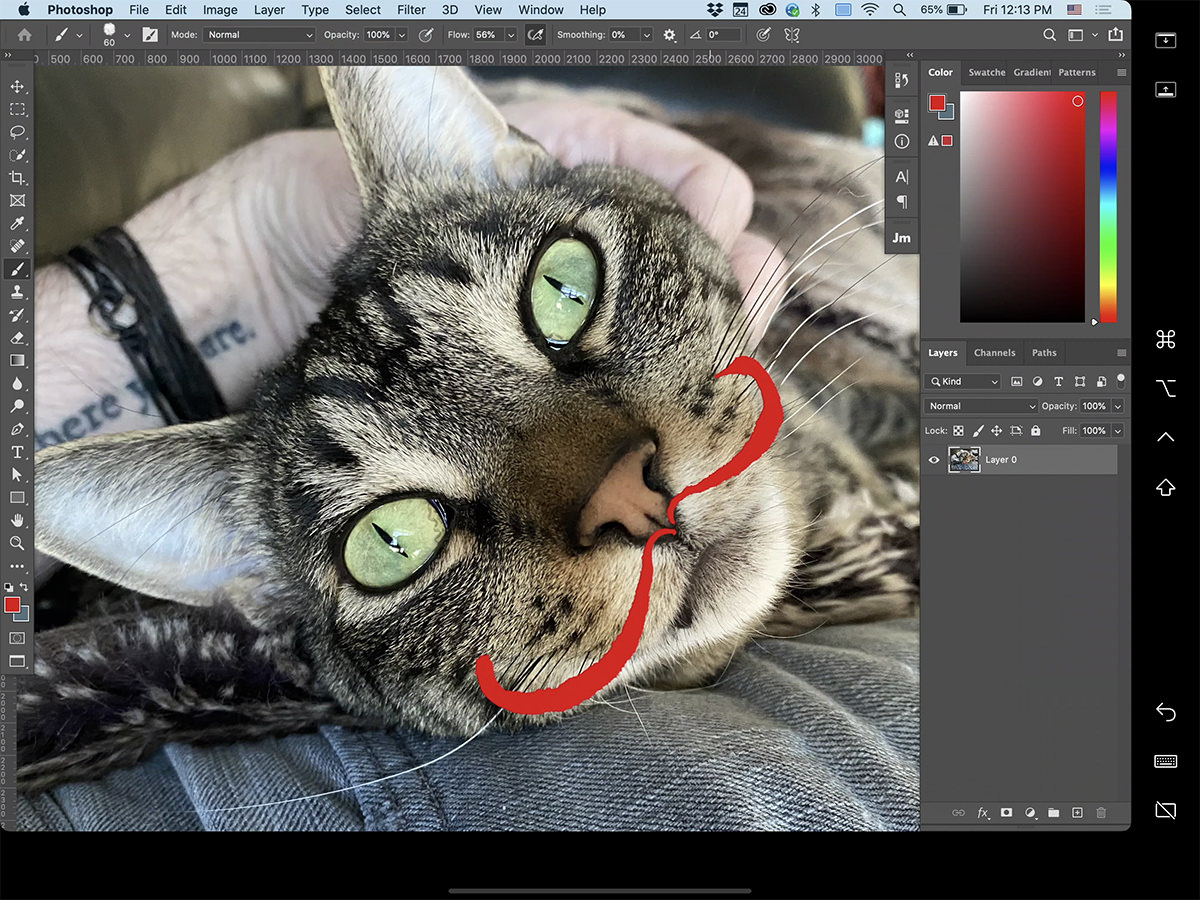
Not as flawlessly responsive as when using an iPad-native app like Procreate, but still perfectly useable! This is next-level-amazing, because now I won't have to save up $1,200 to get that Wacom Cintiq Pro 16 display tablet I've been dreaming of. My new 12.9" iPad is able to sit in for a 15.6" tablet, and still be useable as an iPad on its own! Disconnect the Cintiq from your computer and it doesn't do anything. iPad truly is the best of both worlds.
Not that I wouldn't love to have an even bigger screen than 12.9-inches but, finances considered, it's absolutely big enough. Still, can you imagine if Apple were to unleash a 16-inch iPad? A 20-inch iPad? As display technology gets more amazing and cheaper, it's gonna happen. The pro creative market pretty much demands it. Apple could match Wacom Cintiq models size-for-size and price-to-price and corner the market with display tablets that are also fully iPad-functional.
The display on this thing is brilliant. I mean really brilliant... as in bright and beautiful. I don't even need to turn the display brightness to maximum like I usually do! Colors are lush and saturated. The refresh rate is a mind-boggling 120Hz and buttery smooth when dragging shapes I've drawn. Just like my older iPad, it's still too slick for me to draw comfortably. To help with this I've ordered a
I don't think I've ever used the camera on either of my past iPads. My iPhone is better and more capable for taking photos (not to mention handier since it's always in my pocket). Never-the-less, the new iPad Pro has gone dual-lens with a wide and ultra-wide lens if I ever need them. The big technology here is the brand new LiDAR (Light Detection and Ranging) Scanner which can accurately map out your surroundings for things like Augmented Reality. I haven't had a chance to play with this much, and I don't know that it's something I will ever use regularly, but it does give us a hint as to how big Apple is betting on AR for the future.
Something else I haven't used in previous iPads was the front-facing "selfie" camera. But in the age of social distancing when video-conferencing has become the norm, I've found myself actually using it. And Apple's camera works fine... when the iPad is held vertically. But since I use my iPad horizontally the vast majority of the time, it's just bizarre. People can see me fine, but I'm looking off to the side and I got a comment that it's a bit disorienting. You may be thinking "All video conferencing cameras are like that!" and you're right. But it's very noticeable in horizontal mode because the camera is on the side of your screen instead of on top of it. And there's another problem there too... when held in portrait orientation, there's a good chance your thumb will cover the camera needed for FaceID unlock. Apple really, really needs to rethink this and put a camera for both vertical and horizontal orientations. Transmitted sound is really good, and I'm told it's not as "tinny" as my old one when I asked about it during video chat. Likely because Apple says they are using five "studio-quality" microphones.
There's no headphone jack, of course. I have AirPods so this isn't a problem, but I sure wish I could use my high-priced headphones from 1994 with the iPad and not have to use an adapter. Right now, my MacBook Pro is the only thing left which has a headphone jack. That being said, the sound quality coming from the built-in speakers floors me. Just as with my iPhone before this, I cannot comprehend how such good sound can come from speakers so thin! And, unlike the cameras, Apple has made darn sure that your stereo experience is good whether you hold it vertically or horizontally (though horizontal seems to give better dimension to the sound because the speakers are further apart). There are four speakers, two on the top and two on the bottom, and they seem to adjust automatically depending on the orientation of the iPad. So nice!
Given how stubborn Apple can be about cables and connectors, I was pleasantly surprised to see that the 2020 iPad has USB-C instead of Apple's proprietary Lightning connector. Granted, before USB-C was invented Apple had to do something to get away from the "this-side-up" idiocy of older, larger, slower USB connectors... but given how USB-C is on everything else Apple makes and working great, it seems silly to hold out on the iPhone. Hopefully that will be remedied soon.
And then there's the iOS that's running everything...
=sigh=
Having the greatest tablet hardware in the world means very little when the software isn't up to the task. And iOS is mostly there. But not completely. The gesture-based multitasking is just plain bad. It's confusing, complicated, unintuitive, and sometimes I can't even get it to work correctly (and never understand why). Sadly, this makes an otherwise amazing product feel half-baked. Given Apple's long history of sublime user experiences and interfaces, this is baffling to me. There are a number of "proof of concept" videos out there showing better alternatives to how Apple is doing things, yet Apple themselves just sits on their hands? Why? I can only imagine it goes back to their preposterous stubbornness (which was responsible for their laptops having shitty keyboards for years). Well, get off it, Apple. You can do better than this. You need to do better than this. The power users you're courting to break free of the "home and hobby" mindset of a tablet not being a "real" computer isn't going to change until you do.
And so...
In all the ways that matter, the 2020 iPad Pro is not that different from 2018 iPad Pro. It has one more core in the CPU and a LiDAR sensor that's of limited use, and that's pretty much it. But when compared to my 2016 iPad? It's a pretty big upgrade. And not just because I went from a 9.7-inch screen to a 12.9-inch screen... it's faster, smarter, and more capable in every way. And when you couple that with the fact that I can use it as a display tablet when hooked up to my desktop Mac? It's a phenomenal value... even with the $1,000 price tag (or, if you include the $130 Apple Pencil stylus I had to buy, the $1,130 price tag).
We are rapidly getting to the point where computers and tablets are converging. This is more apparent when you look at Microsoft Surface and the slew of touch-screen PCs being released, but things seem more kludgy on the Windows side than with Apple's more purposeful iOS/MacOS convergence. Next year Apple is said to be switching from Intel chips to their custom ARM chips in their Macintosh computers. The next step will be to have an iOS layer on MacOS to run iPad apps natively. Then, once all the apps have gone to iOS for the Mac, the MacOS is no more. As technology gets smaller and faster, it's pretty much inevitable. I have to wonder if it will be less than 10 years before you can get an iOS desktop? I dunno. More likely, it will just be iPad. And if Apple gets off their asses and stops being so stubborn, this might not be a bad thing.
To be honest, I would have rather spent my vacation money on an actual vacation. But, I am quite happy with my new iPad and am grateful to have gotten it ahead of schedule. Hopefully it will unleash my creativity and be worth the price.
 Continuing on from my new iPad 2020 post from yesterday...
Continuing on from my new iPad 2020 post from yesterday...
I had no intention of buying a Magic Keyboard for my new iPad Pro. I bought the thing for drawing and painting. I don't need a keyboard for that, and adding one essentially turns an iPad into a laptop. I've already got a laptop. And then there's the $350(!) price tag for the thing. Add that to a 12.9-inch iPad Pro ($1,000) with an Apple Pencil ($130), and your total jumps to a whopping $1,480! A MacBook Pro 13-inch is $1300! So why?
But then...
In anticipation of my new iPad arriving, I started taking a look at all the new apps and app updates that have been released since I set up my existing iPad back in 2016. Because once I installed Procreate (the painting/drawing program I use) and the essential stuff I had on my iPhone, I never really looked at anything else. I made an exception for Photoshop for iPad when it was released because, well, it's Photoshop and I was really looking forward to what it might be like on iPad... but that ended in disappointment. Nope. With the exception of trying to blog on my iPad every once in a while, I've used it solely for Procreate and nothing else.
But then...
After looking at all the things I could be doing with my iPad, I decided to take another look at my keyboard options because there's entirely too many apps for which is would be a very handy thing to have. My current iPad has a "Smart Keyboard" which I actually like quite a lot. The keys aren't really keys... they're bubbles that click on the fabric surface, but it's perfectly useable. I could type better on this than I ever could Apple's horrific "butterfly keyboard." The problem is that you can't really type on your lap with it. There's no solid "base" on which to rest it on an uneven surface and it just flops over when you attempt it.
The new "floating" Magic Keyboard is different...

On the plus-side it is very sturdy, has a solid base, can be used on irregular surfaces (like your lap), and types like a dream. Plus... a trackpad! Something that is weirdly (but brilliantly) integrated into what is supposed to be a touch-based device.
On the down-side there's no way to fold the keyboard back and out of your way. In order to use the tablet like a tablet, you have to pop it off the keyboard completely. At which point your iPad is 100% unprotected. This scary and, quite frankly, dangerous prospect has me more than a little worried. It's way too easy to drop a $1000 device and end up with some serious damage if there's no protection on it whatsoever. I don't know if Apple will release some kind of hard case to protect the iPad which can still be used with the Magic Keyboard, but somehow I doubt it.
So let's get into this, shall we?
Given that I blew through all the Apple Cash I had been saving up for the past year to get this (and still had to come up with $60 on top of that!), the biggest question I have for myself is whether or not Magic Keyboard is worth the $350(!) price tag.
The answer is a resounding no.
As high-quality as it feels... as capable as it is... as well as it works... as beautiful as it looks... it's just not worth THREE HUNDRED AND FIFTY DOLLARS(!). I mean, holy crap... that's THREE HUNDRED AND FIFTY DOLLARS(!)... FOR A KEYBOARD!!! I can see it being worth $200 tops. Which is likely what the competitors will be selling for when they get around to it. They may not be as top-of-the-line as an Apple model, but give me a break.
The way it works is to magnetically attach to your iPad. And those magnets are strong. My initial worries about my pricey new tool falling off the keyboard and crashing to the floor were wiped away the minute I attached it. And the Magic Keyboard is heavy. I mean really heavy. It makes my 12.9-inch iPad feel three times as weighty. That's great for making sure that it stays on the table without falling over... but it's terrible for portability. A primary selling-point for iPad is how much lighter and smaller it is than a computer. Well... with this keyboard on it, Apple might as well have added a touchscreen to a MacBook Air and been done with it.
Opening the Magic Keyboard folio is terrible. Because the hinges are all so tight and the Apple Pencil gets in the way, I have ended up accidentally lifting the magnetic cover off the iPad instead of opening it a couple times now. It's easier to open if you take the Apple Pencil off, but should that really be required? And speaking of Apple Pencil, it's kinda stupid that there's no security strap to help keep it attached while charging. The magnets which attach it are strong, but brush the iPad up against something and Pencil still going to come off. This is an inexplicable move, and I wish that there was a model which had SOMETHING to help keep the Pencil in place so I don't lose my $130 stylus. I'm trying to get in the habit of lifting the iPad up and cracking it open like a book when opening it. This is far easier, but way less intuitive.
The "floating" aspect of the design is a mixed bag. Push the iPad to a flatter more normal viewing angle and the bottom of it floats right up next to the number keys, which is kinda a bummer (and also explains why Apple didn't bother to put function keys on this? Talk about a bummer!). And, as I mentioned, you can't flop the keyboard back behind the iPad so it's out of the way. You're either using it like a laptop with your iPad attached or you're not using it at all because your iPad is detached. There is no "best of both worlds" to be had. As mentioned above, the hinges which keep the Magic Keyboard closed and the hinges which allow angle adjustment for the iPad angle are very stiff. Almost too stiff to be comfortable. It makes me wonder if they loosen over time, and Apple made them too stiff so that their pricey keyboard attachment wouldn't be floppy within a year? Something I'm guessing is still a possibility. iPads are light, but they ain't that light. Eventually the hinges have to succumb to the weight, don't they?
Unlike the "Smart Keyboard" on my old iPad, the Magic Keyboard works just fine on my lap when sitting... or propped against my knees in bed. I don't know that it's worth the trade-off of not being able to flop the keyboard around to the back so it's out of the way though.
As for the keyboard itself, the keys are certainly nice enough to type on. Far better than the old fabric-bubble "Smart Keyboard" I was using, which I actually liked just fine, so I'm quite happy typing on it. The keys are backlit so you can more easily type in dark places (which holds true even if you are a good touch-typist because you have to find those keys first!). Sure I would like a bit more "travel" to be really comfortable, but it's not a big deal.
There may be no "Escape" key... no function keys... but there is a "Global" key which summons the on-screen emoji keyboard. This is so much more useful than the crappy little "TouchBar" on my Mac which takes forever to navigate emoji with. I wish they would give us this in
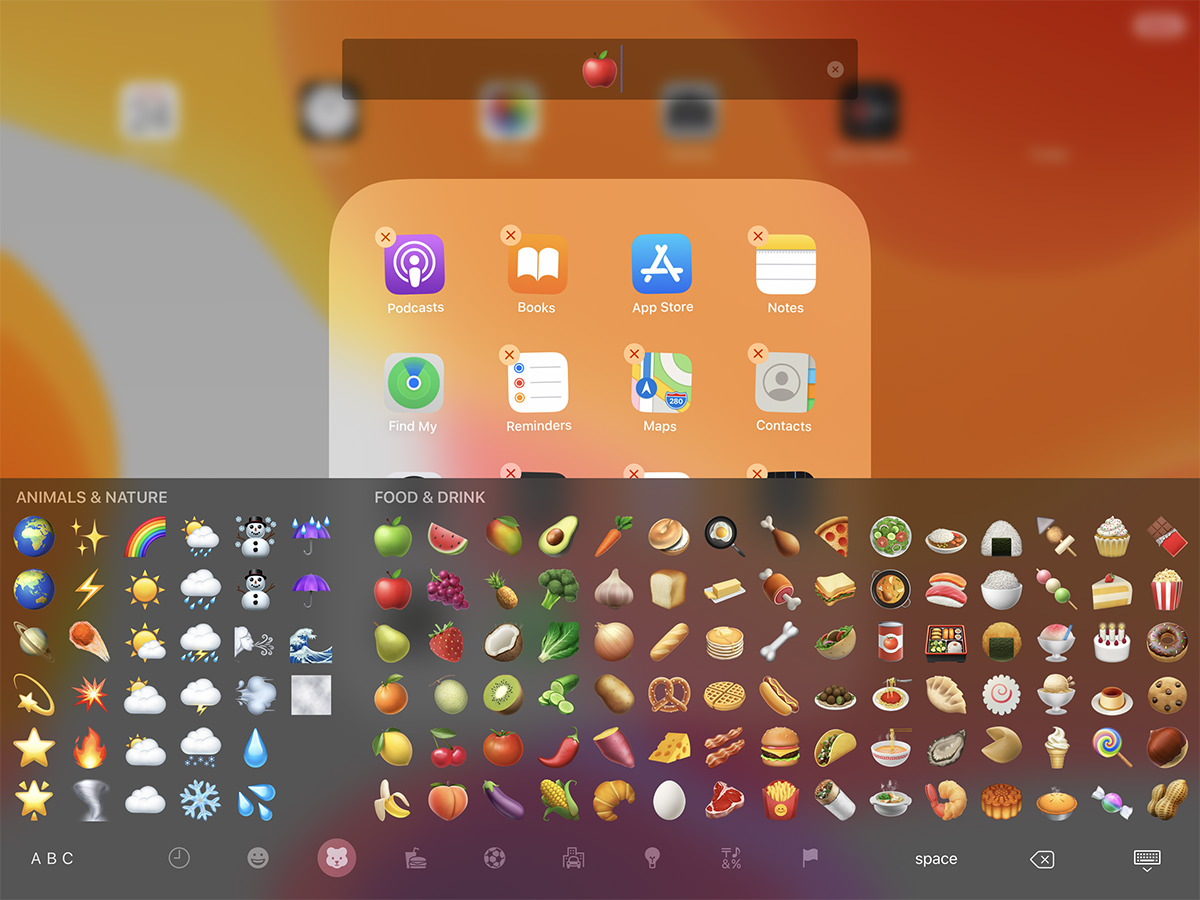
The trackpad confuses me. In the best possible way. What I find confusing is why I would ever need to use it since I have a massive touch display floating in front of me. Wouldn't it be better to just tap on the screen instead of the trackpad? Well, not always, as it turns out. First of all, your hand doesn't get in the way of viewing the display when you use the touchpad. Second of all, the way the "mouse pointer" works when you use the trackpad is really beautiful. It doesn't just stay an arrow (or, in this case a big dot)... it morphs, changes, and sticks like a magnet as you move it over elements like buttons and text and such (not everywhere and not always, alas, but when it does it's magic). So very elegant and useful. Which is to say it's so very Apple. I dearly love the way the trackpad works with iOS and can't help but wonder if this kind of thing would translate well to
On the functionality side... the entire trackpad surface is a button you can press but, unlike on my MacBook which fakes a "click" by providing force feedback when you press down, this trackpad actually physically clicks. I'm guessing this is due to the smaller size making physical clicks more feasible than on the massive trackpad on Apple's laptops. It feels good. Not just for clicking but for tracking and dragging. I wish it had a bit more "tooth" to provide physical sensation for your fingertip, however, because it's really slick. Of course the trackpad supports gestures (like multi-finger swiping) and click-dragging, which work much like my MacBook Pro... though they are a bit more difficult to use on the smaller surface.
The Magic Keyboard comes with a
When it comes to actually protecting your iPad, I'm going to say that the Magic Keyboard doesn't do much there at all. There's essentially no cushioning or protection for the sides and corners. Indeed, the only thing you get extending past the iPad structure is part of the weak seam where the Magic Keyboard parts are heat-sealed together! This is shockingly lame, and one of the main reasons I'm so mortified that I paid $350(!) for it. I'd have hoped for some protection, but got practically nothing. The screen is protected and that's it.
One final note that I find kinda silly... there's a cutout for the camera bump on the back. So if you want to take a photo with your iPad, you can lift up the entire iPad/Magic Keyboard assembly and snap a picture... even though the angle of the iPad on the Magic keyboard is really silly for this. Anybody wanting to snap a photo will most likely just pop the iPad off the Magic Keyboard to do it. But, hey, I guess they had to do something to accommodate the camera bump back there, so why not?
And so...
Am I keeping it? Am I willing to just eat the $350(!) cost despite my not thinking it's anywhere near worth that much?
As I understand it, Apple has extended their return window, and so I have some time to decide. But, odds are, I will probably hang onto it. Despite value-for-the-money not being there, it is a really nice keyboard. And given how iPads are so very quickly getting to the point where I will be able to do actual work on them (in addition to the drawing and painting work I do now) I'll be needing a nice keyboard for extended typing tasks.
But THREE HUNDRED AND FIFTY DOLLARS(!) FOR A KEYBOARD? Damn, Apple, that seems absurd... even for you.
UPDATE: The soft-touch vinyl(?) cover is already showing scuff marks, which is rage-inducing. THREE HUNDRED AND FIFTY DOLLARS(!) and you can damage it with your fingernail? Seriously? For that kind of money, couldn't Apple have made it with a tough fabric cover that will hold up to even the most minimal abuse? What a shitty, shitty design decision. Used to be with Apple you paid more because the quality was better. Not so much with this Magic Keyboard embarrassment.
 Every year I do a little more to make my home my own. I figure I might as well because, more likely than not, it won't be my home forever.
Every year I do a little more to make my home my own. I figure I might as well because, more likely than not, it won't be my home forever.
Most of the things I do are on the inside. That's where I live. That's what I see the most. That's where my experience is. I didn't have to do much on the outside because the woman who lived here before me did a really lovely job so I left as much of it alone as I could. The only thing I really had to do... and do most reluctantly... was tear things out. Because of my travel schedule, I am not always home to water and weed and take care of the things that require that kind of time and attention.
The first thing to go were the flowers out front, most of which were in planters that had to be manually watered. I wasn't here to do it and so they died. When I planned out what would replace them, I had two things in mind...
And so I wanted two flower beds. A large one where most of the drip-lines were, and a second smaller bed on the corner where there was less water available.
The large flower bed I created back in 2018...
My mom died twenty days after I completed it. I couldn't find the motivation to care about flowers after that.
Nearly two years later, and I finally decided to finish what I started...

It's hard work for an old guy like me... shoveling rock and digging up dirt! Especially when my job is to sit at a computer all day.
It turned out okay though...

It will take a week or two of watering before I can tap the border bricks level and get them positioned correctly.
The purple thing in the back is supposed to get three feet tall, and so I tried to give it a little more space to grow. You can't tell from this photo because the lens is distorting things, but the rock border is equal in the front and the sides.
And so... I am done with flowers for the year.
Well, mostly done with flowers for the year. There are two of the plants that don't look to be surviving their relocation, so I'll probably have to replace them.
And then...
One of my favorite tech vloggers is Marques Brownlee. He has a clarity of focus and some really good insights which he presents flawlessly. In a time where there is just so much video out there, I regularly make the time to watch Brownlee's videos twice. Like this video on Apple's $700 wheels, which I just watched again before adding it here...
The more I delve into theories as to how Apple works, the more I can't help but appreciate how genius they are. Look at all the press and exposure they're getting... OVER WHEELS!
Serious genius.
 Here we go with yet another post-Apple-World-Wide-Developer-Conference keynote. This year's was really long, so I am only writing about things when I have a comment to make instead of summarizing every little thing that was presented. If you want to watch the keynote yourself, just head over to Apple.com and have a look!
Here we go with yet another post-Apple-World-Wide-Developer-Conference keynote. This year's was really long, so I am only writing about things when I have a comment to make instead of summarizing every little thing that was presented. If you want to watch the keynote yourself, just head over to Apple.com and have a look!
• But First... Kudos to Apple for prefacing their WWDC Keynote with a statement on racism, equality, and injustice... and what they are doing to address racism in their industry and our communities. Not only that, but Tim Cook called out the "senseless killing of George Floyd," which is not as strong as calling it what it is... but at least they didn't diminish it by merely calling is "the death of George Floyd." This is not just lip service. Apple is putting their money where their mouth is too. Apple is investing $100 million to help in demanding equality in our communities. That's a drop in the bucket compared to the massive fortune they're sitting on, but it's a heck of a lot more than what other big companies are doing. Apple is also creating programs for Black developers and finding new ways to encourage involvement by POC in the developer community. As a step forward, all the developer videos from WWDC are completely free for anybody to look at this year. Good on them.
• iOS: Widgets. One of the things that I loved so much from MacOS X was the widget screen. So many incredibly useful tools are just a swipe away. Then Apple eliminated them and I was bigly sad. And yet... here they are in iOS?!? Does this mean we will see a return of widgets in MacOS? I am holding my breath. I have said many, many times how my favorite mobile phone to work on was Windows Phone. Yeah, I never gave up my iPhone for it but, upon release, Windows Phone OS had new ideas with fresh ways of doing things. By contrast, Android was just a poor iPhone copy. One of the best features of Windows Phone was "Live Tiles," and that's almost exactly what iOS widgets are looking to be like.

• iOS Picture in Picture Video. Before iOS 14, you had to stop watching a video if you needed to access your apps for some reason. Now Apple has made it so you can keep watching (and listening) while you use your apps. Given how many times a day I get a distraction, being able to keep watching while I'm glued to my phone while traveling is a serious big deal.
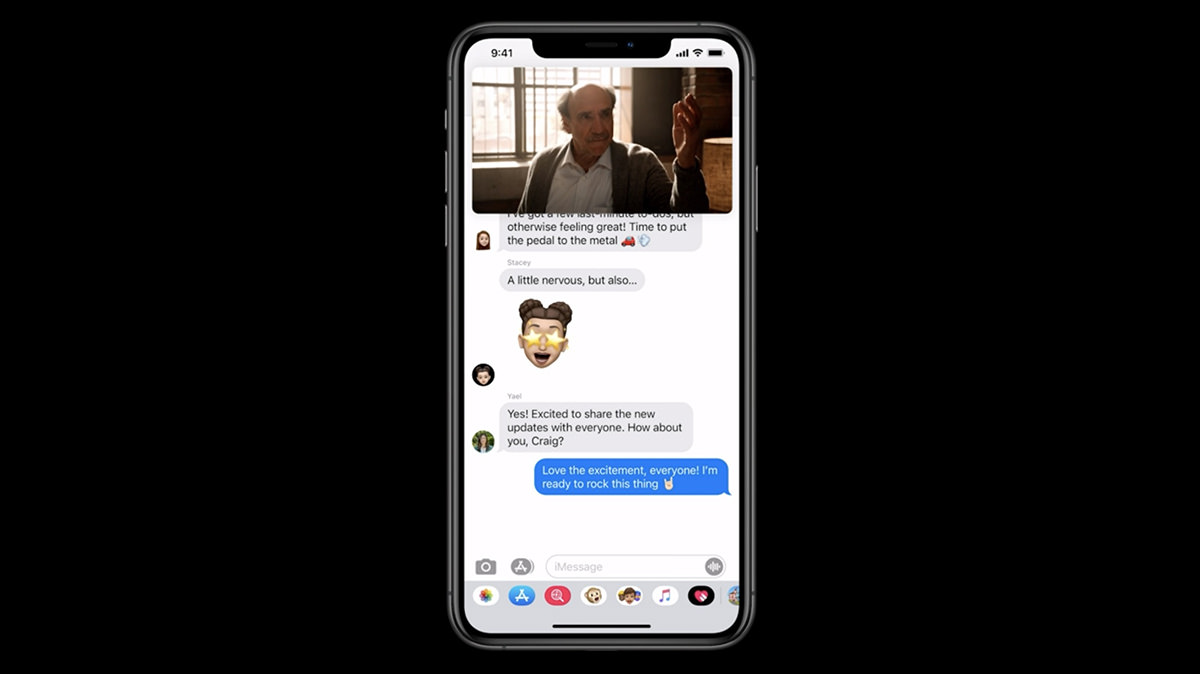
• iOS Translate. Holy shit. Offline machine learning translation with conversation mode? Sign me up! As translation gets better and better, this is going to open up the world in new ways. I cannot tell you how many times this would have come in handy with my work. Very exciting stuff.
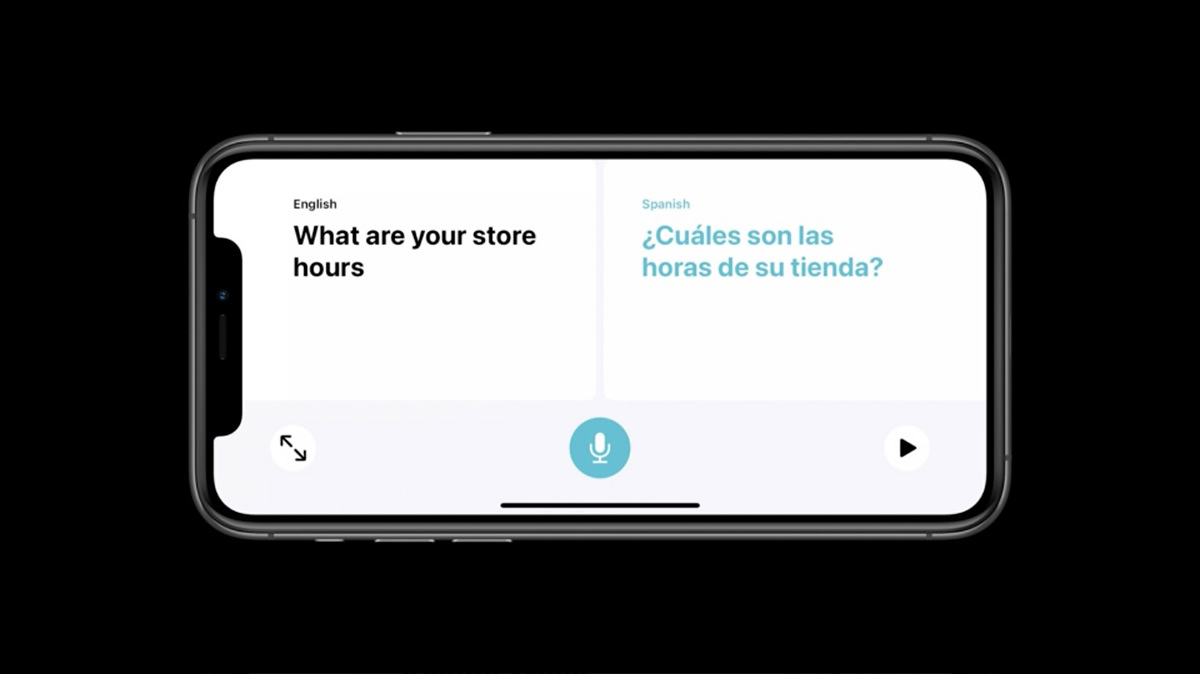
• iOS Messages. I hate phone calls. All my friends and co-workers know this. I will put off returning a phone call for as long as possible. But a text message? I will hop on that immediately. And yet... I still kinda detest text messages because it's such a messy way to communicate. Apple has started addressing this by adding new features. The one that's most important to me? Groups. Group texts have been vastly improved, which is a huge step towards organizing the madness that can ensue.
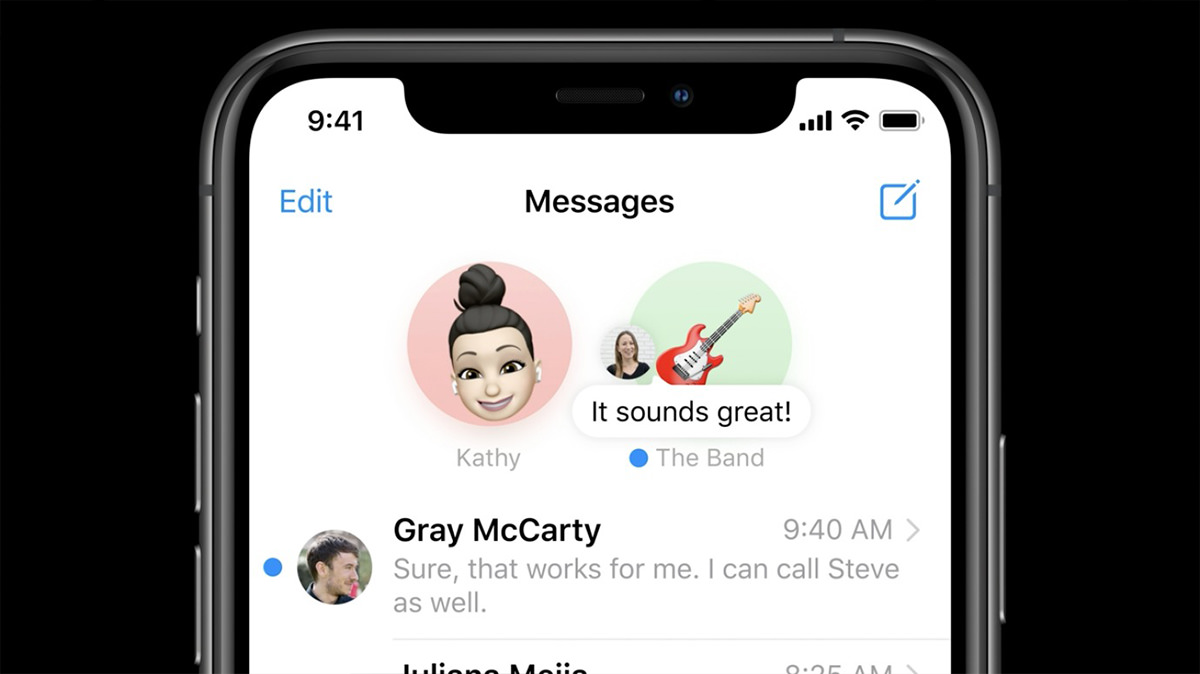
• iOS Maps. I never use Apple Maps for actual navigation because I'm addicted to Waze. I only use it for the cool 3-D views of cities and to have access to their "Walk-Around" feature, which is a greatly upgraded version of Google Maps' "Street View." But that may change. Sounds like they are upgrading their directions (which have been pretty awful). All they need now is automated traffic redirection like Waze has and they could be a contender.

• iOS Digital Car Key. Being able to have my home unlock when I arrive is so cool. Apple is extending the idea further with digital car keys. Now not only can you use your phone to unlock your car, you can also message a digital key to somebody so they can drive or move your car if needed... no matter where you are in the world. Of course I would need to buy a new BMW in order to use it... BWAH HA HA HA... but a boy can dream, can't he?
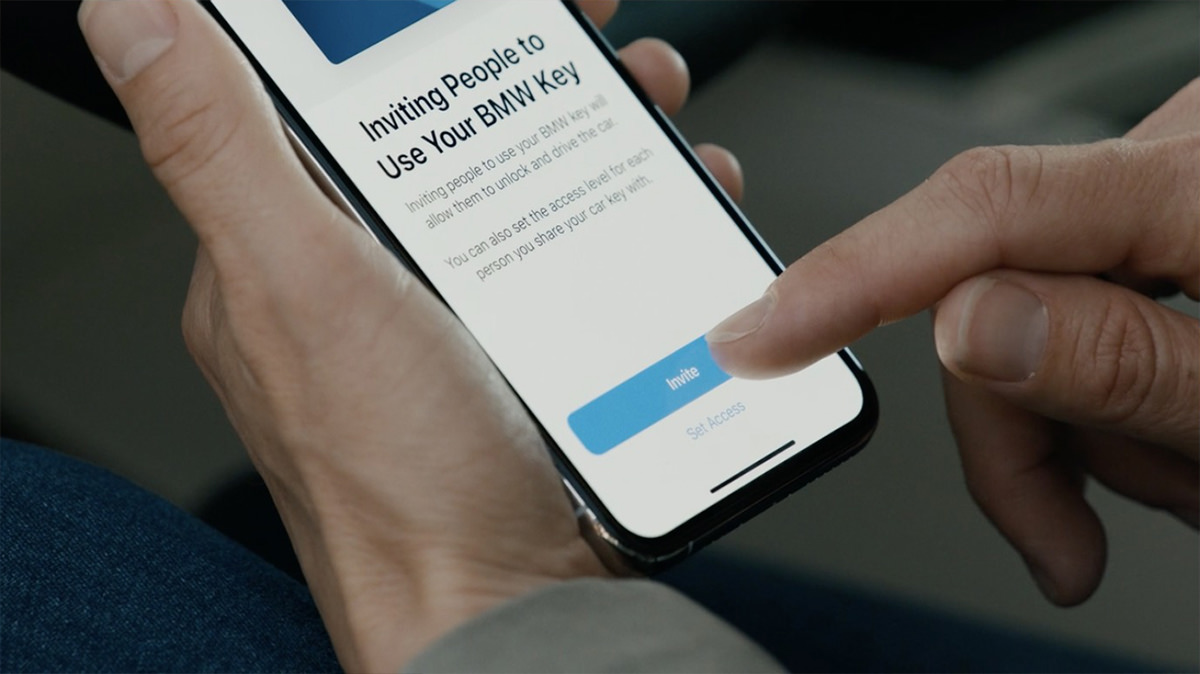
• iOS Apps. No mention from Craig about the recent controversy of Apple being wishy-washy about which apps owe them a cut of their revenue, but I didn't expect there to be. Craig can likely get away with this because he's got almost offensively good-looking hair.

• iOS App Clips. Having to download a new app for some little task is frustrating. App Clips are tiny pieces of apps that handle simple tasks you need to get through your day. They load immediately and will streamline tasks because they integrate ApplePay and "Log-In With Apple" features. And if you want the full app after using the App Clip, you can easily download it. Simple!

• iPadOS. I only use my iPad for two things... creating art and Zoom calls. That's it. Everything else happens on my iPhone or Mac. Apple is working hard to change my thinking on this by continuously upgrading the iPad experience. They started off with something that goes a long way towards addressing multitasking issues and app navigation... SideBar. This seems a no-brainer given the small screen of the iPad compared to a desktop Mac, but this is the first I've seen it. Smart stuff.
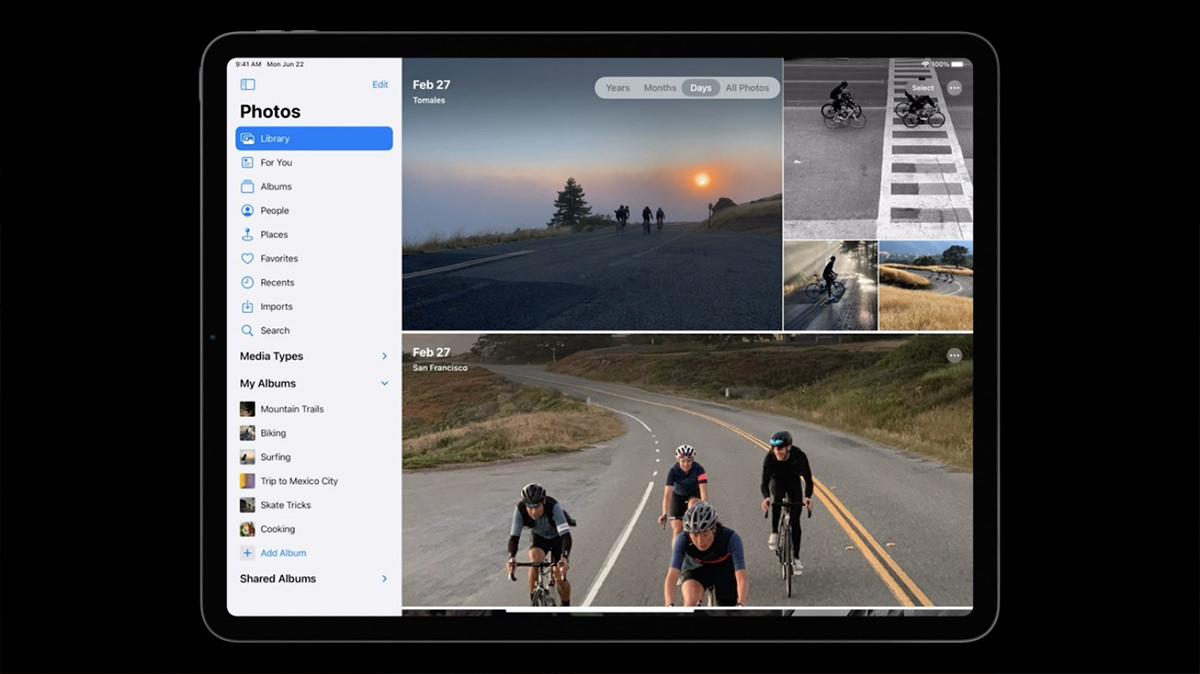
• iPadOS Phone Notification. The way iPad handles calls is kinda stupid. You are dropped out of your app in order to deal with it. Not any more. You can accept or dismiss calls or FaceTime or Skype requests with a popup. Much better.
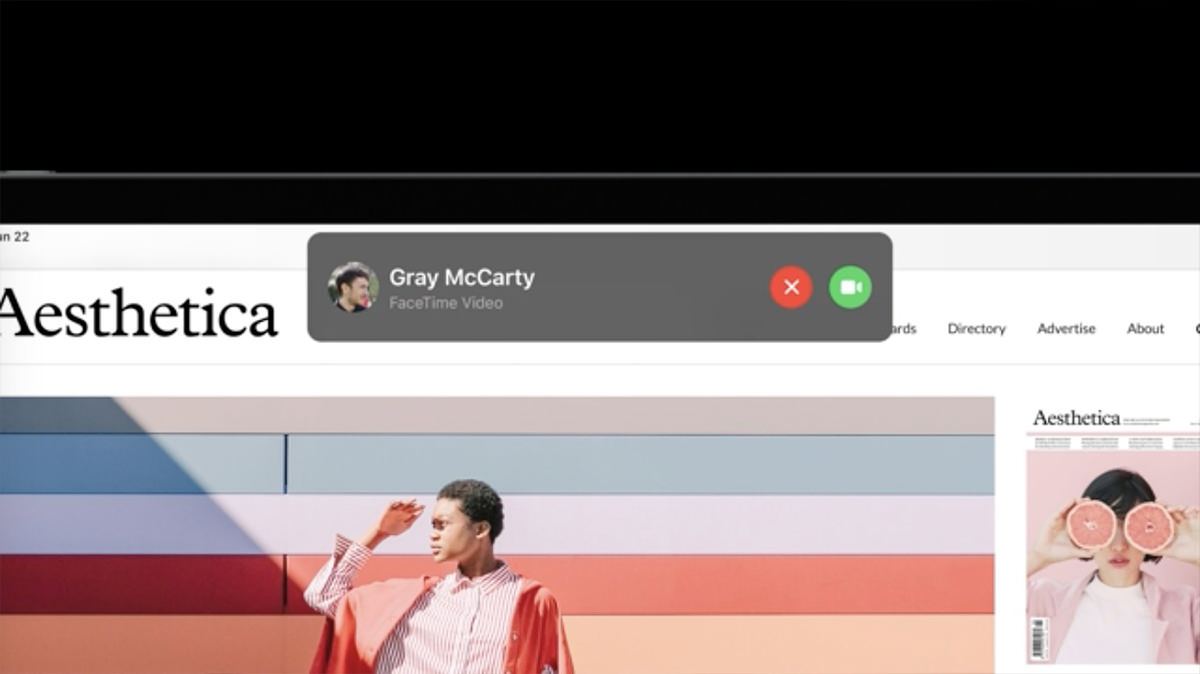
• iPadOS Pencil. iPad is now attempting to treat your handwriting like actual text. You can select it and move it easily. Or have it converted on-the-fly when you paste. iPad is essentially now full-on an Apple Newton with "Scribble" which instantly converts handwriting to text.
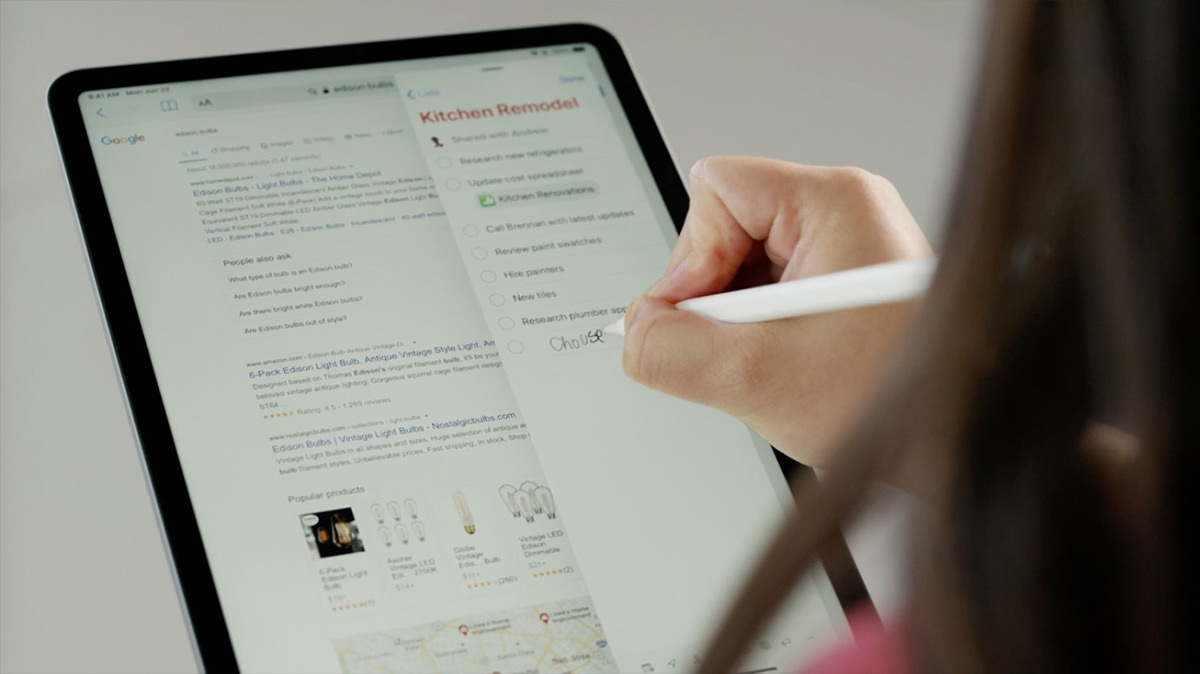
• AirPods. Auto-switching between devices? Magical. But the spatial audio feature being added to AirPods Pro is what has me really excited. If it actually works as advertised, this is Dolby Atmos Audio for one, and well worth investing in a new set of AirPods for me. The way the spatial audio ADJUSTS ON THE FLY when you move your head is incredible.

• WatchOS. I am fairly certain I will be buying into the Apple Watch ecosystem soon. I avoided it for the longest time because I find them so uncomfortable to wear. But after using Waze Band for a while now, I seem to have adjusted. My change of heart has everything to do with the Apple Health benefits which come with WatchOS. As I get older, I am more and more interested in taking advantage of the monitoring and active involvement of staying healthy. I will not, however, use the new "Dance" feature, which would probably result in injuries. Maybe if they add "pole dancing" I will reconsider?

• WatchOS Sleep. The Waze Band ventures a little bit into sleep monitoring, but I don't have a lot of confidence in accuracy and there's no tools to help you get better sleep. Apple Watch seems like there's a lot more going on, making sleep features far more useful.

• WatchOS Wash. Talk about timely features... Apple has added a hand washing monitor which makes sure you are washing long enough to destroy the lipid layer of things like COVID-19 so the virus will die.

Note that Kevin seems to have thinner wrists like me, so he's wearing his watch quite a bit lower than you usually wear a watch because it's uncomfortable on the wrist bone for us. This is encouraging. If this guy is in charge of stuff with WatchOS, and he has to wear a watch like I do, that means all the hardware monitoring features will likely work for me because he's obviously going to be testing them. Sweet!

• Privacy. Apple seems to put a lot more thought into privacy than other companies. They are constantly providing more tools to protect us and keep moving data analysis locally so that it doesn't have to go out onto the internet. I don't have much to say about this except Good job, Apple! Our own government doesn't seem to be interested in guarding our privacy, so it's nice that somebody is stepping up.
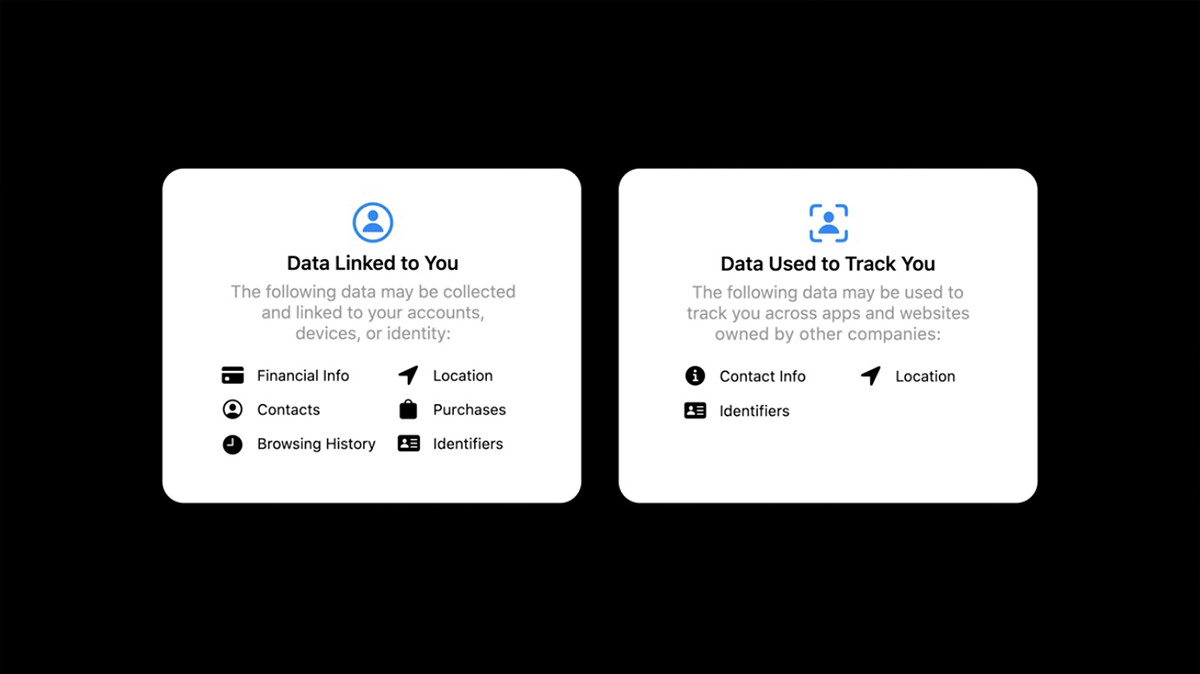
• HomeShit Kit. I detest HomeKit. I avoid it whenever possible because it's just an awful, awful system. Expensive, limited, and it barely works for me. Despite having multiple AppleTVs in my home to fully blanket everything with plenty of signal, sometimes I get an error which says that HomeKit can't communicate with my devices. Ugh. Apple has been steadily improving HomeKit with features and such, so maybe I will check it out again one day. But given my horrible past experience, I'm in no hurry. And yet... there's some compelling integration with iOS that has me wondering if I should be investigating it sooner. The one thing I am very interested in is Apple joining a new home automation consortium with Google. Does this mean my Nest cameras will integrate with HomeKit? Interesting to think about.

• AppleTV. My experience with AppleTV has been less than stellar. Sometimes it's downright bad. It apparently has very little RAM for streaming because there are times I get shitty, stuttering video. But the biggest problem is with Apple media itself. Even when other streaming services are working flawlessly on my AppleTV, the stuff I bought from iTunes will fail to load or not display properly. Until they address this, all the other bells and whistles (like new picture-in-picture for apps) don't mean much to me.

• AppleTV+. One of my favorite works of science fiction is the original Foundation trilogy by Isaac Asimov. Apple bought up the rights and teased the result...
No idea how this will play out, but I'm certainly excited to see what they've done with it.
• MacOS Big Sur. "Drug-fueled, mini-bus-driving, vision-quest?" — Okay, Craig. Settle down! If you believe the hype, this will be the biggest change to the visual interface of the Mac since the switch to OS X. I don't know if that's the case... these changes seem a more "evolutionary" than "revolutionary"... BUT THAT BEING SAID... I absolutely love what I'm seeing. WIDGETS ARE BACK? FUCK YEAH!!! Discontinuing them was a bigly stupid move, and adding them into Notification Center is okay by me.

• MacOS Icons. MacOS has redesigned icons! Whee! What pisses me off is that Apple STILL hasn't allowed icons to be manually generated and "baked" into data files. Used to be when you saved a photo from Photoshop, the app would generate a tiny icon to attach to the file so you could see what image you've got. MacOS X eliminated this. Now data file icons are generated by the Finder. Which is so fucking stupid. No longer can you just scroll through all your images and see what they look like... you have to scroll and wait... scroll and wait... scroll and wait... it's infuriating.
![]()
• MacOS Maps. And... MacOS is no longer the red-headed step-child of Apple's hardware when it comes to maps. Apparently they are adding more iOS Maps features that have been missing since Maps appeared on MacOS.

• MacOS Safari. Even though I remain unconvinced that Safari is the best browser out there, it's my default browser just the same. Apple wants to be sure that this remains the case, because they keep making it more responsive and faster with each new release. On top of that, they are constantly improving security and privacy features. By far the most exciting is that they will now notify you if your passwords have been compromised when a data breach is reported. How amazing is that? THESE are the features that are important to me. And, oh yeah, they made Safari more customizable and pretty as well. Whee. And what about those new tabs? NICE...
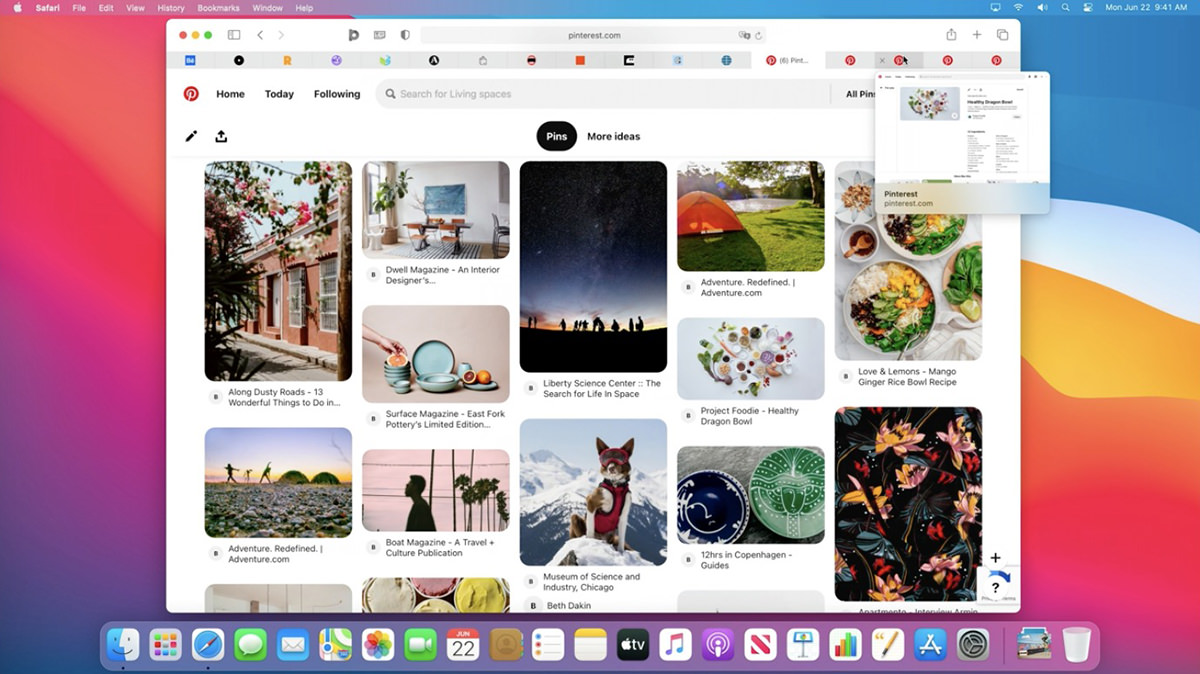
Plus... inline translation when the language of the site is different than your selected language. Looks like you have to click a button. I wish I had an option for pages to translate to English automatically for me... and just let me know with an icon indicator or something so I can switch back if needed.
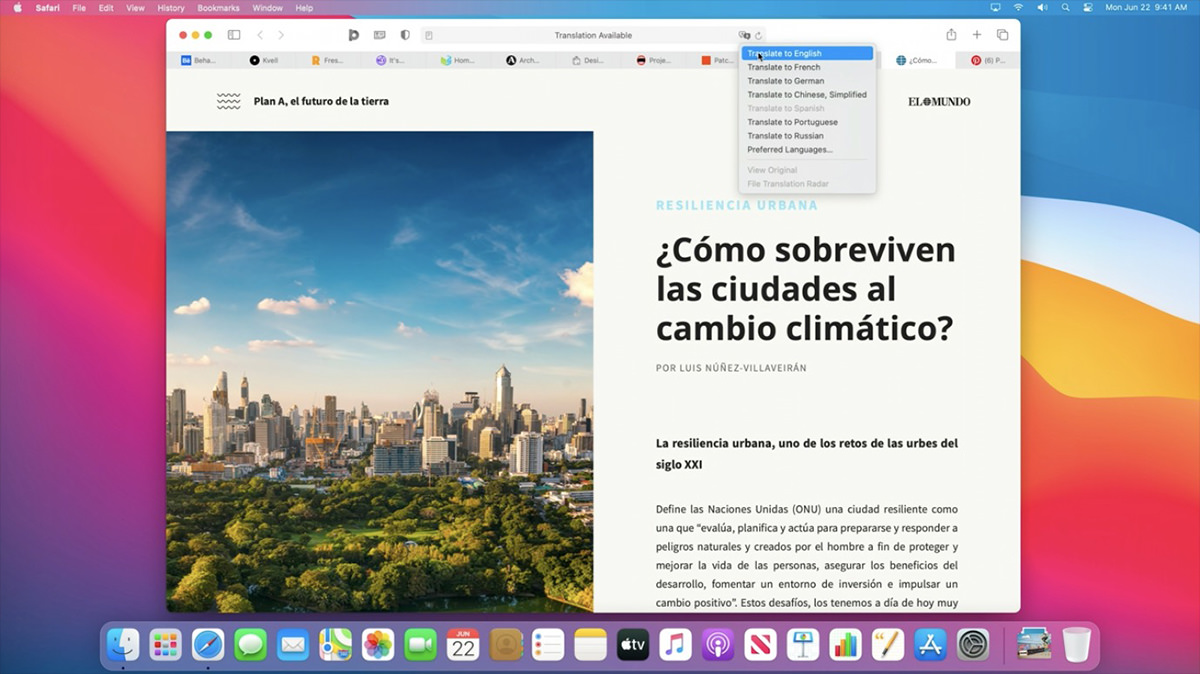
• Mac on ARM. First it was a switch from 8086 to PowerPC. Then it was a switch from PowerPC to Intel. Now Apple is reeeeeally moving forward by developing their own silicon chips for Macs, just like they already do for iPhones and iPads. This is incredibly smart. By having MacOS work hand-in-hand with custom chips that they design and control, Macs will get faster, smarter, and have better battery life. They can tailor every aspect of the "brain" of their computers to do exactly what they want with no wasted processes or energy. Everybody knew this was coming. I honestly thought it was going to be years off yet. I'm happy to see that it's happening sooner rather than later. My only worry? That eventually Macs will just become big iPads. Because right now there are things that Macs can do which are clumsy or impossible on an iPad. But who knows what the future will bring?
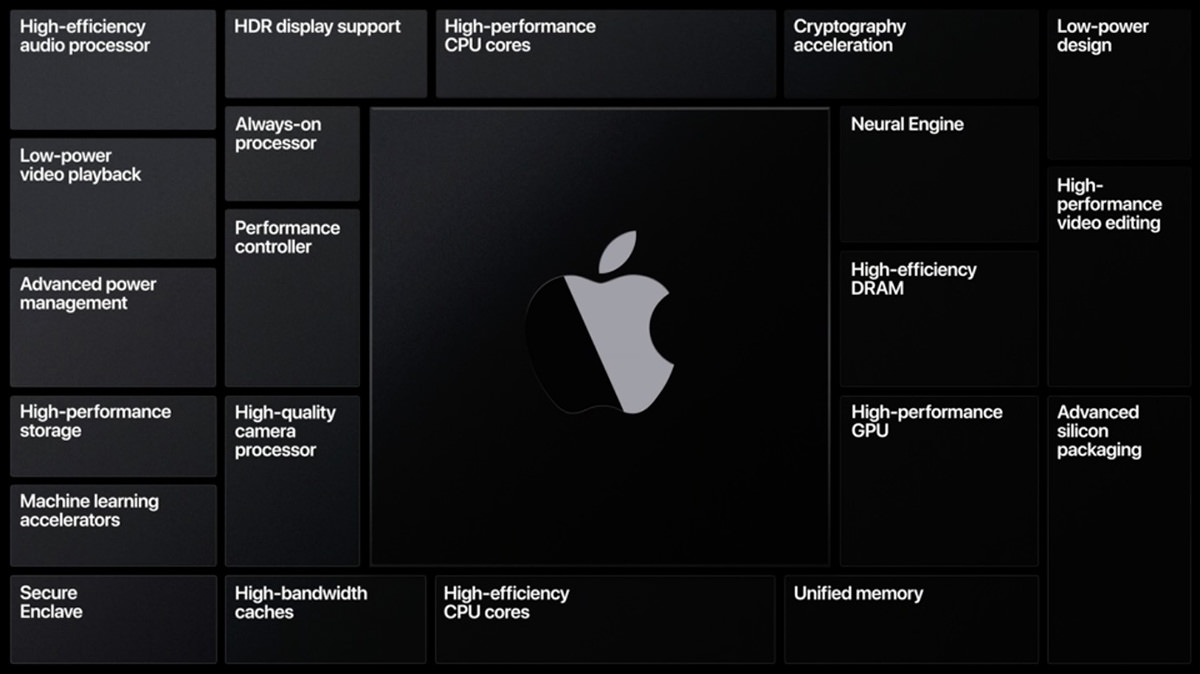
It looks like anything written in Apple's Xcode app development system will just have to be recompiled. Perhaps with minor tweaks. Simple. Microsoft and Adobe are already there for all their apps, and these are some really huge and complicated apps! What will be interesting is how these big companies use the custom hardware to add features to their products. This reminds me of the switch from PowerPC to Intel. All the apps would compile to work on both products via Universal Binary packages, and the user experience was seamless. But for those apps which weren't compiled to run on Intel silicon, they had a translation environment called "Rosetta." Now they've brought that idea back with Rosetta 2," so it looks like the transition is going to be just as seamless to Apple silicon, which is exactly what you want. Performance seems to be very good as well, so what's not to love?
![]()
• iOS on MacOS. A brilliant side effect of Apple making their own chips is that they can make it so iOS and iPadOS apps run natively on the new Macs. That's pretty great.
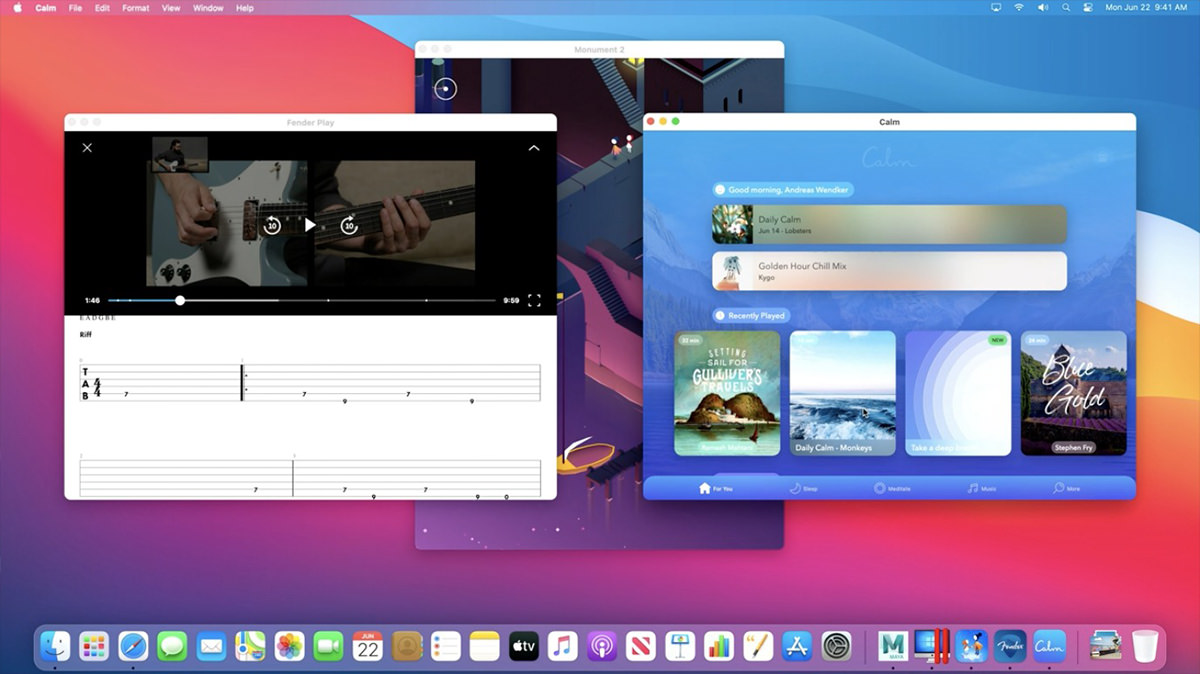
And that's a wrap. There's a lot of stuff to really appreciate here, but it's all vaporware until it ships and end-users have access, so I guess we'll see.
 "Hey Siri, Fuck you, you steaming pile of shit!"
"Hey Siri, Fuck you, you steaming pile of shit!"
"I won't respond to that."
I have a SONOS smart speaker music system and I am very happy with it. It gives me great sound in every room... from my home theater to my kitchen to my bedrooms to my bathrooms. Thanks to integration with Amazon Alexa, I can control all the speakers with my voice. Or control all aspects of my smart home and ask for information just by talking to the nearest speaker. And thanks to integration with Amazon Music Unlimited, I can tell SONOS to play whatever music I want anywhere I'm at. It's glorious.
The only shortcoming is that SONOS cannot integrate with iTunes Match. Which means all the music I've purchased through iTunes or ripped into iTunes is off-limits. This is generally not an issue, because Amazon Music Unlimited has most everything I own anyway. It can be an issue when I am wanting to play different music in different places because I only have a single license for Music Unlimited... which, I guess, is not so unlimited after all.
Enter HomePod. Apple's answer to SONOS...

I had no intention of buying one because A) I already have SONOS, and B) they're $300 a pop!
Apparently nobody else is buying them either, because they're regularly discounted to $250. And now Best Buy had them knocked down to $200. Factor in my Best Buy Card cash-back and the credit and cash I had, and I was able to pick one up for around $150.
So why not? I'll just pull the money out of my Black Friday fund. I have plenty of clothes anyway. And it's not like I'm going anywhere thanks to a pandemic raging.
And so...
I'm going to get this out of the way right now... the sound out of this speaker is exceptional! It absolutely trounces my Amazon Echo and the SONOS One. The fidelity, bass, and clarity is off-the-charts fantastic. It cannot, of course, compete with my SONOS home theater setup... because how could it? But for a single speaker? Incredible. Room-filling sound that seriously blows me away. Unlike SONOS which requires you to tune it to a room using your iPhone to listen to itself as you walk around the space, HomePod automatically listens to the space its filling and adjusts itself to fit without you having to do a thing. And it's not just hype... I moved the HomePod to different places in the room and it is absolutely creating magic. So when it comes to the acoustical abilities of Apple HomePod I am 100% sold. Also nice? The sound doesn't drop down (AKA "ducking") when you talk to it like what happens with Alexa devices.
And that's about it for things I like about HomePod. Except perhaps the looks, which are not bad.
Setup is admittedly a piece of cake if you own an iPhone... you just hold iPhone up next to the speaker and it automatically detects it and asks if you want to set it up...
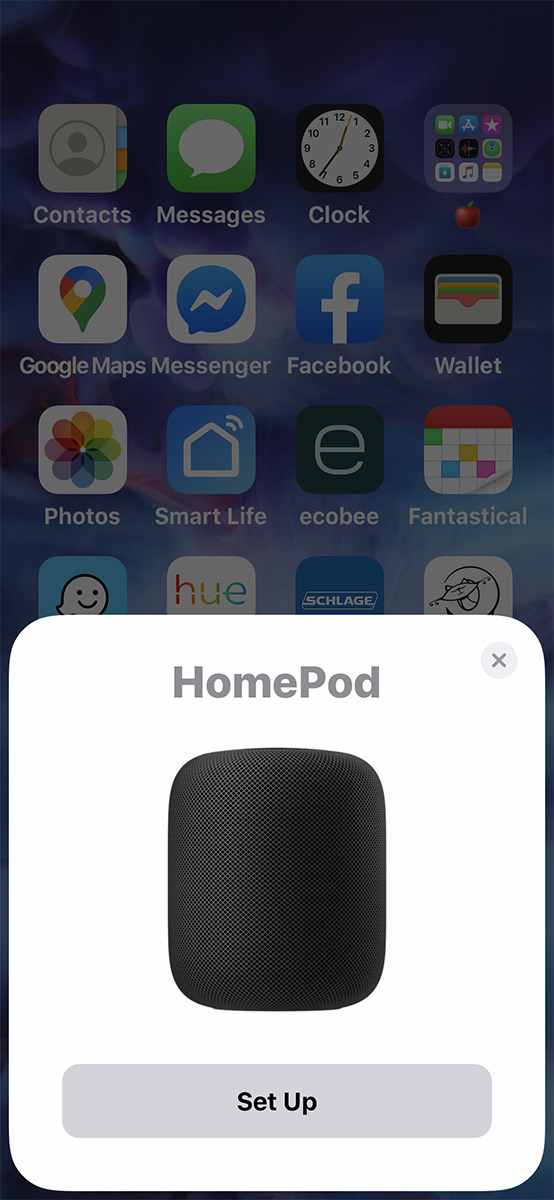
After set up, I asked Siri to play the album 101 by Depeche Mode...
"Sorry, I couldn't find Depeche Mode in your music. If you subscribe to Apple Music, be sure that it is set up properly in the Home app."
Well that's odd. I repeat my request in a half-dozen different ways. Each time I'm told that Siri can't find the music I want to play.
The Apple forums say that individual items sometimes cause problems, but creating a playlist usually works. So I tried creating a playlist called "DM 101" with the album 101 as the only content. I verified that it was showing up on all my devices, and it appeared almost instantly. So sync is definitely working. So then I ask HomePod to play it...
"I couldn't find DM 101 in your music."
After a half-hour trying to figure this shit out, I finally gave up and reset HomePod so I could start over. Maybe there was something I missed? Maybe the OS update didn't register?
Same damn thing.
OVER AND OVER AND OVER AND OVER.
So then I think that I'll just use my MacBook Pro to tell HomePod to play Depeche Mode's 101 directly. I use the Music app to find the song... send it to HomePod... and it's actually playing! At last! But then I close the lid on my MacBook Pro and HomePod stops playing. I wasn't telling HomePod to play my music... I was merely streaming music to HomePod over AirPlay.
Ditto with Music on my iPhone. You cannot control HomePod from there either... only stream to it. The HomePod setup controls are in Apple's shitty Home app, but there's no way to find out why it can't get to iTunes Match. Nothing that even indicates you are set up to use iTunes Match. And, of course, nowhere to type in what I want HomePod to play.
So I reset HomePod AGAIN and go through setup AGAIN.
I tell Siri to play the album 101 by Depeche Mode...
"Sorry, I couldn't find Depeche Mode in your music."
Now I'm actually worse off than I was before. Not only can HomePod not find the album 101, it can't find ANY music by Depeche Mode at all? I HAVE 30 FUCKING ALBUMS AND 197 SONGS BY DEPECHE MODE! AND HOMEPOD CAN'T FIND ANY OF THEM?!?
"Hey Siri, Fuck you, you steaming pile of shit!"
"I won't respond to that."
So here I am... searching the Apple support communities trying to figure out how the fuck I play a damn album that I own and have synced with iTunes Match WHEN THAT'S THE ENTIRE FUNCTION OF APPLE HOMEPOD! I've tried absolutely everything I've managed to dig up on Google. Turning off personalized requests... using playlists... unplugging and re-plugging back in... everything.
What the fuck else is there?
I bought HomePod to play my iTunes Match music. If I wanted to stream my music to a speaker over AirPlay, I WOULD JUST USE MY SONOS SYSTEM SINCE IT HAS AIRPLAY BUILT-IN! Not only that, but I have a Plex server sitting on my NAS with all my purchased music on it. So what happens if I ask Alexa to play it via my SONOS?
"Alexa, tell Plex to play the album 101."
"Playing the album 101 by Depeche Mode."
Can you believe this shit? SONOS/Alexa/Plex didn't even fucking hesitate! It just started playing what I asked, even though it takes THREE SEPARATE SERVICES TO MAKE IT HAPPEN! And of course it sounds amazing because it's using my SONOS Playbar, two SONOS One speakers, and the SONOS Subwoofer...
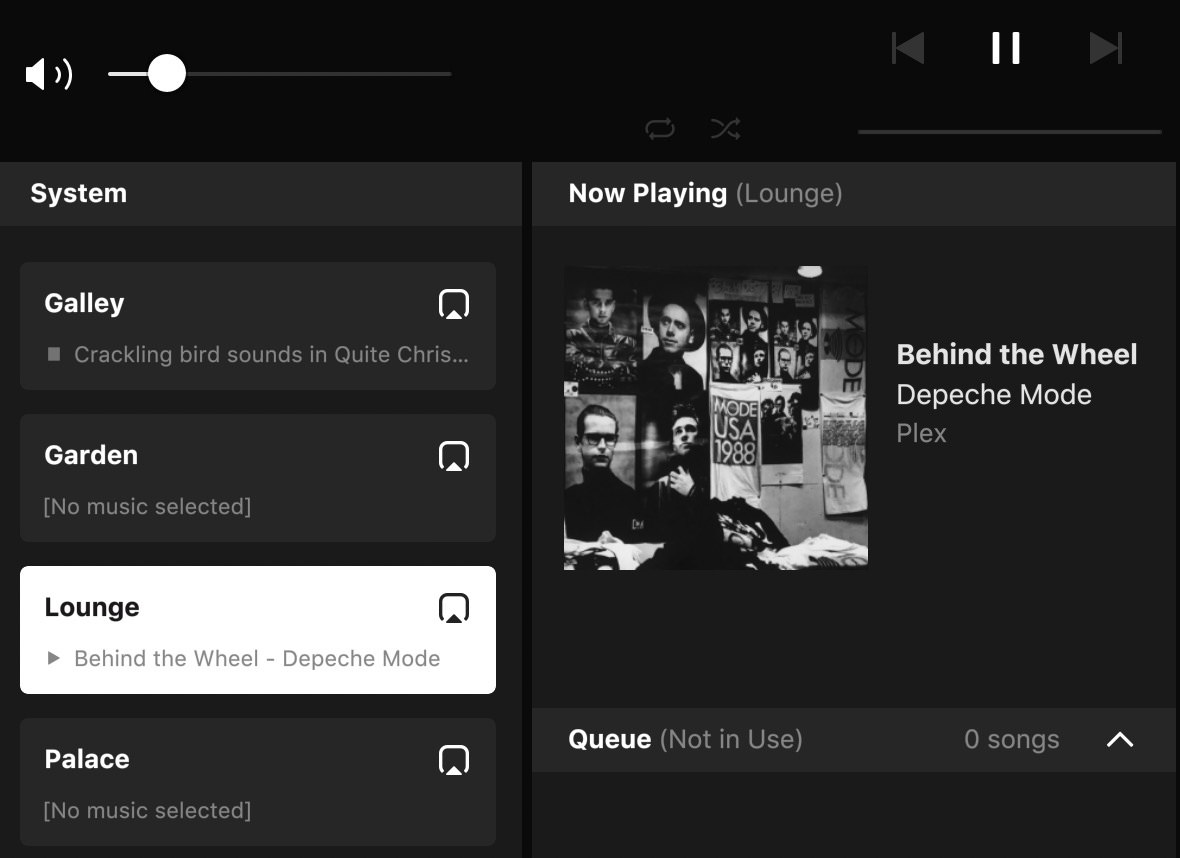
Meanwhile Apple HomePod can't even make it happen with their own iTunes Match service! How fucking embarrassing.
Time to schedule a call with Apple Tech Support.
Despite scheduling a call and specifying I need help with HomePod, I was put on hold 15 minutes to wait for an Apple HomePod Specialist. Then after I explained the problem, I was put on hold for 22 more minutes. Then the HomePod Specialist came back and said he would transfer me to his supervisor, Mason. AT WHICH POINT I WAS DISCONNECTED!!!
Despite Apple knowing who I am and having my number, nobody calls back. So I call them back. Keep in mind I have been working on this problem FOR THREE HOURS AND 45 MINUTES!
On hold waiting for Apple again, this time for 51 minutes until somebody answered. TWELVE MINUTES LATER I WAS DISCONNECTED AGAIN!
Fuck it. I am returning this HomePod pile of shit. Four-and-a-half hours of my life wasted.
And definitely fuck Apple.
Apple tech support is the absolute WORST! They used to be the gold standard, now they're just the shittiest of the shitty. I haven't had a truly good tech experience with Apple for nearly a decade. You would think that a company with BILLIONS in the bank would do something about it... but, alas. My advice to you if you ever have a problem needing Apple support? Don't even bother trying to solve it on your own. Call immediately. Then, if you happen to solve it while you're holding for hours, then say that when they call... or you get off hold. Because otherwise you're just wasting your time. And Apple doesn't not give a fuck about your time, trust me.
I found that out the hard way when they accused me of not returning my iPhone... THAT THEY TOOK FROM ME AT THE APPLE STORE! A fucking week of my life wasted on that bullshit. I really need to type up that story one day... but I am enraged just thinking about it. Maybe one day.
God how I hate Apple. I really, really do.
 Welcome to Technology Week at Blogography, where I will be reviewing tech purchases I've made over the last month or so.
Welcome to Technology Week at Blogography, where I will be reviewing tech purchases I've made over the last month or so.
The remote that comes with AppleTV is total shit.
I'm not even kidding. It's absurdly small, easy to fall through the couch cushions and lose, difficult to tell up from down, has a crap "trackpad" for navigation, and is an overall loser for functionality and user experience.
As you might have guessed, I am not a fan.
Before I cut the cord, I had to use an assortment of remotes for my television, satellite box, and AppleTV. I mostly watched satellite TV. and that remote was just fine. But now that I've cut the cord and everything is streaming through apps on AppleTV, this shitty little remote is what I'm using 100% of the time. And I hate it. I hate it. I hate it.
"Surely I'm not the only one who hates this piece of shit! I wonder if there's a third-party remote for AppleTV that has actual buttons and is pleasant to use?"
Turns out there is. The majority of options are programmable remotes, however, and that's overkill for me because I just have the one device now. What I want is a simple remote for AppleTV only.
Enter the Function 101 Button Remote for AppleTV...

Exactly what I always wanted!
When the remote arrived, I immediately noticed a few great things...
Alas, it's not all a bed of roses. There are problems to be had.
First of all, there is no "Home" button. I believe this is a technical limitation of AppleTV, because I never had a "Home" button on my Harmony remotes either. Some of the functionality can be had by long-pressing the "Menu" button... but that doesn't work to turn off the AppleTV quickly. Bummer.
Second of all, the button layout is not like the original crappy Apple Remote. This is incredibly frustrating and makes zero sense. I am CONSTANTLY hitting the "Channel Up/Down" instead of volume, which immediately forwards you to the next episode in many apps. This is horrible. If I had been the one to design the remote, I would have laid it out exactly like the Apple remote so you can easily switch between them and have the buttons where you expect them to be...

Third of all, this is an IR-only remote. Which means you must have clear sight of the AppleTV and be pointing the remote directly at it in order for signal to be received.
And Lastly, It did not work with my AppleTV 4K right away. Every time I pressed a button I would get three rapid flashes on the AppleTV, but nothing would happen. It took days of back-and-forth with Function Tech Support (who were very responsive) and it still wouldn't work. Through a lot of Googling, I tried the following suggestions...
Ultimately it was a suggestion from a friend who's an Apple Store "Genius Bar" employee to Reset & Update AppleTV that got things working. This is a terrible last-ditch effort because you have to sign back into all your apps again. You'd think this would be a simple matter since Apple added a unified AppleTV subscription provider login, but none of the apps seem to use it properly. You tell the app to use your provider login, then still have to jump through hoops to get signed in. Incredibly frustrating.
Ultimately the Function 101 remote is a mixed bag. It's so much better than the crappy Apple remote in form, function, and feel... but the button arrangement is incredibly problematic because it's different from the Apple original which means you're pressing the wrong buttons all the time. This is a shame. If they were to fix this, it would be a seriously good buy at $29.95.
UPDATE: I revised this to reflect that I eventually got the remote working.
 The world may be on fire, but don't let that dissuade you from pulling out the marshmallows... because an all new Bullet Sunday starts... now...
The world may be on fire, but don't let that dissuade you from pulling out the marshmallows... because an all new Bullet Sunday starts... now...
• Transplant! I've written a couple times about my favorite show of 2020, the Canadian medical drama Transplant. It's just fantastic television and deserves a look. If you're heere in the US, NBC is airing it on Tuesdays and on their Peacock streaming service. Today I found out that Apple iTunes Store is offering a Season Pass for all 13 episodes for $25. It didn't take me even one second to purchase it, even though I already have Canadian recordings of all the episodes. I support shows I like by purchasing them whenever I possibly can. This was a no-brainer.
• Farmer! In an age where laughs are getting harder to find, this was exactly what I needed...
Almost makes me want to get on TikTok to keep up with him.
• HEADLINE! Face masks could be giving people Covid-19 immunity, researchers suggest. Not that anything wil ever dissuade the dumb-fuck anti-mask brigade, but any news is good news, right?
• Float! Apple sure does know how to create amazing retail spaces. Every store I've visited around the world... even the most basic... is incredible. My favorites are those which take classic old buildings and turns them into jaw-dropping shops. But there's something to be said for their mind-blowing original creations...
Apple Stores are practically destination-worthy. If we were in different times, I'd take a diversion to Singapore to see this marvel.
• New New Order! One of my all-time favorite bands has released new music!
It's different. But as a huge fan of dream-pop, this half-step in that direction is not something I hate. I actually rather like it, even though it's not what I was expecting.
• Lunch! Yesterday I was going to get up at 7am, get some bread started, clean the kitchen, put another coat of paint on the cabinets, then cook up a vegetable bake with dumplings for lunch. But then I took one look out my window as smoke was pouring into the valley and decided I'd sleep until noon. This was lunch...
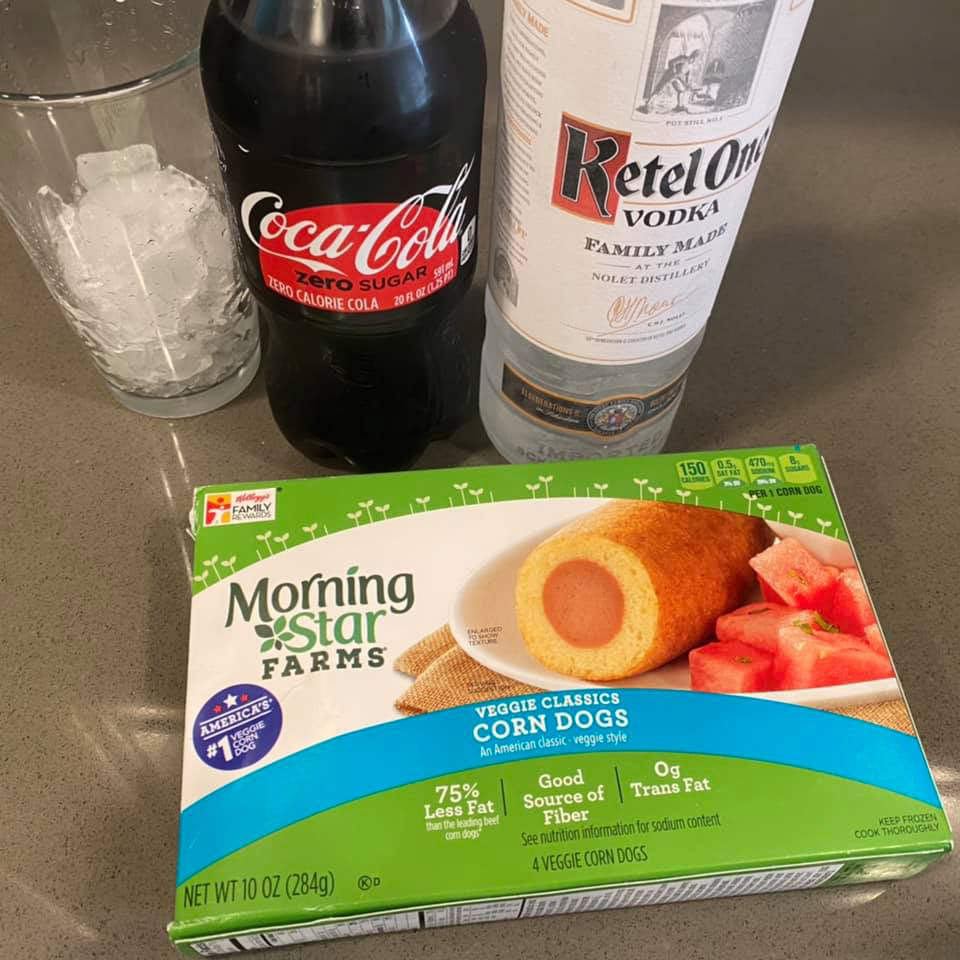
Now-a-days, you do what you can do and try not to feel like a failure for not doing what you feel you should be doing. Just getting up in the morning to feed my cats was doing good during a pandemic. But while the world is on fire during a pandemic? Vodka Coke and frozen veggie corn dogs is a frickin' miracle.
And now... once more into the breach.
 Apple had yet another virtual "event" today, focusing on the Apple Watch Series 6 and new iPad models for the Classic and Air varieties.
Apple had yet another virtual "event" today, focusing on the Apple Watch Series 6 and new iPad models for the Classic and Air varieties.
As I've mentioned every single time Apple has released a new Apple Watch, I detest wearing watches. I can never seem to get used to them and question the need to have one since I can get the time from my iPhone any time I want to. Also... the Apple Watch is just too dang thick. I thought maybe if they ever came out with a thinner model with the battery in the strap or something, I might be able to manage it.
But then... Apple actually started adding features that mean something to me.
I very nearly bit with the 2018 Series 4 model because of the ECG feature.
Then today Apple unleashed Series 6 which adds blood oxygen monitoring and sleep monitoring. Since I finally managed to train myself to wear a $25 Wyze Band without it bothering me, I went ahead pulled the trigger...

Apple Watches come with a crazy number of options...
FACE SIZE: 40mm • 44mm
Since I have bony little arms, there really wasn't a choice here. Even 40mm is likely too big, but it's the smallest they offer.
CASE MATERIAL: Aluminium • Stainless Steel • Titanium
Given that stainless steel starts at $699 and titanium starts at $799, I was juuuuust fine with aluminum.
CASE FINISH: Space Grey • Silver • Gold • Blue • Red
I wanted a Project RED case with a black band. But you can only get a Project RED case with a Project RED band which I thought might be a little too bright and flashy for work. I ended up going with Space Grey since I really like it on my MacBook Pro.
BAND TYPE: Solo Loop • Braided Solo Loop • Sport Band • Sport Loop
Interesting to note that Apple now offers closed loop bands! No buckle or clasp or any overlapping material... just a single closed loop of either squishy silicone or a braided material. I wanted to go with the braided one because I thought it might trap less heat... but it was $50(!) more and looked kinda hippy, so I decided on the silicone. Kinda excited about it since it means I won't have a clasp digging into my wrist! In order to get the right size, Apple has you print out a measuring guide and wrap it around your wrist to get a size number. We'll see how that goes.
BAND COLOR: Citrus • Navy • Green • Yellow • Red • Black • White
I really, really coveted that Project RED, but there's just no way I could wear something like that for work... especially if I get back into volunteerism. So I went with classic black to pair well with my Space Grey watch. Still more than a little bummed that I couldn't get a Project RED watch with a black strap. It makes no sense that Apple doesn't allow that.
CONNECTIVITY: GPS • GPS+Cellular
Even if I wanted to pay an extra $100 to get Cellular on the thing so I can text and talk without my iPhone nearby, I didn't want to spend extra money on my AT&T bill each month to get it. I am never without my iPhone nearby anyway, so it would have been a wasted expense for me.
Thanks to wanting to having to have something I can wear for any occasion, this is the kinda boring watch I ended up with...

Keep in mind that the watch I wanted to order would look like this, assuming Apple let me make it...

Seriously... HOW COOL IS THAT!!! So why, Apple? In order to get this I would have had to have ordered the Project RED watch with a Project RED band, then purchased a separate black band for $50. Yikes. I was already going $50 over my $350 savings... I can't afford to add another $50 on top of that. Oh well. The Space Grey is a more subdued, classic look so I can't be too mad about it.
Another thing I can't be too mad about? Apple's continuing efforts to become a more sustainable company. The list of "green" features of the Apple Watch just keeps getting longer...
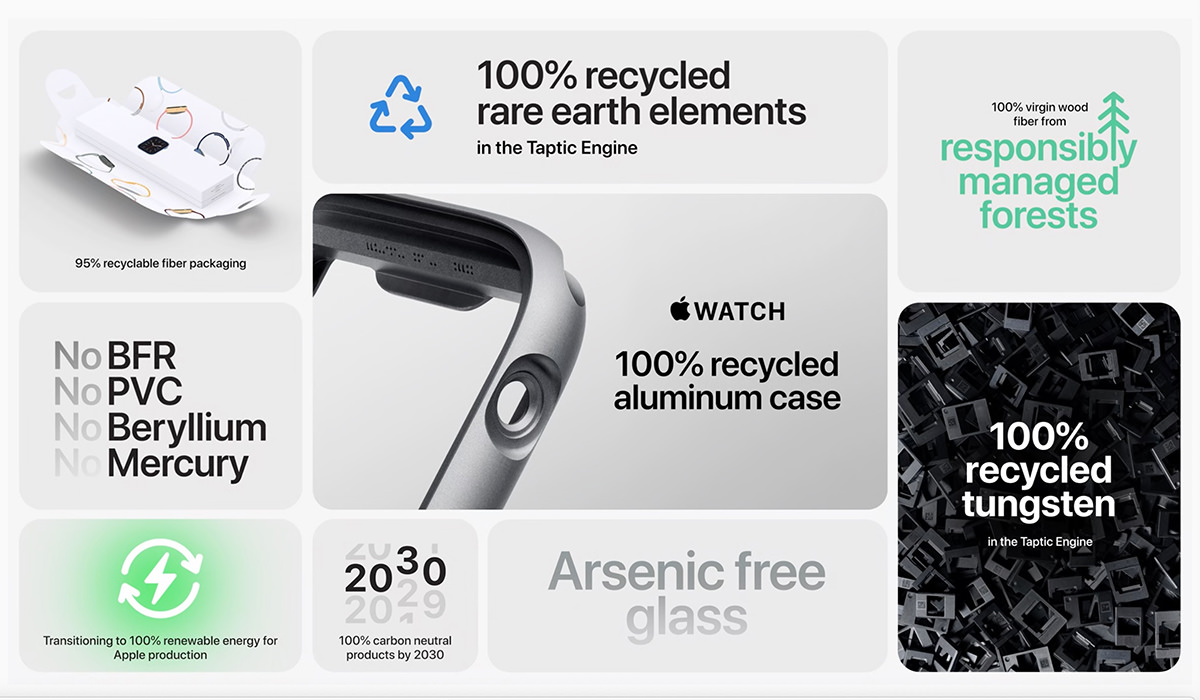
INTERESTING TO NOTE... Apple is no longer including the little USB charger brick in the box. If you need one, that'll cost you $19 extra. All you get is the cable with magnetic charging pad. Apple is actually touting this as a "feature" because most people already have a bunch of the chargers so it's not wasting materials and adding to their CO2 footprint. And I'm like... okay... I guess that makes sense. But you will note that they did not decrease the price by $19, so I am smelling a fair amount of bullshit here. If you watch the event video, you will note that nothing is said about how much money this is adding to Apple's bottom line. Given how many watches they sell, I'm guessing it's a considerable chunk of change.
So... $400 plus tax. Plus an additional $80 if you want to purchase 2 years of AppleCare+. That's about $200 more than I wanted to spend. A better option for my budget was the Series 3 at $200 or the new Watch SE at $279... but they don't have ECG functionality or blood oxygen monitoring, which is the whole reason I want the watch in the first place. Still wish it was thinner by at least 1/3, but Apple seems in no hurry to get there, so I guess this is what I get.
Apple says my new potentially-life-saving toy will arrive by the end of the month. Given that they currently have a 0 for 3 track record in hitting promised delivery windows with me, I'll believe it when I see it.
In other news? I'm officially poor now!
But what else is new.
 No, your eyes are not deceiving you. So much stuff happened yesterday and today that I'm having back-to-back bullet posts. So sit back and enjoy... because an all new Bullet Sunday Monday starts... now...
No, your eyes are not deceiving you. So much stuff happened yesterday and today that I'm having back-to-back bullet posts. So sit back and enjoy... because an all new Bullet Sunday Monday starts... now...
• Watch! My new Apple Watch Series 6 arrived in the time-frame Apple actually promised (which was not expected given their track record). It's bigger than the Waze Band I had been "training" myself to wear, but I think I'll do okay. I just wish they could find a way to slim the thing down so it doesn't look and feel so massive when you have skinny arms like I do. Because, seriously, this is the small watch...

The height is just so offensively big. How about your big "feature" for Series 7 is a thinner watch, Apple...

I have many, many thoughts already (the first being HOLY CRAP! THE BLACK BAND IS NOT BLACK AND THE GREY COLOR IS NOT THE SAME COLOR TONE AS THE SPACE GREY WATCH?!? WTF, APPLE?!?), so a blog post will land in a day or two.
• Make Mine Marvel! The first trailer for WandaVision dropped and it looks pretty bonkers. Like they're channeling Leave it to Beaver and Bewitched or something. In the comics, The Scarlet Witch has reality-warping powers that haven't found their way into the MCU movies, but it looks like all that's about to change...
Two things. First, they have made the character costumes from the comic books into Halloween costumes or something, which is a nice nod to the source material for fans...


Second of all... Monica Rambeau, is that you?!?

Can't wait to see WandaVision later this year. Especially since Falcon and The Winter Soldier has been pushed back to next year. This pandemic blows.
• Emmys! Thrilled that Schitt's Creek and Watchmen did so incredibly well. They are some of my favorite television shows of all time, and having that be acknowledged is a bit surprising, if I'm being honest (Regina King OWNED that award!). All well-deserved! Also happy that Zendaya got some love for Euphoria, which was also well-deserved. A little upset that The Good Place was snubbed for their beautiful final episode... and I still don't get all the fawning over Succession, but you can't have everything.
• Cobb! Gutted to learn that Ron Cobb has died. I've been a fan of him and his work for decades. He's been a huge part of some of my favorite movies (including Alien, Raiders of the Lost Ark, Total Recall, The Abyss, Firefly and Back to the Future, to name a few)...
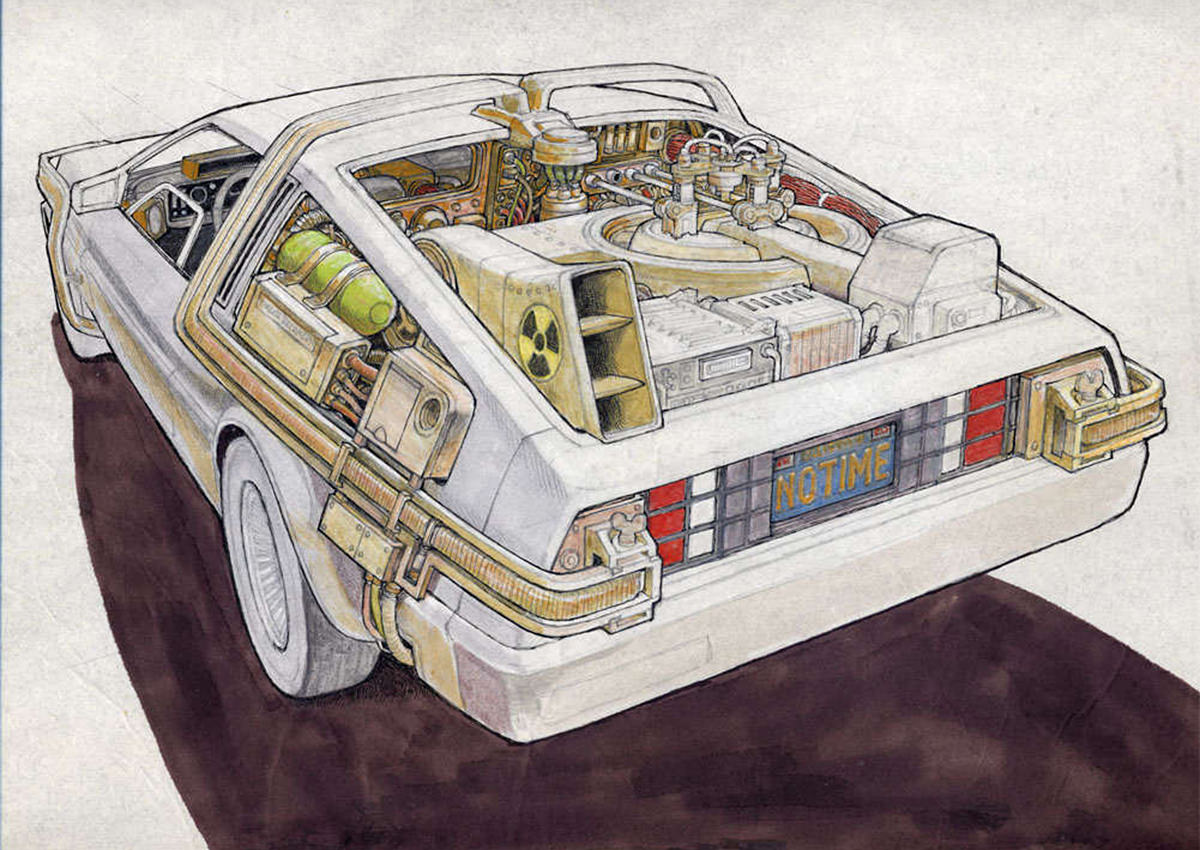

Rest in Peace, sir. You are leaving a legacy that few will ever eclipse.
• Ellen! I have always loved Ellen DeGeneres. Her standup is some of the best and funniest I've ever seen. I liked her talk show, but just couldn't watch any more because the constant audience screaming is annoying as fuck. But still... love Ellen. So when the allegations about abuse on her show started surfacing, I was understandably concerned. It seemd way, way out of left field. A part of me was... "Holy crap! Ellen is not allowed to ever get upset... lose her temper... be angry... be a human? Because I was sure that's what was happening. Ellen is focused on her show, some people expect her to be "on" 24/7, and when she's not or is like... being human... people are upset with her. Which is bullshit. But then so-called "stars" started speaking up and I thought "Well, maybe? But even then in the back of my head I'm going Though perhaps they feel that Ellen didn't treat them enough like a "star" and went looking for nasty things to say? In the end, I honestly don't know. But Ellen finally addressed it all, and I have to say that this is pretty much what I expected...
So... yeah. I'm happy that Ellen took the allegations seriously, fired those who let things get so bad, and is promising to do better. That's all we humans can really do. And maybe since the audience is now "virtual" they will tone down all the fucking screaming so I can watch the show again? Anything is possible.
• Fascism! Holy fucking SHIT! Is anybody giving a crap what's going on in this country? Anybody? We've got a president trying to scare people with outright lies so they vote for him after telling people that he didn't want to cause a panic with the pandemic so he lied to the American people about it? Are you fucking kidding me? I don't give a crap which political party you ascribe to, just look at this shit...
I honestly don't know what to say. If anybody should be outraged about this, it's Republicans. What's happening is diametrically opposed to what Conservatives are SUPPOSED to be about... yet the GOP seems to be doing fucking nothing except enabling the maniac in charge. It's like we're living Bizarro World. Especially when you consider that are alternative to all this is fucking Joe Biden? How fucked is this country? Oh well. At least with Biden we'll (hopefully) not have anti-science Nazi fascism actively working to destroy the country and screw its citizens. Assuming he can get elected... which is not the slam-dunk it should be, alas.
See you tomorrow for a non-bullet post. Or so I assume. Who knows what might happen before then? The world seems to be exploding daily.
 As I mentioned when I ordered my Apple Watch, I am not comfortable wearing watches. Never have been. But I decided to "train" myself using a comparatively-small Wyze Band so I could eventually work myself up to an Apple Watch. They keep getting more and more relevant to me as they add new features, so I wanted to save up for one. With ECG, Heart Monitoring, and the new Blood Oxygen Monitoring, I was finally sold with the Apple Watch Series 6.
As I mentioned when I ordered my Apple Watch, I am not comfortable wearing watches. Never have been. But I decided to "train" myself using a comparatively-small Wyze Band so I could eventually work myself up to an Apple Watch. They keep getting more and more relevant to me as they add new features, so I wanted to save up for one. With ECG, Heart Monitoring, and the new Blood Oxygen Monitoring, I was finally sold with the Apple Watch Series 6.
Let's just run through it all point-by-point, shall we?
UNBOXED
I ordered my watch directly from Apple. Which means my origami-style packaging arrives factory-sealed. Inside there's the band box and a watch box. As you'd expect from Apple, it's all so very clean, minimalist, and pretty...
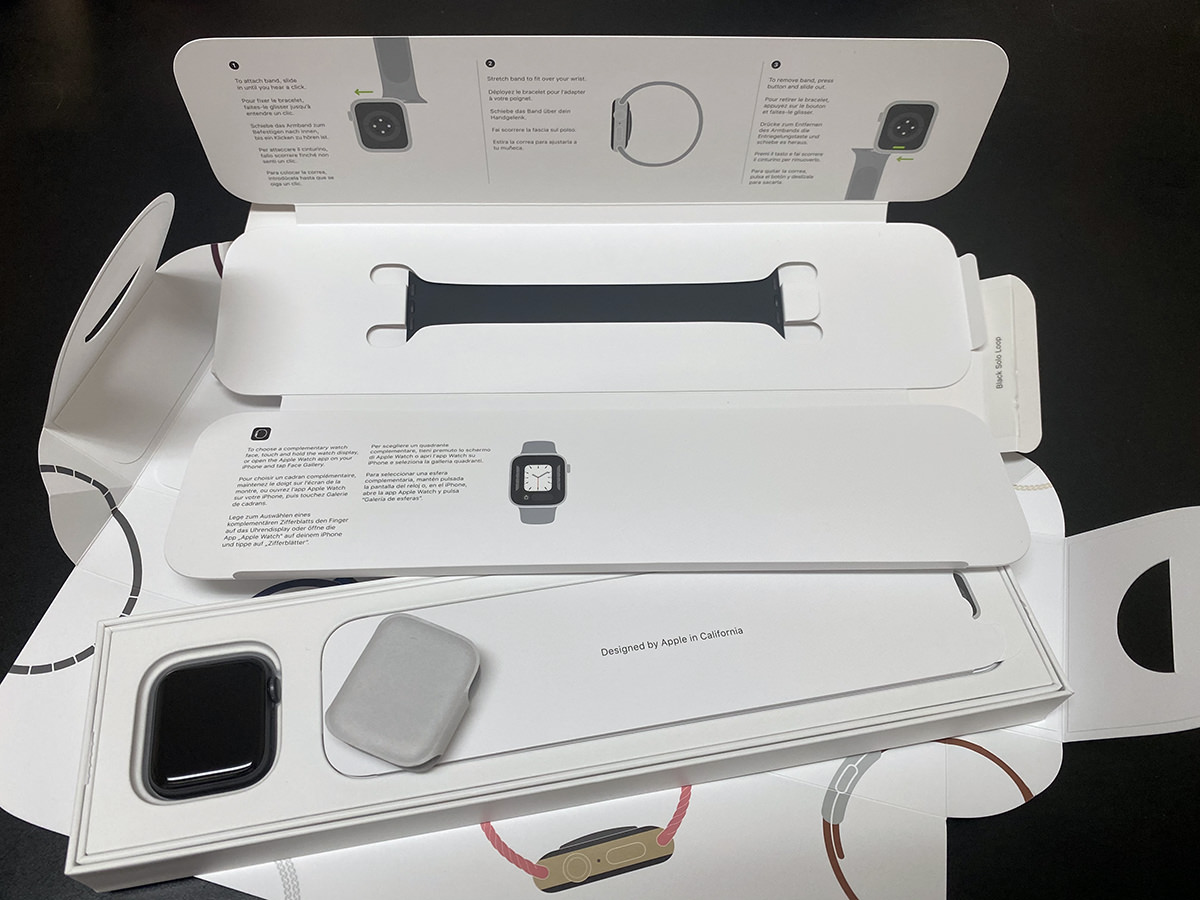
Seems like a lot of stuff in there for a company priding themselves on being eco-friendly? Probably all recycled, so there's that. Of course there's barely any instructions (remember when things came with an entire book for a manual?)... Apple likes to think that they make things so easy to understand that you don't need instructions. And, in this case they're mostly right. Everything is found on your iPhone... when you can find it.
DESIGN
I am still a bit salty with Apple that they claim you can order any combination of watch color/style and band color/style... except I sure couldn't get the PRODUCT RED Aluminum Watch with a black Solo Loop Band I wanted, for whatever reason. Instead I got the "Space Grey" version. The watch itself is gorgeous, looking stylish and slick. That was never an issue. For me it's always been the size of the thing that bothers me. I have tiny wrists, so even the "small" 40mm option looks giant...

But it's the thickness that is the bigger pill to swallow...

And yet, even that isn't the thing that bothers me most. Note that the "black" band I ordered is actually blue-grey. Which wouldn't be a big deal, except it's a cool grey-tone and the Space Grey watch is a warm grey-tone. Leaving me wondering who the hell coordinated this shit. My guess is that nobody did. The watch team and band team never saw what the other was doing. This color disparity bothers me. A lot. So much so that I may see if I can exchange the band for something that will actually match my watch. Note that the Apple website shows something completely different, having the color tones look the same...

100% bait-and-switch right there. Steve Jobs is rolling over in his grave.
SOLO LOOP BAND
Other than the crap color match, what's the new "Solo Loop" like? Well, it's mostly fantastic (except for the price, because $50 is insane). I used the size gauge that Apple had me print and I think it was mostly accurate. My "size" was a 6-1/2, but since Apple doesn't have half-sizes, I ordered the 6 because that's what I read was suggested. At first I thought the 6 might be a bit too snug... but after a single day it's already loosened up a bit. Will it be too loose after a week and not stay put on my arm? I worry about that given the high price tag. What also worries me is that it will be sweaty in the heat since it can't breathe. Maybe I shouldn't have gone with a Loop given the potential problems. An old-fashioned watch band may not be as comfortable, but at least it won't be money down the toilet because it's too loose and sweaty.
WEARING IT
As I've mentioned, I have tiny arms. With a protruding wrist bone. The Solo Loop band is comfortable enough to wear above the bone, but the large size of the watch is uncomfortable there so I just wear it below the wrist bone and it's fine. I have no idea if this positioning is good or bad for the sensors to do their job. Once I get used to wearing the watch I hope I won't notice it.
SETUP
Initial setup is accomplished via the Watch app on your iPhone. Don't have an iPhone? That's too bad. You'll have to find somebody with an iPhone to do it for you. Overall the process is pretty easy, and pairing is automated by using the camera on your iPhone. Alas, some sections of the setup are tough to see clearly if your iPhone is using enlarged text (WHY IN THE HELL DOESN'T APPLE TEST THIS? THEY SCREW IT UP EVERY DAMN TIME!), but it works. Speaking of enlarged text, if you have old eyes like mine, you'll be happy to know that you can bump up the sizing...
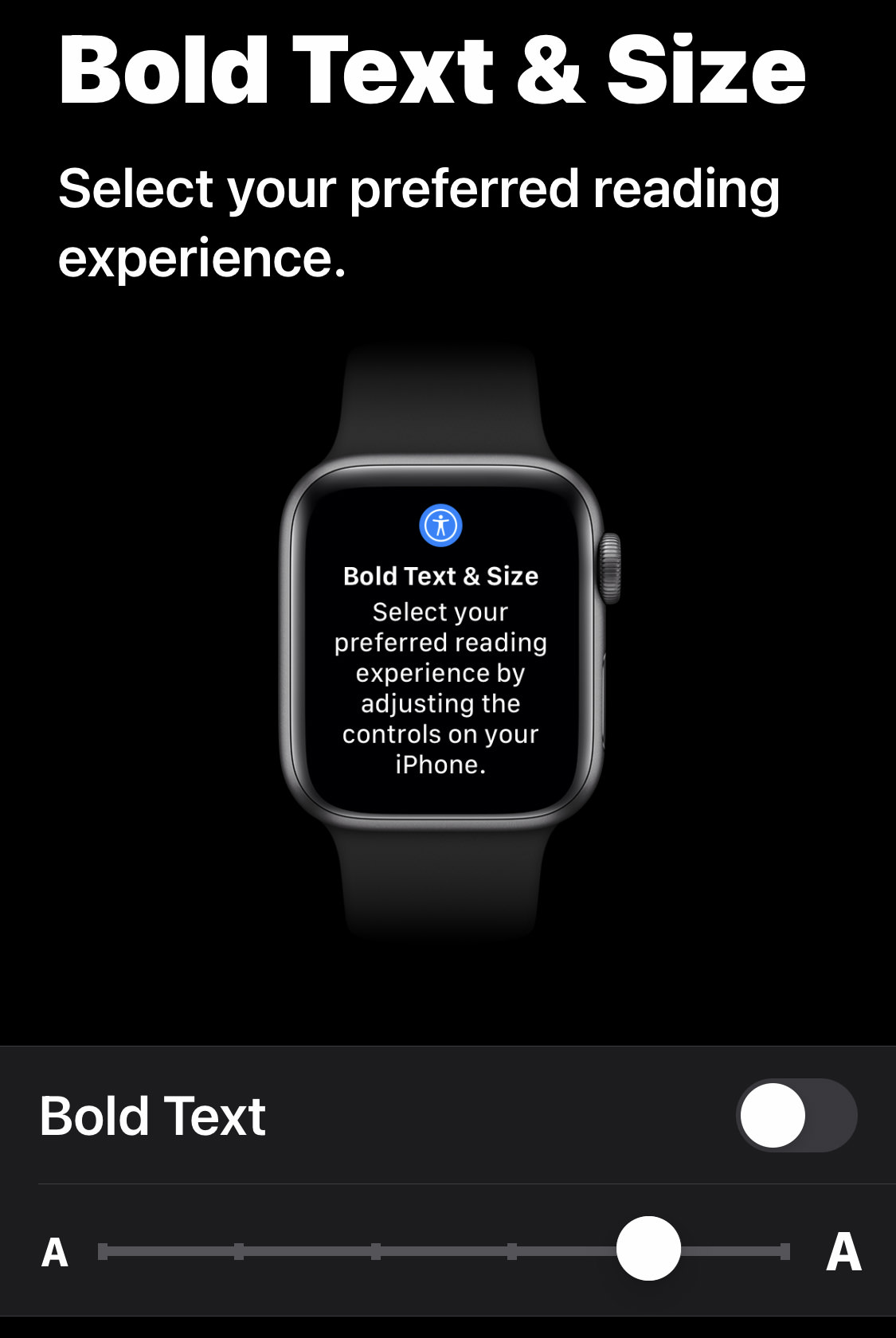
After setup (which takes a weirdly long time to process on the watch once you're done), many settings can be handled within the watch itself. Others are much easier being set with the iPhone Watch app. So far as I can tell, the only way to get new faces sent to your watch it through the iPhone app, but I guess the customization would be difficult if you attempted it on the Apple Watch.
BATTERY
This is really hard for me to figure out. Time to charge Apple Watch is 1.5 hours. Battery life is 18 hours. So there's 19.5 hours accounted for out of a 24-hour day. Keep in mind that this is a watch featuring SLEEP TRACKING! So ideally you will wear it to bed in order to take advantage of that. You'll actually want to wear it as much as possible to take advantage of all the health things it can monitor. So do I just charge my Watch for 6 hours even though that's overkill and cuts into my wear time? Or do I charge it once when I get home from work and again when I wake up in the morning so I can wear it the maximum amount of time? It's like... DOES ANYBODY AT APPLE EVER THINK ABOUT THIS STUFF? You need a battery that lasts 22.5 hours and charges to capacity in 1.5 hours SO THAT IT ADDS UP TO 24 HOURS AND YOU GET MAXIMUM WEAR-TIME!
DISPLAY
The resolution of the 40mm display is 324 × 394. That may not seem great, but the screen is so small that it works out to be 324 dpi(!). That's amazing, and even the tiniest details are crystal clear with no pixelation at all. The high resolution also comes with an apparently high refresh rate, which makes everything move buttery smooth (the second-hand sweep on the watch face is mesmerizing because it just looks so real!). Apparently the Series 6 is brighter than previous series. I have mine set to medium brightness and it's plenty bright. Like the Series 5, Apple uses an "always on" display (before that the screen went black until you raised your arm or tapped the face). The "always on" is dimmed, but perfectly readable (and is apparently 2.5 times brighter than Series 5). I don't know what more I can say... except the thing is gorgeous.
SOUND
Apple keeps pushing the enevelope when it comes to getting great sound out of unlikely devices. My MacBook Pro sounds incredible and I have no idea how they do it. My iPhone and iPad sound far, far better than they have a right to be given their size. But how could a frickin' WATCH have sound that could on any level be considered "good?" I don't know, but Apple has done it. You're not going to use the internal watch speaker for listening to music or anything, but it is wonderfully clear and plenty loud when making a phone call and listening to voicemail... using the virtual Walkie-Talkie app... interacting with Siri... or listening to Mickey Mouse tell you the time. Yet another audio feather triumph in Apple's cap.
INTERFACE
Considering I have the "small" 40mm version of the watch, I was worried that it would be entirely too small to interact with. But, not surprisingly, Apple did a great job of making it work surprisingly well. Everything is exceedingly well thought-out. I love the way the icons for the various apps float and ooze across the face as you navigate through them. Icons grow as they approach the center so you can get to the one you need. So nifty! This is the kind of stuff Apple does best...
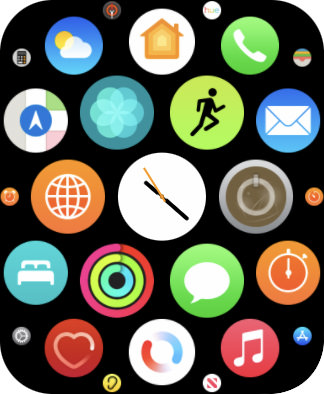
There is a physical button on the right-side which brings up the recently-used app cards. Double-clicking brings up ApplePay. The "crown" controller is also a button and can be used to bring up the app selector from anywhere, then get back to the clock. Rotating the crown will scroll through options in various ways. It's fairly intuitive even after just a short time using it.
FACES
Apple includes a variety of watch faces... most of which can be customized to show extra information along with the time. There's some really cool options, including Mickey Mouse, the watch I had as a kid! But even better than that? You can display Mickey in black-and-white so it's less garish and more "adult." Even better than that? Tap on Mickey and he'll tell you the time! I've customized mine to have the weather in the upper-right, a "Shazam" button in the upper-left (to listen to songs and tell me what the name/artist is), and my heart rate along the bottom...

Some faces are artsy and minimalist... some are packed with information. All are beautifully-designed and you can swap between the ones you've added by swiping horizontally. When Mickey doesn't have what I'm looking for, a quick swipe and I'm in the GMT face, which has the battery level in the lower-left and a remote control for my AppleTV in the upper-right...

The crappy part? NO OPTION TO CREATE YOUR OWN FACES! Which is insanity. The closest you can get to creating something all your own is by using your photos...

Why Apple hasn't come up with an "Apple Watch Face Construction Kit" over SIX generations is inexplicable. This just cements the criticism that Apple feels they know better than you what you need from their products.
CONNECTIVITY
The "GPS" model of the watch I have includes WiFi and Bluetooth, but mostly gets its data from my iPhone. For extra money (and a monthly fee from your mobile company) you can get a cellular version that will allow you to make/take calls, text, and access the internet even when you don't have your iPhone on you (which for me is almost never).
ALERTS
I have a myriad of alerts set on my iPhone. But they are easy enough to ignore because my phone is almost always on silent mode while I work. When I set up my Apple Watch, I just had the alerts mirrored from my phone. But this became distracting in a real hurry, as I was constantly looking to see what alerts were bombarding my wrist. Including the NestCam in my bedroom once again thinking that Jake hopping on my bed is a person...

I ultimately ended up turning most all of my alerts off. Only the most urgent alerts which I would definitely want distracting me are turned on. I really wish that Apple's notifications were more powerful. I'd love to be able to schedule what happens when and have alerts that automatically turn off and on based on my location. But, alas, not yet.
HEALTH & STUDIES
The many health functions of you Apple Watch integrate into the Health app on your iPhone for an easy way to visualize all the data collected. This data, in turn, can be automatically integrated into your medical chart (assuming your doctor's office has a system which is compatible). Here where I live, Confluence Health owns the majority of doctor offices, the local clinic, the larger clinic in the next city over, and the hospitals in neighboring cities. Their system is compatible with the Health app, but it's a crap integration. From what I can tell, it's one-way. I can pull data from their "MyChart" system, but nothing from the Health app will be sent to my doctor. This is ten buckets of lame. Ideally, the data should be accessible by my doctor whenever he needs to see it. Furthermore, if there's a problem detected, the clinic should get an alert so a doctor or nurse can decide if I need to be seen. Anything less is not as useful as it should be. Oh well. Maybe one day Confluence Health will get off their asses and join the year 2020. Somebody who has joined the year 2020? Apple. They allow you to volunteer your data to various health studies you can sign up for. Naturally I want to help science make us healthier, so I signed up for every study they have available and will sign up for any future studies they offer...
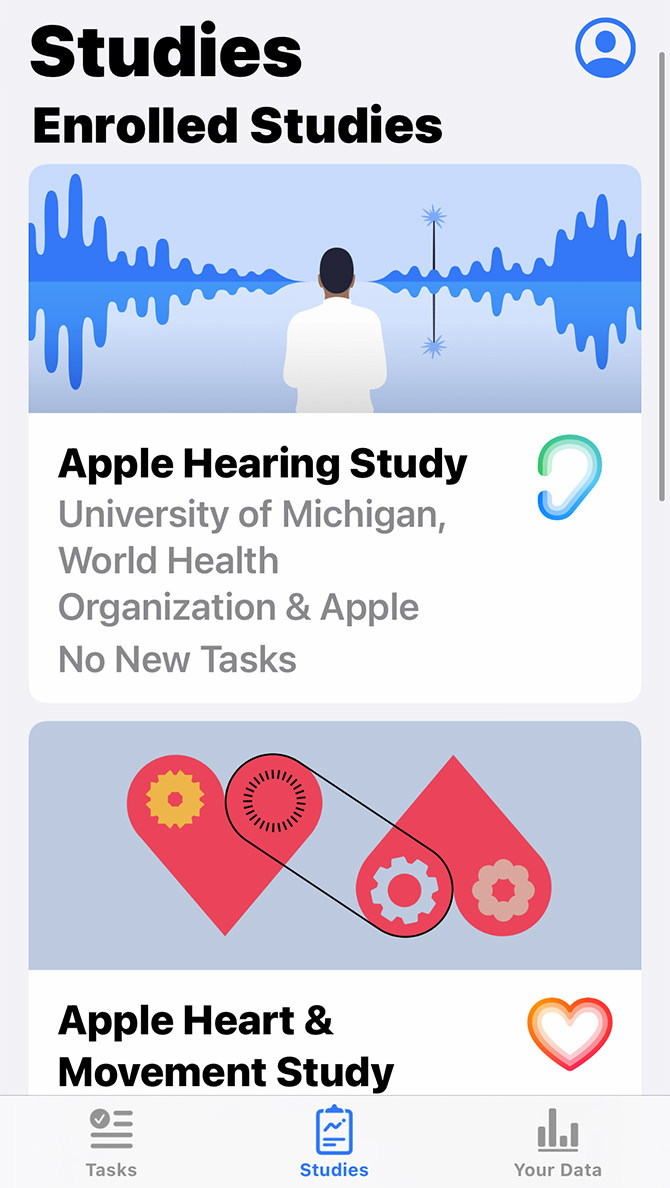
When I was researching the various studies I found that there are some people bitching that they don't get monetary compensation for submitting their data. =insert eyeroll= All I can think of is how the life that the science saves or improves from your data MIGHT BE YOURS, dumbass.
ECG
My resting heart rate is 80-85bpm, which is more elevated than I'd like but is considered "normal" as it falls smack-dab in the middle of the 60bpm to 100bpm range. One of the reasons I've wanted an Apple Watch is to help me get a lower resting heart rate and be healthier. Then Apple added an ECG (electrocardiogram) which is a smaller, less accurate version of the EKG heart rhythm monitor you see on medical dramas. It can be useful in detecting a heart problem before you have a serious issue, which is very cool. You just open up the ECG app then hold your finger on the crown so Apple Watch can monitor your heart. After 30 second you get a report...
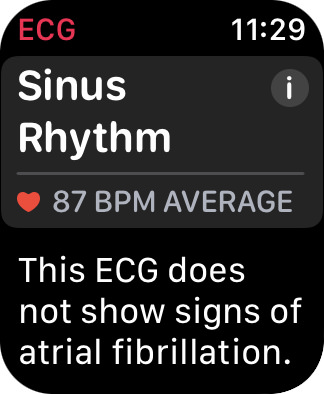
No sign of atrial fibrillation, so I guess I'm good to go? I'll likely set an alert so I remember to run an ECG once a day or something. Apple doesn't really tell you how often you're supposed to do it.
BLOOD OXYGEN SENSOR
What made me finally pull the trigger on an Apple Watch was the addition of a Blood Oxygen Sensor. But after using it multiple times, I'm not sure I can trust its accuracy. I'll run it and get 98%. I'll immediately run it again and get 100%. That's not so bad. A 2% variance isn't the difference between life and death. But then I run it again and get 92%...??
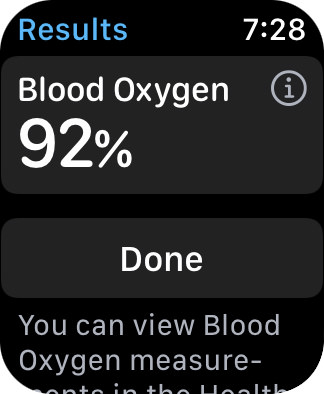
I understand that Apple is not claiming that this is a medically accurate reading (they tell you over and over again), but it seems weird that it is so wildly inconsistent. Maybe it's me. Maybe I'm not in the exact same position every time and that's a problem. Or there's some other factor. I dunno. I have it set to automatically take measurements, so maybe over time I'll have a better picture of what my blood oxygen levels are. But right now? "Normal" is considered 80% to 100%, so perhaps it's enough that I (apparently) don't have hypoxemia and (hopefully) my watch will let me know if I ever do.
SLEEP
As I've written many, many times, I am an insomniac and don't get much sleep. Three or four hours a night and maybe a nap or two (if I'm lucky). That's it. A far cry from the 8 hours we're supposed to be getting. I've been so concerned about it that I've gone to the doctor for help. But since I am fully-functional when awake... able to work and play without issue... able to concentrate... not falling asleep... and not getting sick due to lack of rest... apparently there's nothing to be done. And thanks to all the crazy shit happening in the world, things have only gotten worse. Take last night for example...
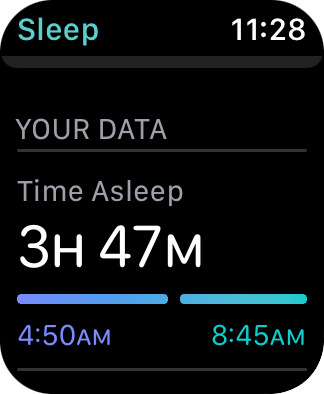
That's pretty bad, right? But average for me. The Wyze Band has sleep tracking, but it isn't very accurate. Yet at least it tries to sense all the times you sleep. Apple Watch is programmed to only look for your sleeping during a time range you set. This sucks because it doesn't recognize any naps you might take outside that range. And you can't just make the sleep range be 24 hours, because it puts your watch to sleep during the whole time! BUT IT GETS WORSE!. What if you have an early travel day or something? From what I can tell, there's no way to tell Apple Watch to wake the hell up permanently. Only temporarily until the time range you set is over. What you have to do to get your watch back is go change the time range for your sleep so it ends and your watch will wake up. This is ten pounds of stupid. And it sure would be nice if there was a "I'm gonna sleep now" button you could press before a nap so the total amount of sleep you're getting is actually counted. So damn frustrating. You can look at a compilation of sleep data when you go the the Health app on your iPhone. It not only shows your heart rate while sleeping, but when your sleep actually happened as well...
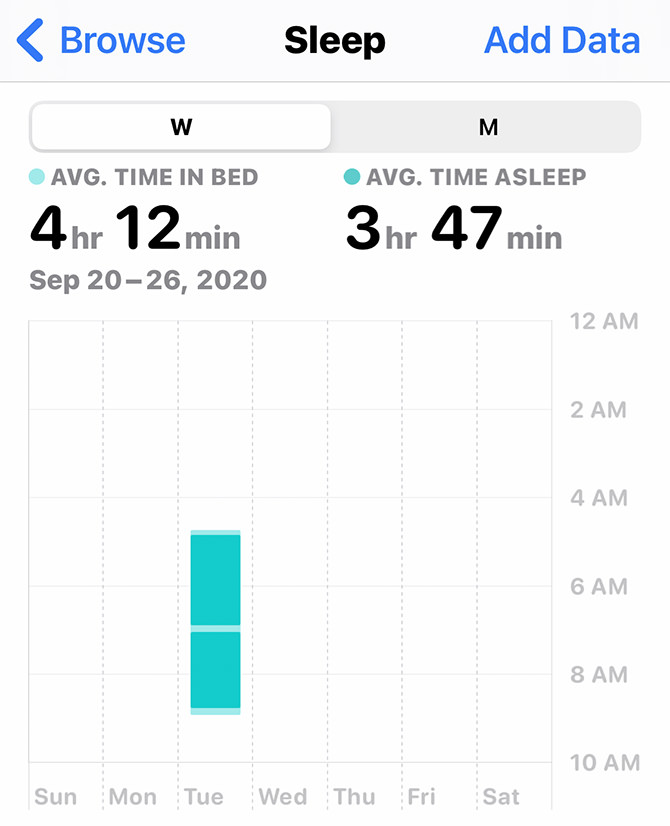
See that short break at 7am? That was when the Alexa alarm went off to feed my cats. After dishing up their breakfast, I returned to bed and was miraculously able to fall right back asleep again until I got up at 9am to answer emails, do some work, grab a shower, and head into the office. Apple Watch captured all of it. If I had to get up in the middle of the night to go to the bathroom, I have no doubt that Apple Watch would show that as well. I liked the idea of using Apple Watch to help me deal with my insomnia, but it's just so horribly brain dead and the procedure you have to take so clunky that I haven't decided if I'm even going to bother. I cannot for the life of me understand how Apple got all this so wrong.
FITNESS & ACTIVITY
The big draw of Apple Watch for a great many people is that it can be programmed to manage your workouts, track your fitness, and be generally helpful through all of it. What's so brilliant is that you can go as deep or as shallow into the fitness pool as you like. Since I am not into any of it, but want to do better, I am starting out with the bare minimum. This means using Apple Watch's Activity app to improve in three areas... MOVE, EXERCISE, and STAND. All of which are necessary for good health...
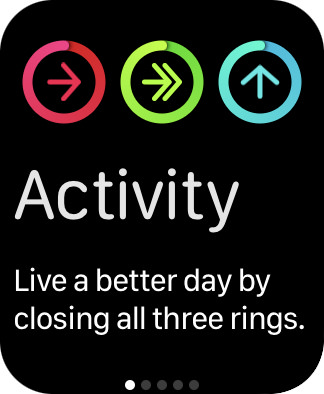
After confirming details about your stats, you enter details of a plan in each area and you're good to go. Apple Watch then keeps track of what you do and displays the data in rings. Your goal each day is to close your MOVE, EXERCISE, and STAND rings. Here was where I was at at noon today...

The MOVE ring (red) comes from just walking around during my day. The STAND ring (blue) is an area I really need to improve upon because I sit at a computer desk all day. The EXERCISE ring (green) is something I just don't do... but need to. And I think I will begin by walking to work each day like I did pre-COVID. Your watch can even be set up to send you reminders if you want to get things done...
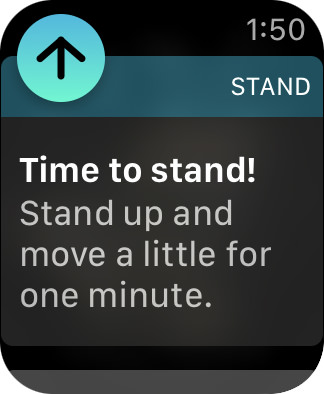
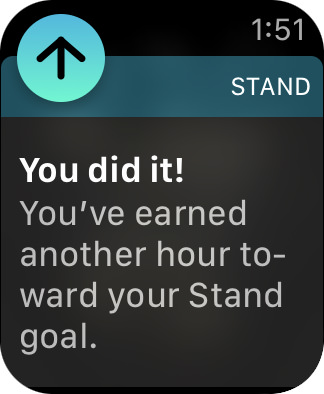
And once you are regularly closing all your rings you can then increase your goals to keep improving. It's all so insanely great because it's as encouraging or passive or overbearing as you want it to be. I don't think it's inside me to become a fitness fanatic, but I would like to be more healthy than I am. Apple Watch is part of my plan to get there.
PHONE
Since I don't have the version of Apple Watch with a cellular radio, the watch has to be tethered to my iPhone to make a cellular call. HOWEVER... you can make a phone call from your watch even if you left your phone at home if you have "Add WiFi Calling for Other Devices" enabled on your account (my carrier, AT&T, supports this). So long as you can connect to Wifi, you can make or receive a call and listen to your voicemails. FROM YOUR WATCH!
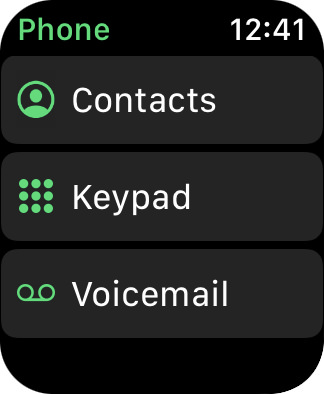
This is some next-level Dick-Tracy-style amazement right here. As mentioned above, the sound is perfectly good. I can hear just fine and people can hear me just fine. I am rarely without my iPhone so the odds of me using Apple Watch as a phone are slim, but it's nice to know I can still use it for calls when I left my phone downstairs or something.
WALLET
Your entire arsenal of cards from your Apple Wallet are available on your phone, including credit cards and ApplePay. Which is to say that you can use ApplePay anywhere it's accepted without taking your phone out of your pocket. Groovy.
HAND-WASHING
A nifty idea in the age of COVID-19 is Apple's new hand-washing app. But the implementation? Kinda wonky. It uses your location to remind you to wash your hands when you get home. Yesterday it reminded me 2-1/2 hours after I arrived. Today after about three minutes. But then the stupid reminders were going off CONSTANTLY. After the sixth reminder I got since being home today I finally turned the damn things off..
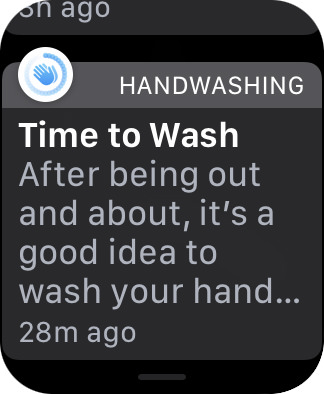
Yesterday it didn't recognize the motion of my hands and the sound of running water until I was almost finished. Today it recognized washing quicker, but was still quite late. I don't know if the solution is to decrease the countdown to compensate... or wait to see if it gets better at recognizing the sound of my sink...
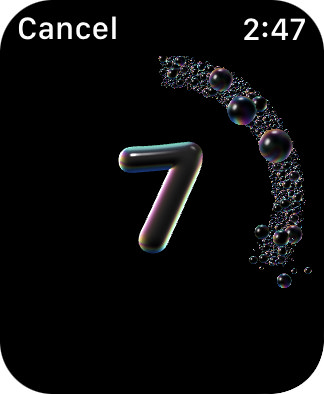
Either way, handwashing is effective in combating the pandemic, so this is a good feature to have. They just need to fix the reminder notifications so they shut the hell up once you're home.
APPS
Your Apple Watch comes with all the various Apple apps you'd expect it to... including Mail, Messages, Music, News, Calculator, Compass, Timer, Weather, and such. All of them are beautifully crafted. I really love the look of Compass...

And extra information your watch has is just a scroll on the crown-knob away...
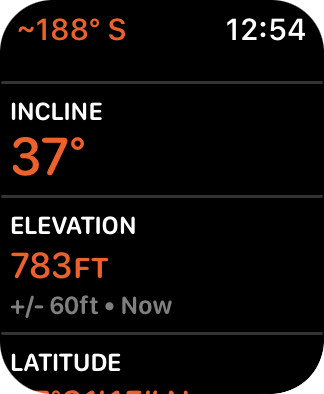
Nothing makes you nostalgia for the early-80's era of calculator watches like calling up that app...
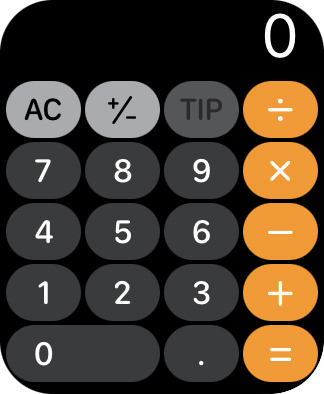
Fortunately you have the option of deleting apps you won't use. For me that means the Cycle Tracking app which tracks your mensural cycle...
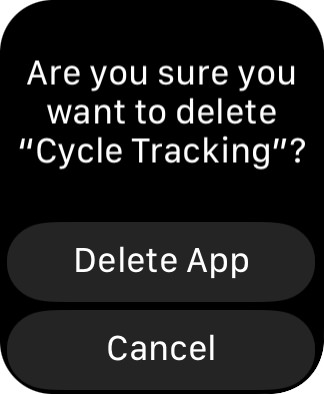
There is, of course, an Apple Watch App Store. I haven't done a lot here because I just don't see myself using an abundance of apps on my watch, but some are nice... like a SONOS controller app I picked up for a couple bucks. Some of the apps I have on my iPhone have a companion app you can get for WatchOS, which is good. A few, like watch apps for my Ecobee thermostat and Hue Lighting, may even be useful. And then there are some iPhone apps which really should have a companion watch app but don't (I'm looking at you, Schlage). It's a mixed bag all the way around.
CONCLUSION
Is Apple Watch worth it? I've only had one for two days, so I don't know if I can answer that. I suspect it could be based on the health features alone (borderline-accurate though they may be). If Apple were to address my biggest disappointments... namely creating bands that match the watches, making the watches thinner, having battery life make sense, making sure the iPhone setup app can be read if you're using large text, allow you to design your own watch faces, increase accuracy of the sensors, fix the insanely stupid sleep tracking mess, improve hand-washing so it doesn't KEEP BOTHERING YOU TO WASH YOUR HANDS WHEN YOU GET HOME AFTER YOU'VE BEEN HOME FOR HOURS... then I'd say Apple Watch is absolutely worth it. As it is though, I feel kinda like a beta-tester for a new product that's been around for five years and has gone through six revisions. Too many things are half-baked and poorly thought out for this to in any way be a homerun. Maybe with Series 7?
 After living with my Apple Watch for an entire weekday week, I thought I'd revisit the thing while stuff is still freshly accumulating in my head. If you haven't read my initial impressions, you can find that here.
After living with my Apple Watch for an entire weekday week, I thought I'd revisit the thing while stuff is still freshly accumulating in my head. If you haven't read my initial impressions, you can find that here.
Shall we begin?
SURPRISE
My Apple Watch is surprising me daily. When I bought it, I fully expected that the only reason I'd be using it would be for the health risk stuff. A safety net for my declining years, as it were. That hasn't been the case at all. It has proven useful in a number of areas, most of which you can't anticipate before having one on your wrist. After ordering, there was a part of me thinking it might be returned to Apple. Now I don't want to live without my Apple Watch! Good on you, Apple! Another surprise? There's already an update out...

The notification that an update was available popped up on my iPhone, and it's your iPhone which downloads and installs it. Pretty easy and seamless.
DATE?!?
Once the "newness" had worn off... let's say, Day Two... I was looking for things my watch could do for me. I rarely need to know what time it is, but I am constantly needing to know what DATE it is. I tried adding it to the various watch faces I had set up, but it proved impossible. Most faces don't even have an option to display the date... A BASIC WATCH FUNCTION FOR FOREVER. But even the watch faces which do, don't seem to work. "Infograph" makes you THINK it can display the date. All you have to do is turn it on, right?
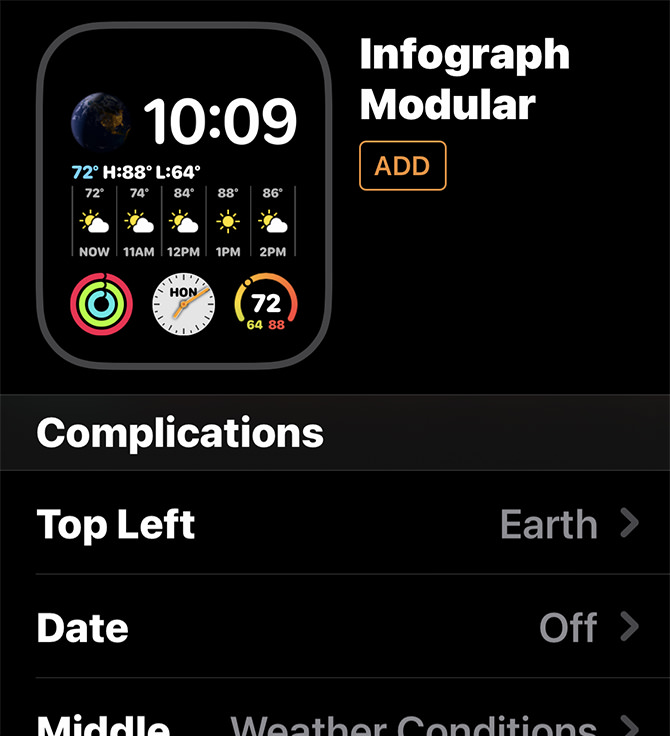
Not so much, no. Even if I turn off every other option to make room for the date, there's no way to turn it on. Just a way to confirm that it's OFF...
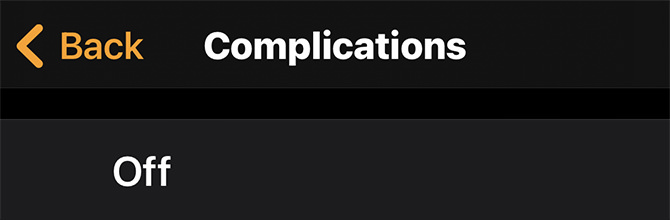
This is the most inexcusable, inexplicable disaster for a watch imaginable. How in the hell can you not tell your watch... IN ANY CAPACITY... to display the damn date? Apple Watch can tell you your blood oxygen level, can make phone calls, but can't display the date? Is ANYBODY at Apple paying attention? Do you know how I finally got my Apple Watch to display the date? I PAID TWO DOLLARS TO PURCHASE A "COMPLICATION" CALLED "BETTER DAY"...
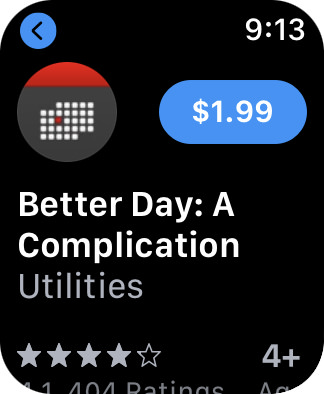
Once installed, Better Day can add the date to any watch face which allows "complications"...

Including Mickey Mouse...

As an added bonus, you also get a full month calendar when you tap on the date...
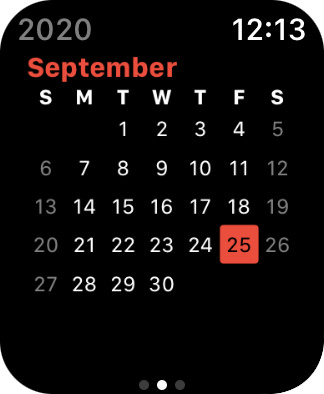
Apple CEO Tim Cook must be out of his damn mind to allow this idiocy to propagate at his company. Does he even wear an Apple Watch? If he does, he must not care about what day it is.
UNLOCK
After a couple days, all three of my Macs dropped an alert asking me if I wanted my Apple Watch to automatically unlock them. I thought "Well that's nice!" and agreed. The model MacBook Pro I have includes a little fingerprint sensor for unlocking it that's easier than typing a password, but the Apple Watch unlock is even easier. Press a key to wake it up... and you don't even see a login screen! It's just... ON... and ready to go. Ditto for my other Macs...
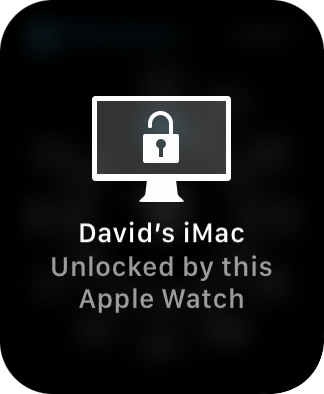
The watch makes a little "clink" unlock sound once your Mac has been unlocked. Very cute. This is exactly the kind of thing I'm talking about when I say "I don't want to live without my Apple Watch.
INPUT
Since I've always got my iPhone on me, I did not anticiapte ever using my watch for anything requiring text input. But that hasn't been the case at all. My iPhone is often left in my backpack now. It's just so much easier to use my watch for simple text replies and such. There are third-party keyboards you can buy, but Apple's built-in "Scribble" is pretty great...
I'm not saying that I would type a letter on it, but I do use it for text more often than I imagined I would. It's quick, easy, and accurate.
SOUND
I was anticipating my Apple Watch telling me that the sound level is dangerous to my hearing when I'm at a concert or something, but the other day I got this alert... in the shower...
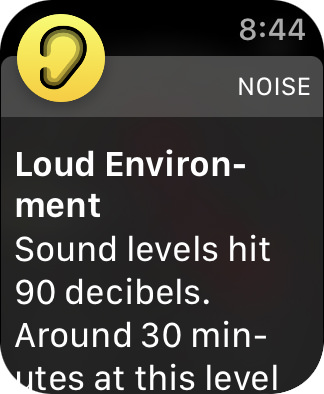
Perhaps water droplets hit the microphone or something? Bizarre.
OXYGEN
And so... guess this whole "masks cause hypoxemia" idiocy can be verified as bullshit by scientists... medical professionals... and now me. I tested my blood oxygen level several times during the day. Seems my "normal" is 97% (though I sometimes hit higher). That's what I keep getting. Including this morning at 10:12am...
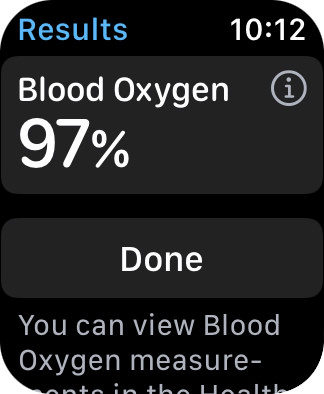
It was also 97% immediately after a brisk walk home from work... WEARING DOUBLE MASKS AS I ALWAYS DO IN CASE I RUN INTO SOME RANDOM STRANGER ON THE STREET...
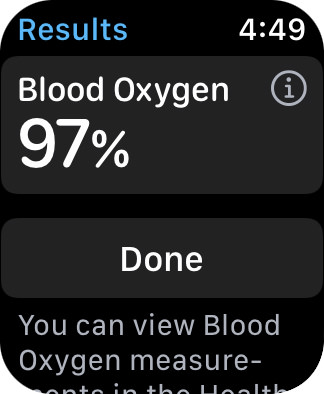
So there. Maybe all the scientists and doctors of the world are totally lying to us all the time... but you can totally trust me to tell the truth! OR CAN YOU? You may never know for sure.
RINGS
For somebody who's not fitness-oriented, I didn't think that Apple's fitness goal tracking was going to be something I cared about. Turns out I was really wrong about that. Once I started paying attention to how much I MOVE, EXERCISE, and STAND, I was caring quite a lot about closing my "fitness rings" each day. It doesn't hurt that my watch is spurring me on with inspirational messages and congratulating me as my rings close one-by-one...

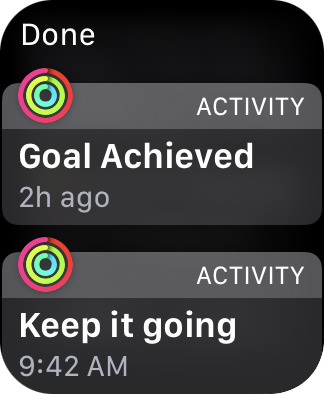
I haven't thought much about the Fitness Achievements you can earn... that may be going too far for me... but who knows? Maybe one day getting all these checked off will be something I feel like doing...
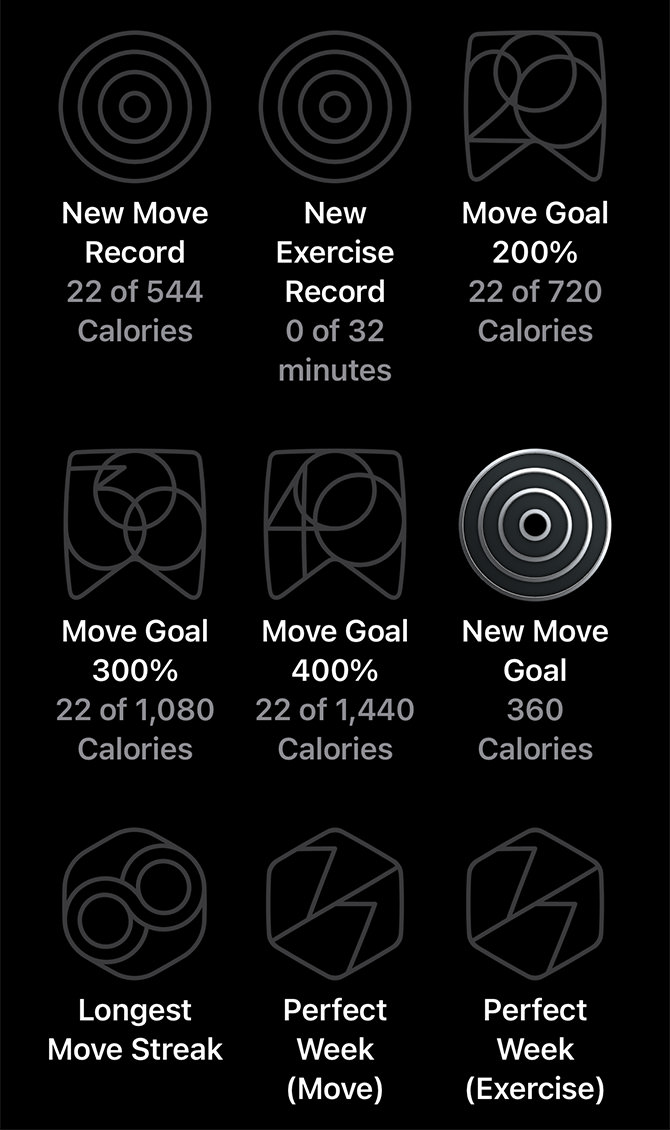
What I'm hoping is that Apple Watch will make me want to do more and more exercise, which can only benefit me health-wise. But even if that never happens I'm still much better off than I was by having moderate fitness goals instead of no goals at all. Thanks, Apple Watch!
STAND
One of the three parts of Apple's fitness ring theory is to "stand" 12 hours a day, and Apple Watch will give you regular reminders to do that...
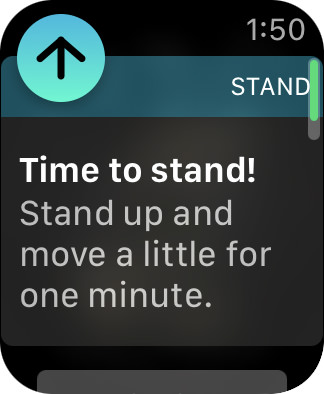
This is a weirdly large amount of time and makes zero sense to me. Unless I change to a standing desk (which is something I hate) I will never make this goal. And so I dropped it down to a more manageable 8 hours which I can meet if I get up and walk around when my watch tells me to. That's probably a good thing since sitting or laying down for too long can contribute to health problems.
BREATHE
My Apple Watch was pestering me to "breathe" a couple times a day. At first I was like "Pshaw. I'm already breathing! Leave me alone!" But then one day I decided to humor the watch and just do the breathing exercise it's been asking me to do. It's only a minute of my time, so what's the big deal...

I was surprised that my heart rate was 92bpm during an exercise meant to calm and center myself, but I have to be honest here... it was a really nice little break during my day! And so now I am taking a breathing break every time my watch wants me to. I'm totally into it, and think it's absolutely beneficial.
SLEEP
I touched on this in my first impressions, but the more I have to deal with Apple's absurdly stupid "sleep tracking" feature the more outraged I get. Apple Watch will only track your sleep during a set period of time that you have to tell it. Contrast and compare this inflexible nonsense on a $400 (minimum!) Apple Watch... with a $25 Wyze Band. Sure, the Wyze Band isn't as accurate, but if you were forced to have it be on a sleep schedule it sure would be! I just randomly set a schedule because I have to... even though I'm rarely in bed by 11:00pm...
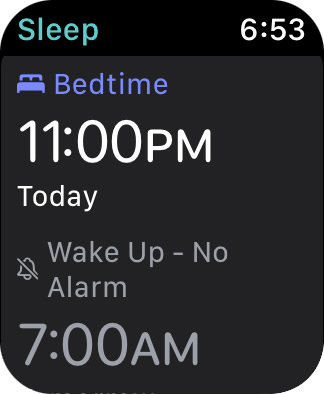
It's just so bad! If you have a variable sleep schedule? Too damn bad. You have to go in and manually change your sleep schedule and risk losing sleep data when you do EVERY TIME! If you have to get up early for a trip? Too damn bad. Your watch is scheduled to be asleep during this time since you're scheduled to be asleep, so you have to force it awake in order to even use it. Have to stay up late? Too damn bad. You told your watch you would be sleeping, so it's asleep now and you have to force it awake in order to use it. Want a nap to count towards your sleep? Too damn bad. There is no way to tell your watch that you're sleeping outside of the schedule you're forced to set. And it just gets worse from there. Once I went to bed after midnight (something I do a lot) and my data was posted on the following day's sleep. Which means the data from that night didn't post at all because Apple Watch thinks I had already been to sleep? I cannot express in mere words just how jaw-droppingly crazy this all is. Trying to get a handle on my insomnia was something I was fully expecting to accomplish easily on an Apple Watch. Turns out that unless you go to sleep AT THE EXACT SAME TIME EACH NIGHT and get up AT THE EXACT SAME TIME EACH MORNING, Apple's way of doing things won't work for you. At least not very well. At the absolute bare minimum Apple needs to add a "complication" button which allows you to manually tell Apple Watch you're sleeping. That's a lot more work than I was planning on putting into sleep monitoring... but it's better than the worthless pile of crap Apple's handed me now. This is a 100% FAIL! on every possible level.
BATTERY
Turns out the battery longevity /slash/ charging stuff I was complaining about wasn't quite the issue I made it out to be... for me! If you are using the watch a lot... and using it for extra tasks like listening to music or texting all day long... then the use/charge disparity is likely still a problem. As for myself, I charge my watch to 100% every night around 9:00pm. It takes anywhere from an hour to an hour-and-a-half, and then I'm good to go. My iPhone alerts me when it's done charging and I can check the battery level and charge status there any time...

When I wake up in the morning I've got around 75% battery left, which keeps me going until I charge at 9:00pm again...
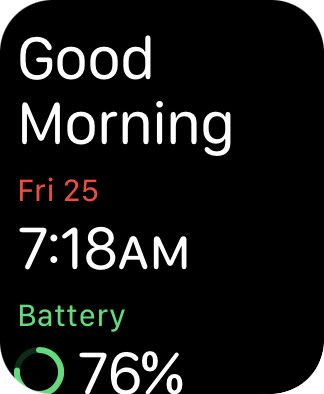
This is a huge relief, because the idea of having to charge the battery twice a day in order to use the sleep tracking was a major sticking point to me. I guess Apple was being conservative with its battery life estimate and trying to factor in people who use their watch a lot more than I do.
BAND
Welp. My Solo Loop watch band went from being a little too snug... to being just perfect... to now being a little loose. OVER THE COURSE OF FIVE DAYS! I am understandably worried that it's going to continue to loosen over time, which would suck since that means the watch will float up and down my arm instead of staying in place. What sucks is that you only get 14 days to return an item to Apple. By the time I know if it's going to be too loose for me to keep using it, the return period will be over. Hopefully Apple will consider this to be defect if it's not the size I ordered after a month or two. Guess we'll see. I sure love not having to buckle/unbuckle a watch band.
LYD
If you have a SONOS system, Lyd (which means "sound" in Norwegian) is a must-buy app for your Apple Watch. For only $2 you gain control of your SONOS system, and its abilities are far more extensive than I had expected. Everything from volume and track fast-forward/rewind to playlists and speaker group management...

You can even record a message on your watch and play it on speakers around your home! Fantastic work all the way around. It can also be used as a "complication" so it's ridiculously handy to immediately be able to access SONOS control from your main watch face. Congratulations to Alexander Heinrich for making me love my Apple Watch even more than I already do!
WISH-LIST
It hasn't been a week yet, so I'm still discovering how my watch can help me through the day and what it can do for me. I'm also still discovering things I wish it did (or did better) and am keeping a list...
There will be more to come, I'm sure.
GOING ON ONE WEEK...
On one hand I'm sad I waited so long to jump on the Apple Watch bandwagon... it's just such a hugely useful and handy piece of tech to have. On the other hand, it's nice that I jumped on with Series 6 because some of the things I really love about having an Apple Watch are recent additions to the hardware. The good news is that this was the last piece of the Apple ecosystem I was missing, so I guess my status as a Certified Apple Whore is still in good standing. At least until they release Apple Glass, which is something I'm really excited to see happen.
 I stopped walking to work because of the pandemic. But I started again when I got my Apple Watch because it kept telling me to STAND and MOVE and EXERCISE.
I stopped walking to work because of the pandemic. But I started again when I got my Apple Watch because it kept telling me to STAND and MOVE and EXERCISE.
It's also been a nice way of seeing new stuff since I haven't been traveling and likely won't be able to travel for quite some time. Yesterday, for example, I saw that somebody was giving away a bag of free play-food...

It looked like a lot of fun (TOY PIZZA!) but I figured there was likely somebody 1/6th my age who could make better use of it.
So... not too exciting.
But what is exciting is closing all my rings on my Apple Watch each day. You get a little fireworks show...

Yes, this is what passes for excitement to me now.
Yay!
 With television production shut down and the new television season pushed back for the foreseeable future, I've been turning to YouTube for entertainment while I work. There's just so much to experience. And since everybody else is probably in the same boat with running out of stuff to watch, I thought I'd go through some of my favorite YouTube channels that I watch regularly. I did this a while ago but wanted to update after I learned that Great Big Story is shutting down.
With television production shut down and the new television season pushed back for the foreseeable future, I've been turning to YouTube for entertainment while I work. There's just so much to experience. And since everybody else is probably in the same boat with running out of stuff to watch, I thought I'd go through some of my favorite YouTube channels that I watch regularly. I did this a while ago but wanted to update after I learned that Great Big Story is shutting down.
Channels I watch because I want to learn something. There are so many brilliant educational channels that it blows my mind, and I'm regularly linking to them in my Bullet Sunday posts. When I'm alerted that Veritasium has a new video available, I drop everything and watch immediately. Derek Muller breaks down science like nobody else, and his latest video is the kind of stuff I obsessess over...
There are many many learning channels I love. CGP Grey, Kurzgesagt – In a Nutshell, Johnny Harris, Doctor Mike... they all have cool stuff to open my mind towards.
Channels I watch because I just think what they do is so fascinating. Baumgartner Restoration is just video after video of Julian Baumgartner restoring fine art... mostly paintings. That alone would be amazing to me. But it's the things he develops to be able to do the work that blows my mind out of the back of my skull. He did a SIX PART SERIES on restoring a painting which was painted on wood. But before he even got to the point where he was working on the actual paiting, he had to use his engineering and fabricating skills to build a special table to do it...
Baumgartner is like some kind of renaissance guy who can do everything. And he has one of the most soothing voices and most agreeable personalities of anybody I've ever seen. There are few things I can watch which will calm my mind faster than Julian working on his latest project. Another brilliant channel for watching somebody make magic happen? My Little Bakery is filled with Nadia's incredible icing artistry and has to be seen to be believed. I mean...
Another fascinating thing to watch is Calligraphy Masters which was originally for learning calligraphy, but also features beautiful lettering art I can't get enough of. And then there's the cool stuff that Mark Rober does, which is about as fascinating as it gets.
Channels I watch because I love woodworking and home reno. My favorite hobby is working in my garage wood shop and doing my own home renovation. YouTube has been invaluable in learning how to do all this stuff. The channel I look at first is always Home RenoVision DIY where Jeff will give you all the dirt on how to get professional results from your projects and save money while doing it...
Another person doing God's work for learning renovation and home improvement is skateboarder Ben De Gros at Vancouver Carpenter. For pure woodworking, Peter Millard is another great channel. And I love Fix This Build That as well.
Channels I watch because I want to keep up on tech. My favorite tech blogger is Marques Brownlee. The guy is smart as hell, has a subtle funny streak that makes him fully relatable. He reviews the stuff you want to see, but doesn't get bogged down in too many details nobody cares about. I didn't see his Apple Watch Series 6 video before I bought mine, but I was livid when I finally got to see it because HE HAS THE WATCH I WANTED TO BUILD THAT APPLE WOULDN'T LET ME! A Project RED watch with a black band...
Marques may not want a red watch... BUT I DID! Except I couldn't get it with a black band. =sigh= If you're looking to majorly geek out to tech, Linus Tech Tips has been around forever and sometimes goes reeeeeally deep into the nuts and bolts of it all. And then there's Unbox Therapy, which is exactly what it says in the title.
Channels I watch because I want ideas for new things to cook. But many of them I watch because I just like to watch cooking channels. Especially foreign cooking channels where you can turn on auto-translated subtitles and see how masters of their craft work. Like De mi Rancho a Tu Cocina...
And if you love pasta, the artistry found on Pasta Grannies is remarkable...
There's also channels like Pro Home Cooks, budget-conscious cooks like Joshua Weissman, and exceptional bakers like John Kirkwood... the list goes on and on and on.
Channels I watch because I want to challenge how I see and live. I know that Russel Brand can be problematic. The guy has some views which I consider to be naive, impractical, and just plain bonkers. And yet... he is one of the smartest, most caring, most insightful humans on this planet. And he's hilarious. And it's because of this that I tune into every one of his videos. A third of the time I have to bail because the discussion is not something I'm interested in exploring with him, but the other two-thirds? Fascinating stuff. Take this short 12-minute video where he discusses the presidential "debate" fiasco we just endured...
Yep. Yep. Yep. I mean, Russel is more "big picture /slash/ in the grand scheme of things" here than he might should be... if you believe in a woman's right to choose (to throw out one example) then there is a huge difference between President Trump and Joe Biden getting elected. But is he wrong that our political system is primarily interested in self-preservation over addressing the needs of a diverse population and that the big-picture items won't change much because it's all run by people who only care about money? Fuck yes, he's right. Or, to be more accurate, he's not wrong. And it's not just politics and the hideous crap going on in the world today. Russell has a number of videos on self-help and personal growth that can be inspiring and helpful. Another channel along these lines is Rich Roll. It's not like he's going to convince me to adopt a 100% plant-based diet or become an endurance athlete, but Rich has some very good insight on living a healthier, most enlightened life and I enjoy hearing his thoughts.
Channels I watch because I want to see people being human. It's really easy to get disassociated from humanity even when there's not a pandemic. It's not good for us. It's not healthy for us. It's not fun for us. But it happens. So there are a few channels I subscribe to simply because I like to watch and feel more connected to people. Yes Theory is a good example. The crew there do things and go places and ponder ideas that are just so very... human, and I love to see it. Take a look at this video where Thomas visits the least-visited country on earth to see what I'm talking about...
God I love videos like this. How can you not? The crew's latest video is where they paid somebody to be their friend for 12 hours. The result was wonderful...
Another channel which is sometimes sweet, sometimes shock, sometimes stupid, but always human to a crazy degree is MrBeast, which I talked about here.
And there you have it! Some of my favorite YouTube sites! And I didn't even get to those sites that I watch just to be entertained. I guess that's a list for another time.
 The world won't slow down even for a minute and it's so overwhelming that it's getting tough to know where to turn, what to do, where to go... and how to feel.
The world won't slow down even for a minute and it's so overwhelming that it's getting tough to know where to turn, what to do, where to go... and how to feel.
I didn't realize exactly how bad it had gotten until I tuned into the season finale of Ted Lasso and felt like bursting into tears two minutes in. As good and inspiring and hopeful as the show is... and it is 100% the best show of 2020... it's just ridiculous that a frickin' TV series should have that kind of effect on a person, right?
Well...
Maybe not. Because it ended up being one of the most sublimely perfect episodes to air on the silver screen in the history of television, and you wouldn't be human if you didn't feel like bursting into tears at least ten times while watching it.
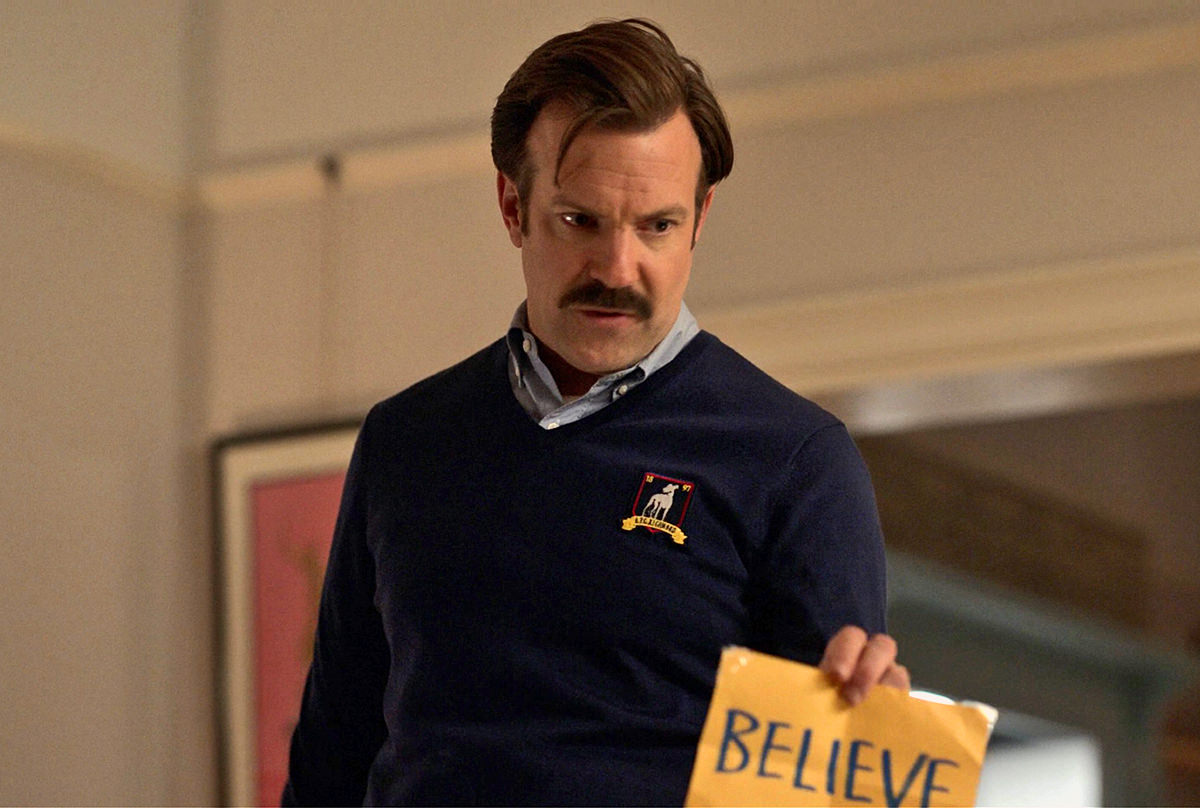
A bright spot in the pile of shit that is 2020 to be sure.

As for the rest?
Well... as tempted as I am to show President Trump and his Now-Revealed-to-be-Equally-Horrendous-First-Lady the exact same lack of concern and dismissive attitude that they have afforded the 200,000+ American citizens who have died from COVID-19 or COVID-19-related complications, I'd like to think I'm a better person than that. Because all I can think about is their fourteen-year-old son who has done nothing to deserve losing a parent... or contracting the virus himself... being yet another victim here. His dad may be blaming everything on China when he was ultimately the one to address how we dealt with a global pandemic, but what does Barron have to do with that? Was he the one to say "Hey, dad... I know that countries like Italy have been completely overwhelmed with death and destruction from the coronavirus and you might think we should be acting quickly to make sure it doesn't happen here... but can you instead lie to everybody and tell them it's a hoax that will disappear without us doing anything so that your billionaire friends have their stock investments protected at the expense of American lives?"
Of course not.
So, no. I absolutely do not wish death or harm on anybody here. Instead I'll just say "Best wishes for a speedy recovery Mr. President and First Lady Melania! I'm sure the exceptional round-the-clock health care afforded you both by your wealth and position will ensure you are safe as houses... even though it's a shame that you are doing everything you can to strip even the most basic healthcare from a great many American citizens whose lives you hold in your hands during this crisis."
Well, okay... maybe I do wish that President Trump loses his sense of taste and smell so he can't enjoy all that KFC and McDonald's that he eats... the asshole deserves it after what he's done to this country... but he's a human being like the rest of us and deserves compassion and our best wishes.

Not much of a human being, admittedly, but still... we're all in this together. GO TEAM AMERICA... BREAK!
 I woke up in a haze and, for a quick second, didn't realize where I was. Maybe I was having a flashback to when I was globe-hopping in back-to-back-to-back trips and would forget where I was because the time changes and lack of sleep mess with your head. I've told the story of how I woke up once in a blind panic because I didn't know where I was or how I got there. Everything was unfamiliar and weird. It was the most scared I have ever been, and I didn't figure out what was happening until I turned on the television and saw a cooking show with adorable children using sharp knives and boiling water. They were speaking Japanese, at which time I remembered that I was in the small city of Fujikawa. I had been to a couple cities in Europe for vacation, flew to the East Coast USA for a meeting, flew back to Seattle so I could trade suitcases and get clean clothes, then immediately flew to Japan for work. It was exhausting stuff, but I was young and could handle it. Apparently now I'm decrepit and have trouble waking up in my own bed.
I woke up in a haze and, for a quick second, didn't realize where I was. Maybe I was having a flashback to when I was globe-hopping in back-to-back-to-back trips and would forget where I was because the time changes and lack of sleep mess with your head. I've told the story of how I woke up once in a blind panic because I didn't know where I was or how I got there. Everything was unfamiliar and weird. It was the most scared I have ever been, and I didn't figure out what was happening until I turned on the television and saw a cooking show with adorable children using sharp knives and boiling water. They were speaking Japanese, at which time I remembered that I was in the small city of Fujikawa. I had been to a couple cities in Europe for vacation, flew to the East Coast USA for a meeting, flew back to Seattle so I could trade suitcases and get clean clothes, then immediately flew to Japan for work. It was exhausting stuff, but I was young and could handle it. Apparently now I'm decrepit and have trouble waking up in my own bed.
Don't get old, people, nothing good can come of it.
Tomorrow is Amazon Prime Day and another Apple Event.
I'm hoping denim goes on sale so I can afford jeans in the former and that the low-light capabilities in the new iPhone Pro make it worth the trade-up on the latter.
I'm optimistic but expecting disappointment.
Such is life when you don't know where you are and how you got here.
I'd argue that this is my new normal... but, when I really think about it, that's the way it's always been.
 And here we are at the magical time of year when Apple unleashes a new series of iPhones! Can you feel the excitement? I know I can!
And here we are at the magical time of year when Apple unleashes a new series of iPhones! Can you feel the excitement? I know I can!
As with every Apple Event since I started blogging, I jotted down some notes while I watched it on my lunch hour. With any luck it's all coherent and doesn't have many errors. And if it does? Well, I guess you get what you pay for, dear reader.
The event kicks off with beautiful shots of the amazing architecture of Apple Park and the surrounding 175 acres. This is kinda what Apple does every time now, for which I cannot blame them. A) They know their HQ is fire, and if that's where I worked I'd be showing it off every chance I get too... and B) The shit cost FIVE BILLION DOLLARS and they need to get their money's worth when it comes to location shoots...

It's the Steve Jobs Theater, bro!


Can you believe that Apple's HQ is bigger than the Pentagon?
Then we zoom in on Apple CEO Tim Cook, who seems oblivious to the horrendous state of what passes for "customer care" at the company he runs...

Tim Cook... a firm believer in jazz-hands at presentations.
Tim is ever so excited to be unleashing amazing new Apple products with some HUGE announcements. Blah blah blah... easy to use. Blah blah blah... privacy. Blah blah blah... HomePod. And here we go...
Yeah, Apple can fuck right off with their HomePod crap. You can read all about my attempt to get one of these things working... and failing miserably despite hours on the phone with Apple's shitty fucking "customer support" at this link. If you're into "Smart Speakers" for your home, I'd go with SONOS or Amazon. There is zero benefit in investing in HomePod if you already have an iPhone or Apple Watch sitting around. They both have Siri which actually works. The only reason I wanted HomePod is to play my iTunes Match music... something they claim it does, but would not work no matter what "customer support" told me to do (when they weren't hanging up on me, that is).
The new speaker looks like a fabric mesh-covered orb. Far more interesting to me than the product was the brilliant special effects Apple paid for to transition to Bob Borchers talking about it...
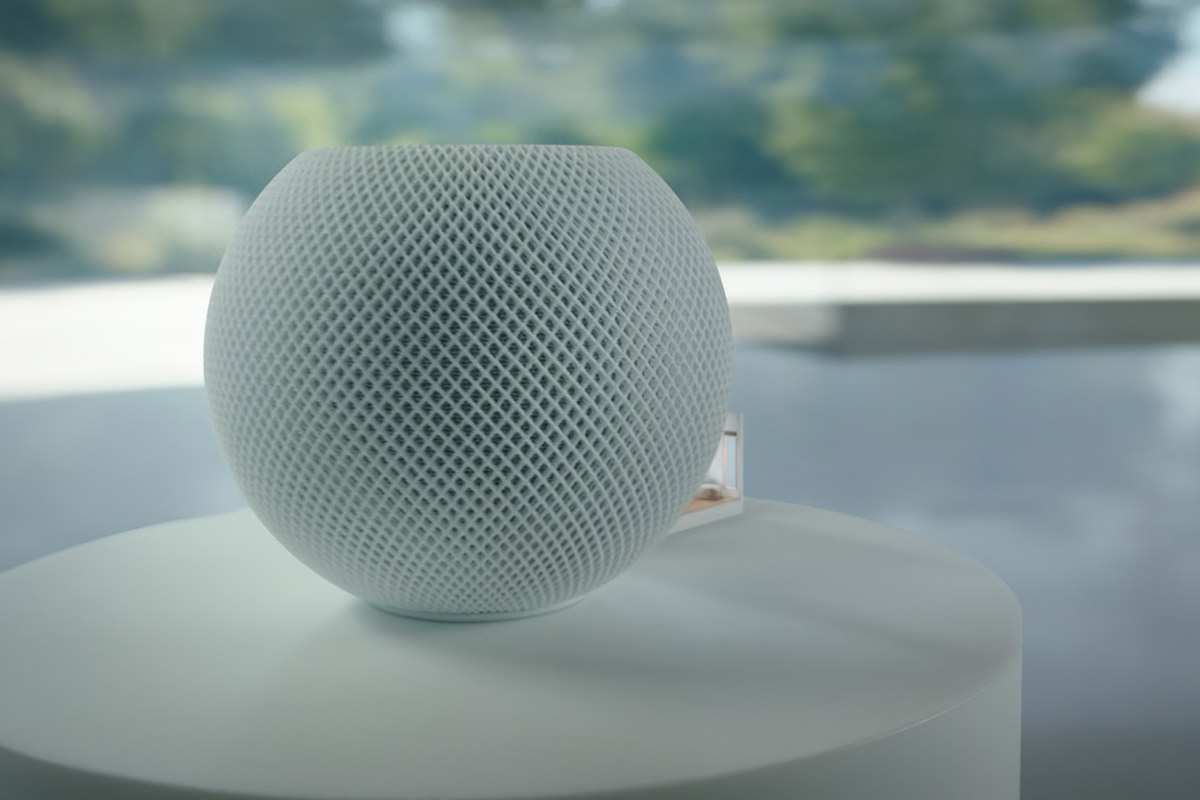
Wait... what's behind that HomePod mini?

It's... a little miniature living room set!

When you have Apple-Money, all your videos are choice extreme!
From there it was all blah blah blah about the features and $99 price, which I couldn't give a shit about because I won't be going through any more crap with Apple's smart speakers after what happened to me when I tried last time.
I'm just going to get this out of the way right now. The new iPhones are going back to the gorgeous stylings of the iPhone 4 with a flat design finish that made it my favorite-looking iPhone of all time. The 12's are frickin' beautiful...

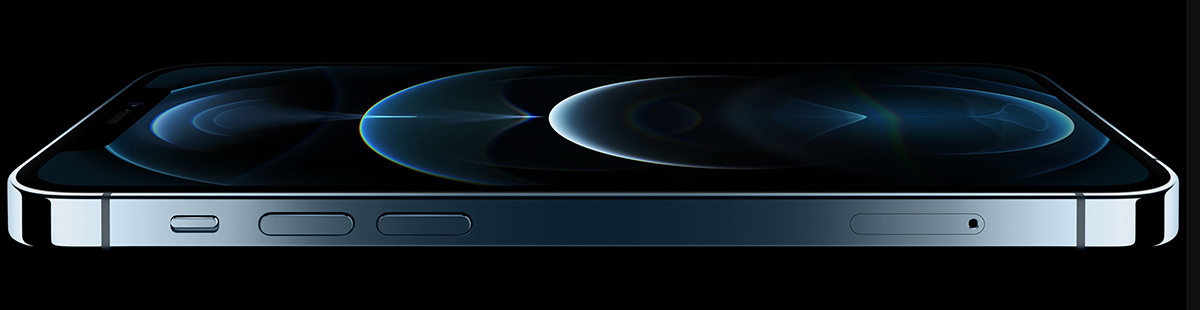
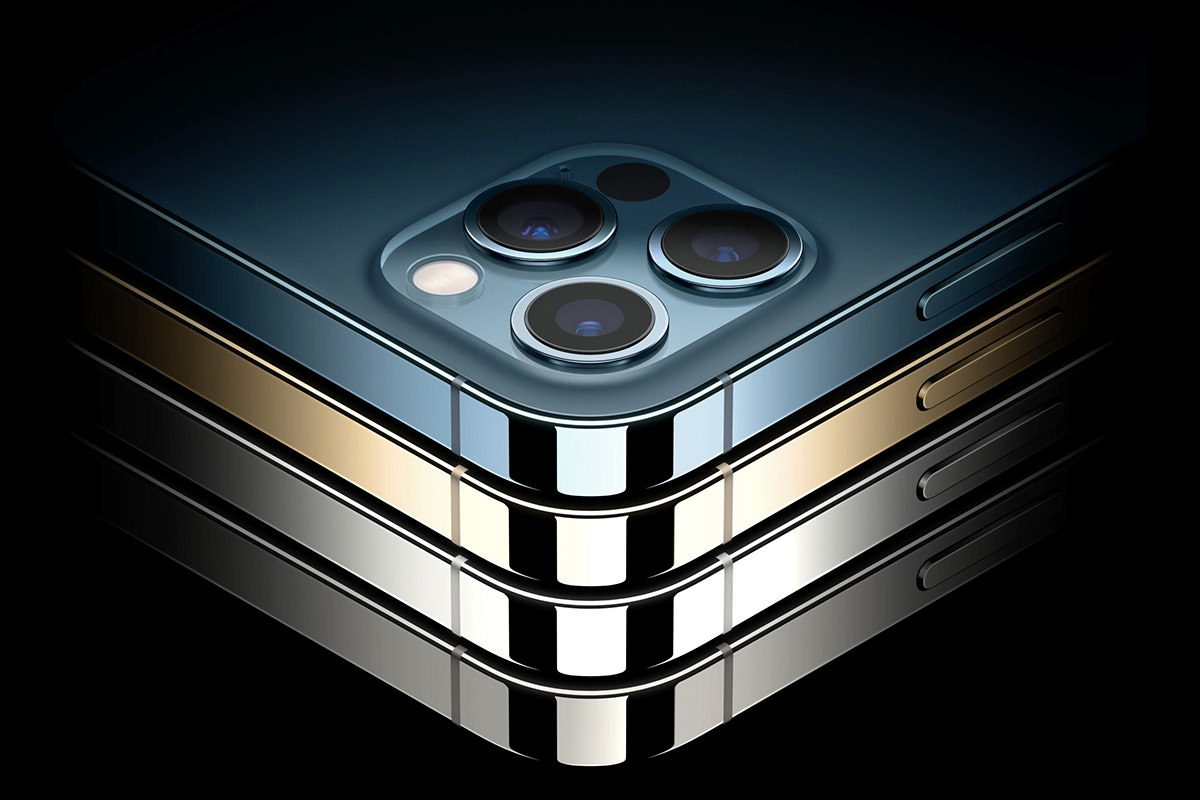
I love the look of this phone so much that I almost don't care about anything else! Except I really do.
The biggest selling point of the new iPhones is their ability to use 5G networks...
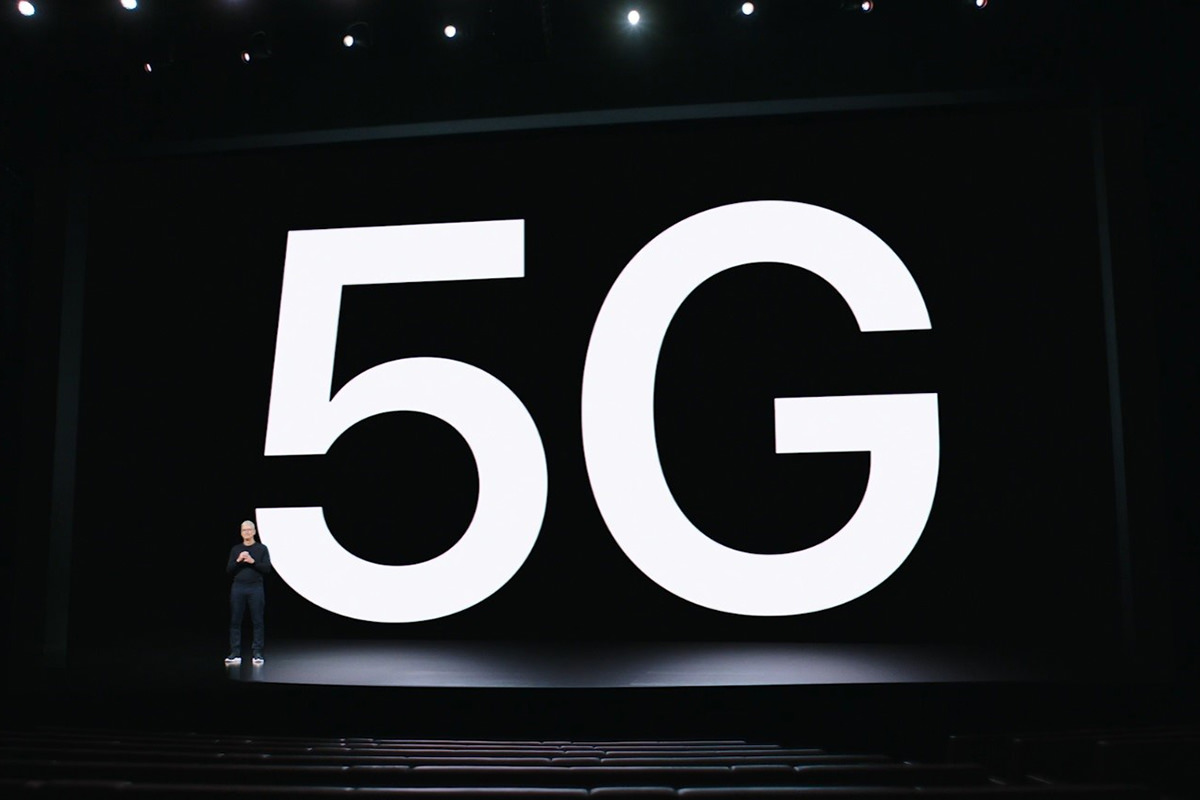
Is... is that Tiny Tim Cook down there on that stage?
5G offers amazing download and upload speeds for cellular, which is nice. Though I'm hardly expecting the world here. In the valley where I live, AT&T's service is a complete joke. I found out that the tower in my small city is actually connected via internet, and if internet goes down my phone goes down... plus the signal disappears completely when the phone tries to switch between towers from my town to the city next door. It's so bad that sometimes I have to reboot my damn phone so I can make a call. I hate this crap. 5G might get here in a year or two, but who knows if it will change anything for me. I guess I have the consolation that AT&T is apparently not charging an additional fee to use their 5G network, so there's that.
The deets on 5G were presented by a guy from Verizon. They are promising huge capacity at places where people assemble en-masse (and will again when we are through this pandemic)...
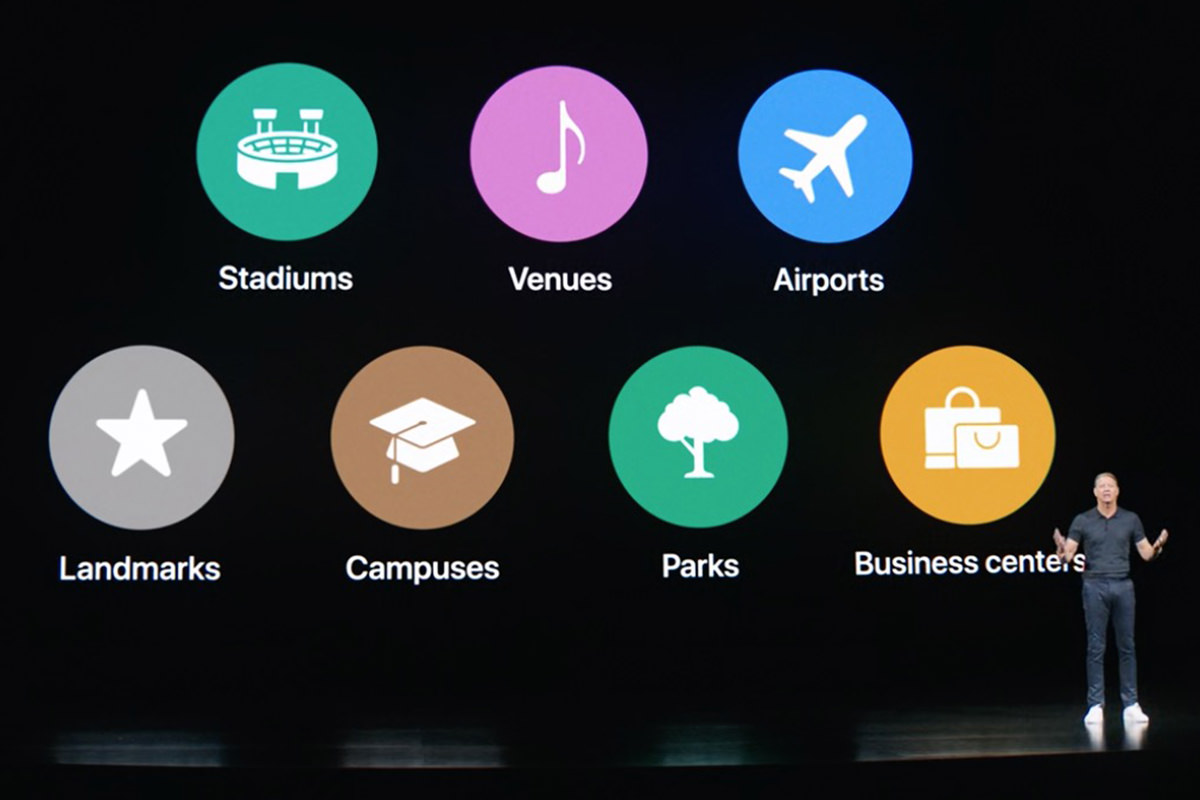
What about in my house, Verizon guy?
What I may do is take a look at Verizon (who always had great service, but awful customer support) if they get to me with 5G first. Who knows? It may be time to switch. Now that iPhones aren't specialized to work on specific networks, it's finally an option for me.
The entry-level iPhone 12 is pretty darn impressive. And, as previously mentioned, is gorgeous. Especially since it comes in colors which you can't get for the iPhone 12 Pro (I covet that Product RED phone)...

What's interesting here is that iPhone 12 is not that much different from the iPhone 12 Pro. You get two camera lenses instead of three and the memory configurations start at half what you get with the Pro model. The other specs are identical. But there is one very big difference... or rather, small difference. The iPhone 12 is also available as iPhone 12 mini...

Going back in time, the iPhone mini is the phone I actually wanted. I love the smaller size of older iPhones. But then I got accustomed to the larger size and don't feel the need to go back. Standard iPhone 12 starts at $799... iPhone 12 mini starts at just $699. Pretty good pricing for a brand new model phone as advanced as these guys.
And here's where things get interesting. For the last two iterations of iPhone, I went with the "Pro" models because I care about the camera on my phone more than I care about any other feature. Thanks to the Apple iPhone Upgrade program I'm enrolled in (I couldn't afford an iPhone any other way), I will be upgrading to the new Pro model again this time because the photography features are luxe...

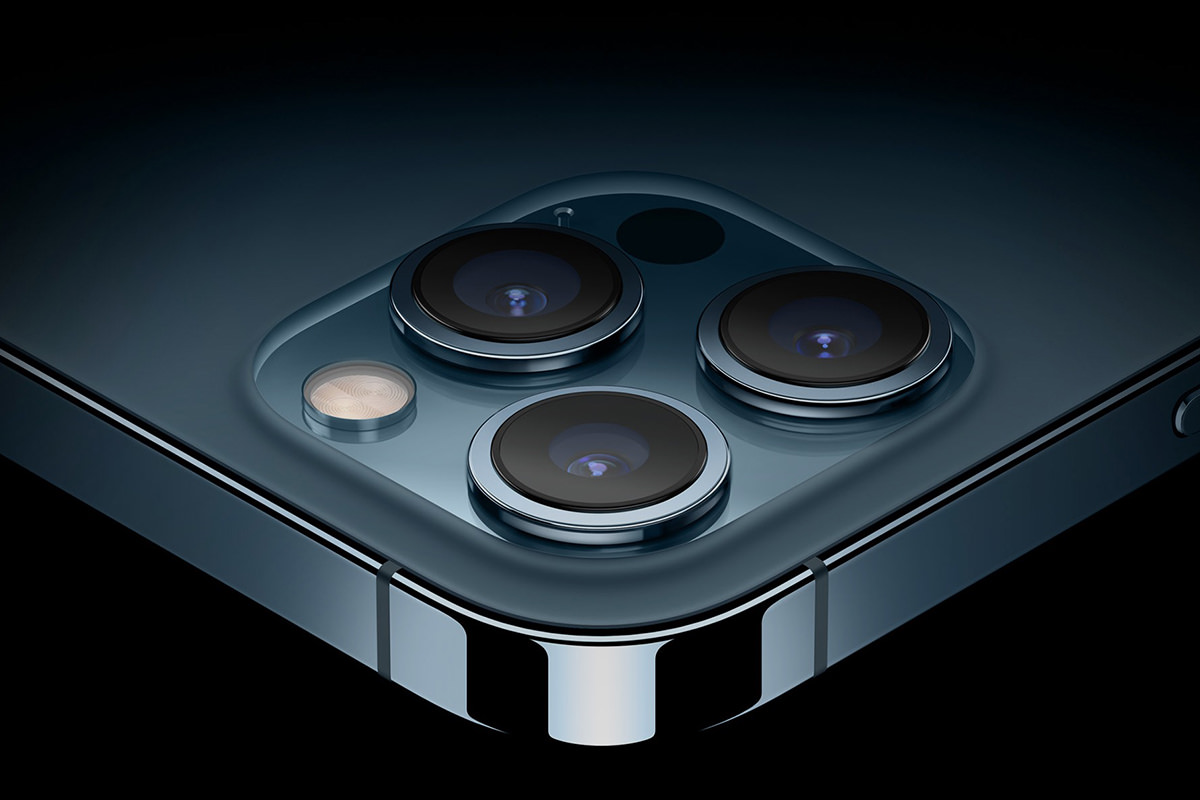
I don't want the giant model iPhone Pro Max, so I'll be going with the "regular" iPhone Pro again.
Or will I...?
Both models feature wide-angle cameras with an f/1.6 aperture to get better photos in low-light situations. Both models have a new 7-element lens for superior optics. Both models have LiDAR for faster low-light focusing. But then... ONLY the iPhone 12 Pro Max has a 47% larger image sensor with larger pixels to reduce noise and provide 87% better low-light photos. ONLY the iPhone 12 Pro Max has a 5x OPTICAL zoom range thanks to the new 2.5x zoom lens over the 2x lens I have now, and that's a big deal. ONLY the iPhone 12 Pro Max has sensor-shift-based image stabilization. These are three features I want quite badly... but I can only get them if I buy the bigger phone?
Which puts me in a quandary.
I eventually managed to adjust to the bigger phones when Apple started making them bigger. But will I be able to adjust to going even bigger than that? I just don't know. I really don't know. The 1/4" width increase doesn't seem like a lot, but it will sure make one-handed typing more difficult... and make it harder to reach all my icons one-handed. And I have big hands! I would definitely have to re-think how I arrange my home screen. And then there's the whopping half-inch height increase. Again, that doesn't sound like a huge amount... but it's quite a chunk when you consider it's being added to a small phone that I use almost exclusively one-handed. What I should do... buy the iPhone 12 Pro and wait to see if the better camera stuff in the Pro Max makes it to the iPhone 13 Pro. What I will probably do... just pay the $100 extra and give the 12 Pro Max a try to see if I can get used to the massive size just to get the camera features I crave...

AND JUST LOOK AT WHAT IT CAN SHOOT!



And if I can't get used to it, I think I have 2 weeks to return it to Apple and get the 12 Pro. So... hello Pacific Blue iPhone Pro Max, I guess.
There's a lot to unpack here...
MagSafe! Apple ditched their amazing MagSafe magnetic-connector technology used for charging their laptops in favor of a standard USB-C cable connector. While more versatile, this still pissed me off because this was a great feature to have. But now it's back on the back of iPhone 12's! This allows you to align the wireless charger more precisely to charge your phone as quickly as possible... but MagSafe charger (or any charger)... NOT included. MagSafe also allows you to attach other accessories to your iPhone... like Apple's Leather Wallet Pouch ($60 and they don't even tell you how many credit cards it can hold!). This magnetic system for accessories will expand to include things like car-mounts and other cool stuff in the future.

Chargeless? As mentioned above, Apple no longer includes USB chargers with their products to "save the environment" (and save Apple a ton of money, natch). All you get is a USB-C to Lightning cable. Not a big deal since I have many chargers... but wow. What if you don't? This is nickel-and-diming at its most epic. You'd think Apple would sell these at cost to truly back up their reason for removing them... "Get a charger for $3 with each iPhone purchased if you don't already have one" kind of thing... but you think wrong. Apple charges you $19 for one. Ouch.
LIGHTNING?!? Yes, you read that right. Apple has moved to USB-C on every other device... but you're still saddled with Lightning on their phones. Utterly stupid at this point. They CLAIM it's because there are so many Lightning connector accessories out there... which there are... but that's a lame excuse. Include a frickin' DONGLE for people who want to attach a Lightning device. Sheesh.
Bumper? When I saw that Apple had gone back to the beautiful design aesthetic of the
Glass! Apple is using a new Corning Glass "Ceramic Shield" on their phones which they claim makes them much, much tougher and harder to break... with 4x better drop performance. Maybe for the first time since the first iPhone I will not buy a screen protector?
A14 Bionic! Apple's silicon chips have been best-of-class for a while. It's so good that they are building laptops and desktops around their own CPUs. With 6 CPU cores, 4 GPU cores, and 16 Neural Engine cores, Apple is not dicking around with the power you get with their hardware. Nor are they resting on their laurels. This advanced processing power promise some truly great things.
League! In a gaming coup, Apple convinced Riot to bring League of Legends to iPhone. This is kinda bizarre. An iPhone is as powerful as current dedicated gaming machines? Cool enough...

Compu-what? Thanks to the amazing power of the iPhone 12, Apple has added a lot of "Computational Photography" features to their latest cameras. NightMode, which was already amazing, makes the cameras perform even better in low-light for gorgeous flash-free photos. Smart HDR, which compiles multiple exposures to bring out details in highlights and shadows, has even more fidelity. Their "Deep-Fusion" technology which fuses multiple images into a single image with better clarity is now available on all cameras. Now more than ever iPhones are "cameras with phones" instead of "phones with cameras." I may never have to use my DSLR again. Did you see the photo samples I posted above? Holy cow.
HDR Vid! Apple is still shooting 4K video (instead of 8K like some others) but now it's shot in HDR... all processed on the fly! And not just any HDR. Dolby Vision HDR in 700 million colors. This is beyond amazing, and only possible thanks to the hardware and software Apple is playing with...



It's mindblowing to think that you can edit and photo-grade Dolby Vision HDR 4K video not in a high-end computer studio... but on your iPhone!
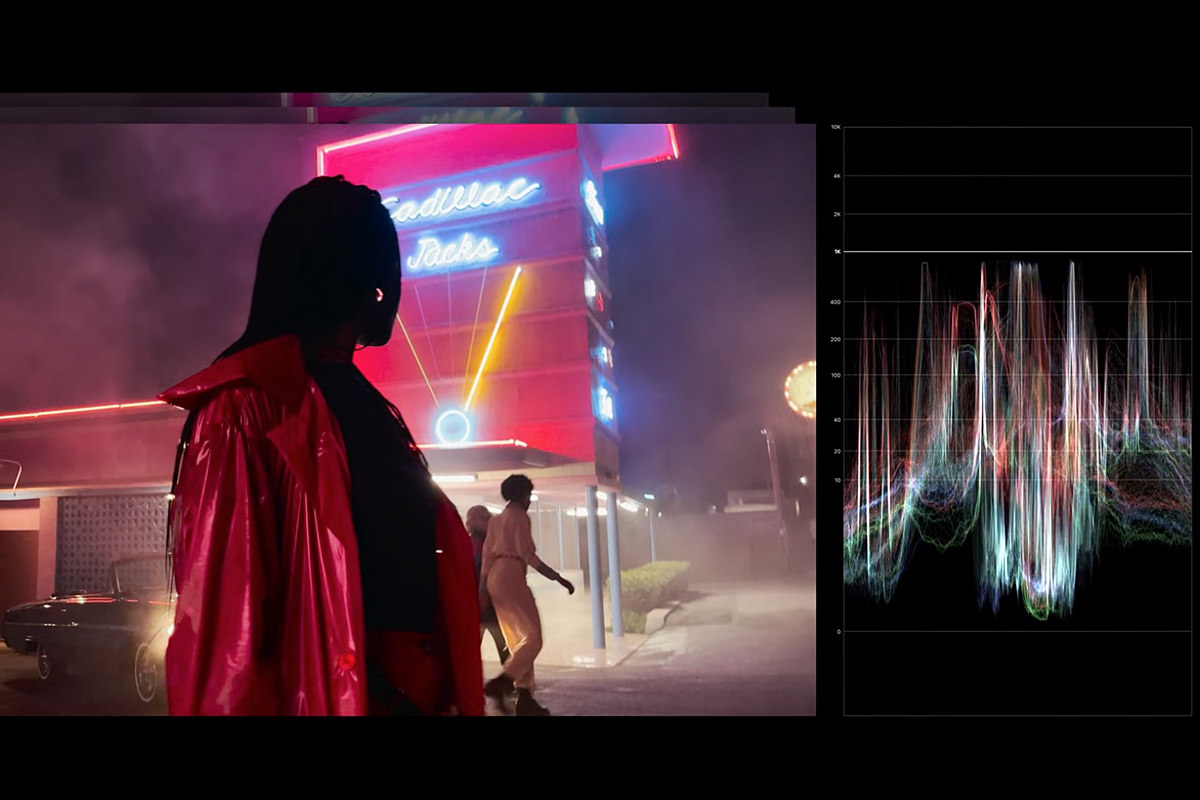
So RAW! In a welcome approach to image file format, Apple's new RAW files no longer smoosh all your processing and adjustments into a flat layer file. Instead the color, detail, and dynamic range of the original is preserved by writing out the actual data adjustments separately. That way, if you want to go back to the original source file, you totally can...
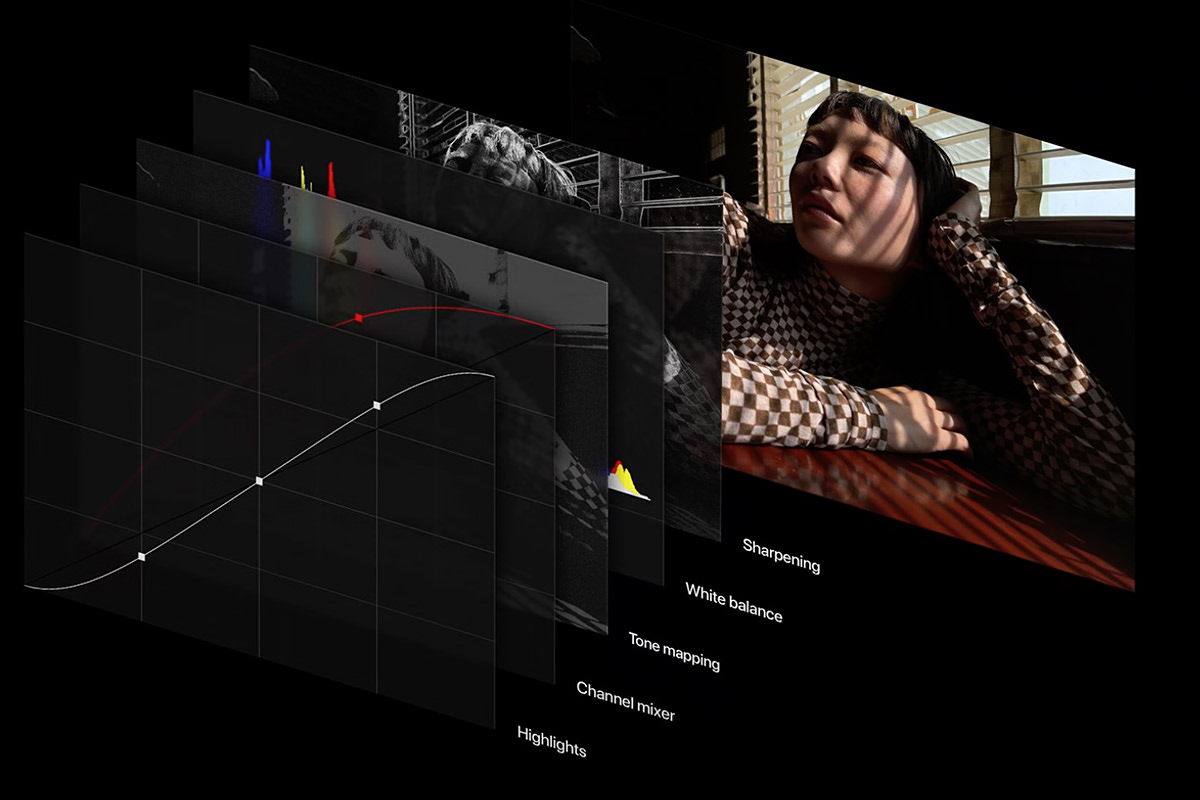
Super Whatever! The new display on the 12 Pro models are labeled "Super Retina XDR" and are larger than ever... while the phones themselves are surprisingly close to the same dimensions. The Pro is now 6.1" diagonal at 2532-by-1170 pixels (460 ppi) where the Pro Max is now 6.7" diagonal at 2778-by-1284 pixels (458 ppi). Apple rates them with a 2,000,000 to 1 contrast ratio which is darn spiffy. They are, of course, HDR displays for the ultimate in color depth and fidelity. It may seem like overkill, but this is what you need in order to look at the amazing photos you'll be taking in their best possible light.
LiDAR. Apple is once again going all-in on their LiDAR technology which creates a depth map of your environment. Not just for focusing in low-light, but also for VR and AR applications. I have not used it at all on my iPad, but maybe with Apple putting LiDAR on everything they will come up with more ways to use it...
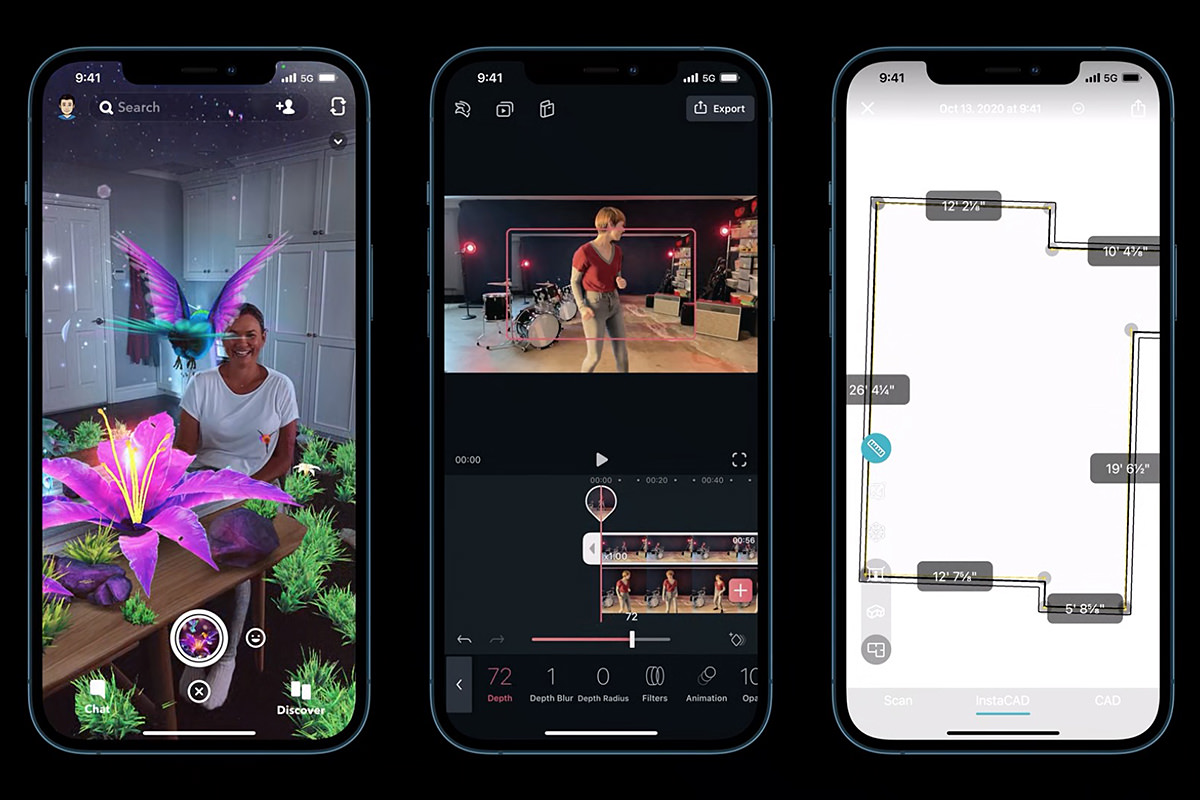
Green! Just like with the Apple Watch event, Apple is touting their move towards renewable energy and their efforts to reduce their global impact. All rare earth magnets apparently now come from recycled materials, which is nice. As previously mentioned they are also telling us that they are saving the earth by not including headphones or a charger with their products. If you need one, you have to buy one.
Pricing! Apple is proud of the fact that they're cramming in more features and technology than ever... but keeping the price the same as the iPhone 11 Pro. iPhone 12 Pro starts at $999 and iPhone Pro Max starts at $1099. You lose the charger and headphones, but get double the starting memory, so I guess it's an even trade? I know I'd rather have the memory than yet another charger and yet another set of headphones I won't use.
And that was that. Overall, I'm quite happy with Apple's new iPhone lineup. If I have a complaint, it would be that I want the iPhone Pro Max camera features on the iPhone Pro, but I guess you can't have everything.
 I've been walking to work whenever possible in order to fill in the "Activity Rings" on my Apple Watch so it won't bug me about being a potato. Few things are worse than sitting on your couch watching television and eating Cheetos when your Apple Watch buzzes and says "You can still do it!" At which point I get all mad at my watch and tell it "Stop bothering me! Can't you see I'm watching TV?
I've been walking to work whenever possible in order to fill in the "Activity Rings" on my Apple Watch so it won't bug me about being a potato. Few things are worse than sitting on your couch watching television and eating Cheetos when your Apple Watch buzzes and says "You can still do it!" At which point I get all mad at my watch and tell it "Stop bothering me! Can't you see I'm watching TV?
And, oh yeah, apparently it's healthy to get some exercise from time to time.
EXCEPT WHEN YOUR EXERCISE TRIES TO KILL YOU!
This morning on my way to work I tripped over some twine that had been discarded in the field behind my house. And it wasn't one of those "oopsies!" moments, I bit it pretty hard. Lucky for me, my security camera captured the whole thing. I've cropped into the footage here...
Hurt my wrist. Hurt my elbow. Really hurt my knee. And hurt my pride... because, seriously, am I so old that I'm going to have to get one of those LifeCall alerts now?
Oh probably.
And since I'm The Olds now, I know I'm not going to heal as fast as I did in my 20's. Nope... this pain is going to be with me for a while. What's weird is that it doesn't hurt very much when I'm moving. It's when I've been sitting at my desk for a couple hours then try to move that's the killer. The pain in my knee is breathtaking. As in it literally takes my breath away.
Something else that took my breath away?
My Apple Watch, which is supposed to have "fall detection," didn't detect shit. Didn't beep and say "Holy shit, are you okay?" Didn't ask if I wanted to call for an ambulance. Didn't even have a laugh at my expense. Not sure what's going on there, but it's irritating to know that this feature will not be having my back if I need it. Or having my knee, as the case may be.
So that's my hump-day today. How're things with you?
 As I mentioned at the time of the Apple iPhone Event, I keep current with all the latest iPhone models for one reason and one reason only... the camera. Everything else is fine and has been for years because I am not a demanding mobile user. So long as I can make calls and texts and run a few apps, I'm good. But photography is a huge deal for me and I don't want to compromise on the camera. Thanks to Apple's relatively-economical iPhone Upgrade Program, I don't have to compromise.
As I mentioned at the time of the Apple iPhone Event, I keep current with all the latest iPhone models for one reason and one reason only... the camera. Everything else is fine and has been for years because I am not a demanding mobile user. So long as I can make calls and texts and run a few apps, I'm good. But photography is a huge deal for me and I don't want to compromise on the camera. Thanks to Apple's relatively-economical iPhone Upgrade Program, I don't have to compromise.
As I also mentioned, the new jumbo-sized iPhone 12 Pro Max has a better camera than the
The "regular" iPhones just keeps getting bigger and bigger. My current model, the
Yikes!
Why oh why couldn't Apple just put the better camera in both of the
So I decided to try it out. As best I can, anyway, since it's not available until November.
I ordered a cheap $3

Then I padded the case so my

Holy crap is it big...

And yet...
...it's not as bad as I thought it would be.
So long as I'm wearing my "regular" jeans and not my "skinny" jeans it fits just fine in my pocket. I have large-ish hands so I can comfortably hold it one-handed. And thanks to keyboard shifting, I will even be able to type on it one-handed...

Image from The Mirror UK
App icons may be tough to reach one-handed, but I can address that by moving rarely-used apps the furthest away.
And so... iPhone 12 Pro Max it is, I guess.
Here's hoping I can adjust to it well enough within Apple's two-week return window.
 Yesterday Apple resurrected Steve Jobs for a One More Thing event. And, try to check your shock, I'm going to talk about it!
Yesterday Apple resurrected Steve Jobs for a One More Thing event. And, try to check your shock, I'm going to talk about it!
Veteran's Day started early for me when the cats found a golf ball and decided to play with it in my bedroom... on my hardwood floors... AT 3:30 AM!! This is the golf ball that disappeared well over a year ago. As mentioned previously Jake can fit the ball in his mouth and carry it around. Before falling back asleep I heard them rolling it around downstairs but saw no sign of it when I went to feed them later this morning.
I honestly don't understand my cats. 99% of the time Jake and Jenny sleep when I sleep. I am almost never bothered or awakened by them at night. But every once in a while...
Ugh. Not. Enough. Coke Zero. To get me through this day.
I had planned on spending my Veteran's Day morning boxing up all the stuff I bought for my AnySoldier.com care packages so I can get them mailed for Christmas arrival. Instead I spent my morning taking a nap before work. THANKS, CATS!!!
2020, amiright?
And now back to Apple's third(!) "special event" of the season which, as expected, ended up being product announcements for their new Apple-based silicon Macs...

I'm not going to recap everything here. There are tech sites taking care of that. But I do have some thoughts. If you haven't seen the event and want to watch, here's where you can do that.
And that's that, I guess. There's no reason for me to buy any of the new M1 Macs. My MacBook Pro isn't even a year old and my work iMac is slower than I'd like at some things but still fully useable for everything I do. It's nice to think that by the time I'm ready to replace either of them, a far cheaper computer will likely be available that's more powerful than what I was using. If nothing else, that's my ultimate takeaway from Apple's "One More Thing."
 Back when my iPhone was mostly used as a phone, I didn't care so much about upgrading. But now that my iPhone is used mostly as a camera, getting the latest model has become increasingly important to me. The better my camera-phone gets, the less I have to lug around my "real" DSLR camera. And thanks to the Apple iPhone Upgrade Program I can actually afford to upgrade. This year, getting the best camera came with an added surprise... it's not available on the "Pro" model, it's only on the "Pro MAX" model. AKA Apple's "HUGE F#$!%@ PHONE" model. Knowing Apple has a two-week return policy, I decided to see if the MAX was something I could live with because I want that phone.
Back when my iPhone was mostly used as a phone, I didn't care so much about upgrading. But now that my iPhone is used mostly as a camera, getting the latest model has become increasingly important to me. The better my camera-phone gets, the less I have to lug around my "real" DSLR camera. And thanks to the Apple iPhone Upgrade Program I can actually afford to upgrade. This year, getting the best camera came with an added surprise... it's not available on the "Pro" model, it's only on the "Pro MAX" model. AKA Apple's "HUGE F#$!%@ PHONE" model. Knowing Apple has a two-week return policy, I decided to see if the MAX was something I could live with because I want that phone.
And today it arrived.
Let's just go straight to the elephant in the room... or, to be more accurate, the elephant in my hand. This phone is ridiculously huge. Almost bordering on comically impractically huge. And heavy. From a usability standpoint, Apple seriously should not have gone this large. Because there's simply no getting around the fact that this is a two-handed device. Even when Apple has features like a slim "side keyboard" for typing one-handed, you will still have way too many controls out of reach and end up using a second hand. Even when you have fairly large hands like I do.
But we'll get to that. We'll get to all of that
The packaging for my new iPhone is a classy, minimalistic affair. Apple kindly has pull-tabs on everything so it's easy to unwrap and open...

I bought the Pacific Blue color, which is very nice... though difficult to photograph. As has been widely reported, Apple does not include a charger or headphones. All you get is a cable. Apple says that this is because there are too many charger bricks out there already, but it's an absurd stance to take. The vast, vast majority of chargers are USB-A. Furthermore, even if you have a USB-C charger, it's very likely not the 20 watt brick which means you won't get fast charging. The brick I got with the 11 Pro is only 18 watt, so even last year's model isn't good enough. I guess I'm not too mad about it... my phone charges overnight so it can be slow... but it's still more than a little bit infuriating.
My favorite iPhone of all time is the iPhone 4. Absolutely stunning construction with that classy metal band holding everything together like a glass sandwich. They more-or-less carried over the design to the iPhone 5, but the 4 remained my favorite. Everything that followed was a step down... until Apple decided to resurrect the design for the iPhone 12 Pro. And, let me tell you, it's gorgeous. The band is now tinted stainless steel and looks amazing...

I deeply regret having to put a case on the thing because it's just so pretty, but I have to keep it in flawless condition for the Apple iPhone Upgrade Program. Oh well. When it comes to construction, the iPhone 12 Pro Max sure feels substantial and solid. The glass back is etched for grippability, but still feels a little slickery. The thickness seems the same as my old 11 Pro... with the exception of the camera bump which pokes out quite a bit more. So much more that the phone doesn't lay flat when you put a case on it and set it on a table. That's annoying, but it's the price you pay for the camera you get.
I'm going to break this out in it's own space because it' just so idiotic... the iPhone 12 line still doesn't use a USB-C jack for charging or connectivity! They finally moved iPad and Macs to USB-C, but iPhone is still tied to Apple's proprietary "Lightning" connector. This is just inexcusably stupid. Apple says they keep it because there's so many Lightning devices out there, but that's a laughably weak argument to make considering they've abandoned absolutely everything in their recent history. You are trying to tell us that there were not a lot of USB-A devices out there? Go sell that crap somewhere else. Just move to USB-C and get it over with.
A hallmark of Apple products is their ease of setup and use. But that's not always the case, and it seems that setup complications keep getting more and more severe while happening more and more often. Sadly, my iPhone 12 Pro MAX experience was far from ideal. The concept is that you set your old phone next to your new phone when you turn it on and everything transfers over. That part was fairly smooth. My activation and settings magically popped up with no problem. Mostly. Some apps, like Amazon Alexa and Schlage, required a login to get started. Other apps, like Smart Life and Hue, were ready to go immediately. No big deal. What was a big deal was when I got to my Apple Watch. You are not allowed to just click on the Watch app and have everything working. Nope! First you have to unpair with the old phone. Which would be fine. Except I couldn't make it happen because nothing... and I mean nothing I tried work. Either nothing happened or I couldn't get verified by the Apple ID Server...
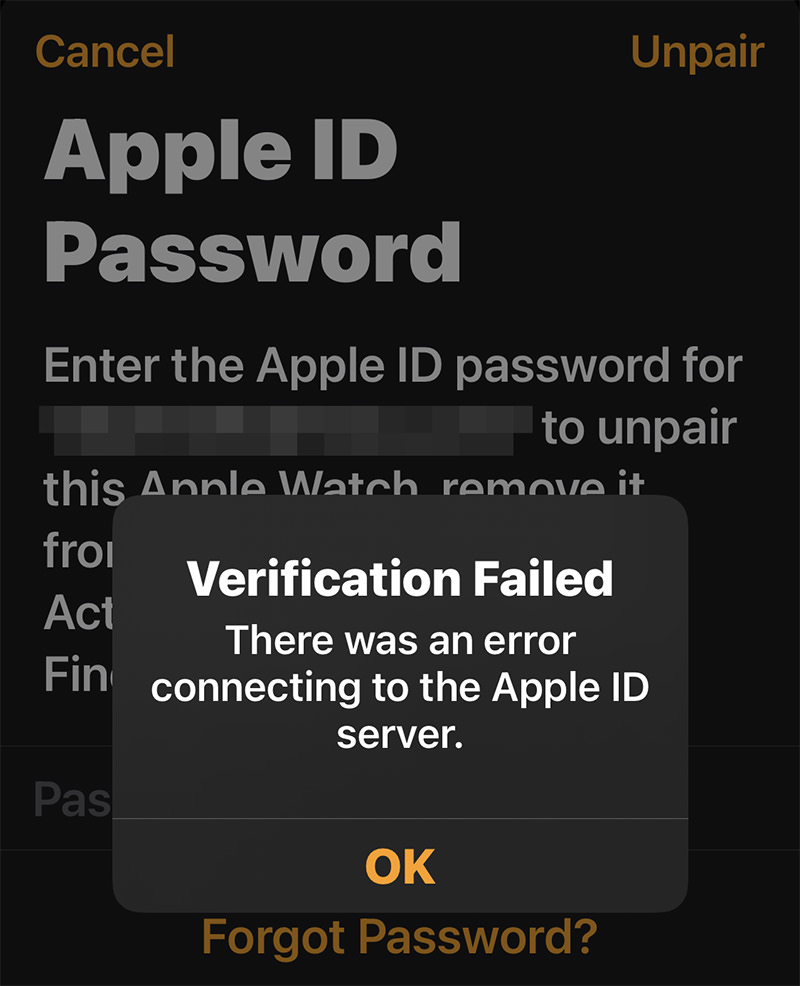
After trying over and over and over to get past this, I finally Googled to see if I could do it another way. Turns out I could unpair by remotely wiping it from iCloud. Jeez. That was a mess with a lot of trial-and-error that took 20 minutes of my time, but eventually it happened. But that was only the beginning. THEN I got this...
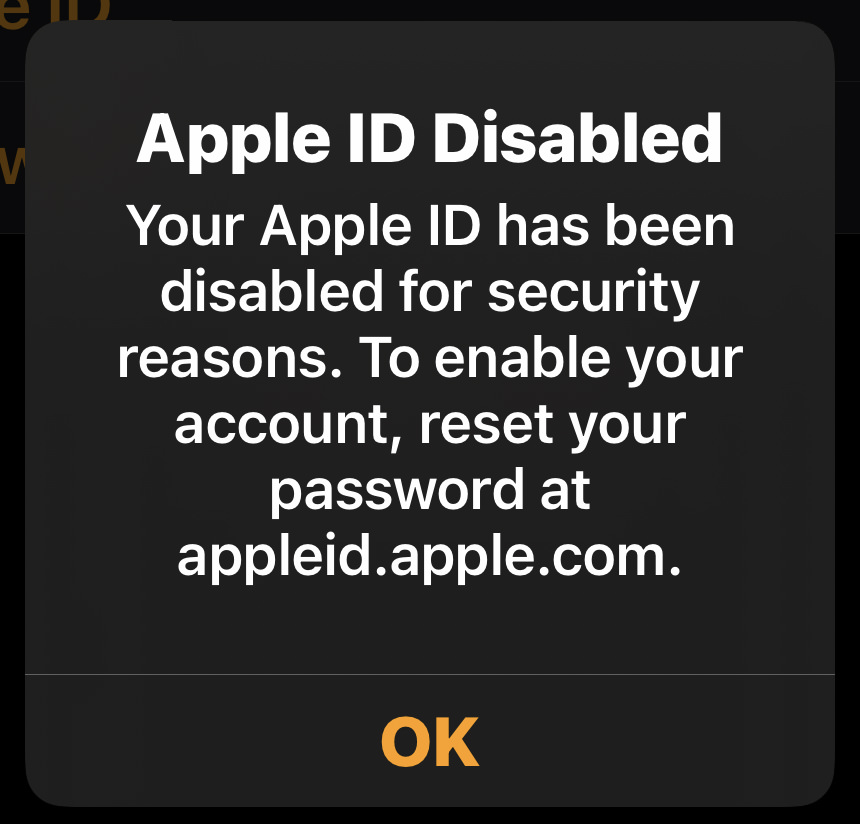
Which sucks because now I'm going to have to change the password on all my Apple devices. It's just so phenomenally stupid. YOU HAVE TO LOGIN WITH YOUR CURRENT PASSWORD TO CHANGE THE PASSWORD. IF SOMEBODY WASN'T ABLE TO GET IN TO BEGIN WITH, WHAT DOES THIS SOLVE?!? As it turns out, nothing. Because THEN I got this...

And this is exactly what I was talking about. Apple's ease of setup is only good when it works. When it doesn't work, the entire system is a massive barrier to getting anywhere. After nearly an hour-and-a-half of work, I finally got my watch to unpair, erase, pair and restore. But holy crap what a stupid ordeal. Do better, Apple. This is Microsoft-Windows-level pathetic.
My iPhone arrived this morning at 11:15am at about 75% full. It's now 10:00pm and it's down to 50% full. My guess is that it only dropped that much because of all the setup and playing around I've been doing. It seems likely that I won't ever have to worry about battery life seeing as how I charge it every night and never once had my iPhone X or iPhone 11 Pro run out of power. I expect that it will continue not being a problem with the 12 Pro MAX. The MagSafe charging puck I ordered hasn't arrived yet, so I can't comment how it works or how fast it is with my 18 watt charger instead of the brand new 20 watt charger you're supposed to buy in order to get fast charging. The phone is so huge that it's tough to position on my Qi wireless charger and I'm assuming the MagSafe puck will be easier. It better be for $30.
The OLED Super Retina display is definitely pretty. It's bright and saturated and anything you put on it looks great, just like it did on my old iPhone 11 Pro. However... after having seen the new "ProMotion" display on my iPad Pro which refreshes at 120 Hz, the poky 60 Hz refresh rate on this phone seems almost primitive. Other manufacturers have gone to 120 Hz, so I don't know what the deal is with Apple. My guess would be battery life, but it seems weird that they haven't been able to figure it out so that the user can choose whether display or battery is important to them. I barely use 25% of my battery each day, so I'd absolutely click the preference for ProMotion. Because once you've seen the buttery-smooth optics of a high refresh rate, going backwards is really quite jarring. For Apple's sake, I hope iPhone 13 Pro has ProMotion, because anything less is pretty embarrassing.
For some reason I thought that massive size of the MAX would have better sound than the "standard" size iPhone Pro. This doesn't seem to be the case. Out of their respective cases, the sound is not noticeably different between my old phone and new phone. Not that this is disappointing... far from it. I still cannot fathom how Apple manages to get such phenomenal sound out of a frickin phone that's so thin. No, it's never going to rival what you can get out of a dedicated speaker, but what you do get is better than I ever expect.
And so here we are. Remember how I was talking about how the iPhone 4 and iPhone 5 were my favorite iPhone designs of all time? One of the things I loved about them was how beautifully compact they were. When I made the jump from iPhone 8 to the iPhone X, the size increase was tough to take. Jumping up again to the MAX is beyond tough to take. Just look at the iPhone 5 next to my new iPhone 12 Pro MAX...

The MAX is what's considered a "phablet," which is a hybrid phone/tablet. I never thought I would own one. Who wants a massive phone to lug around? The jump from 11 Pro to 12 Pro MAX looks like this...

After spending the day with it, I'm still not sure how I feel about the size. I really hate not being able to operate it one-handed. With practice I might be able to get some functionality back, but way too many controls are always out of reach. It's hugely frustrating. On the plus side, the other size-related drawbacks that I thought would be a problem ended up not being a problem at all. It fits in my pockets just fine (shirts, pants, jeans, and jackets). I can shoot with the camera one-handed. It's not uncomfortable to hold or use as a phone. And it doesn't seem to get in my way like I imagined it would.
When it comes to what I like about the size? That large screen is phenomenal for looking at photos. This cannot be overstated. The difference is not subtle. It may not seem like a massive change on paper, but the MAX feels more like looking at a photograph. I absolutely love that. I think back to all the times I've shown people images from my phone and how they have to squint and put their face up to it... and it's hard to imagine going back. And then there's gaming. Slow 60 Hz refresh rate aside, the larger size is SO much nicer for playing games. And watching movies. And reading. And just looking at... well... everything. The larger size allows for things to display a touch larger as well, so if you have aging eyes like mine it offers a slightly better experience to boot.
My guess is that I will be keeping the MAX rather than returning it for the "regular" 12 Pro. Even setting the superior camera aside, there are too many nice things about the large screen I'm enjoying which offset the inconvenience of having to use two hands sometimes.
The initial hot take from reviewers who got an advanced phone sent to them was that the photography difference between the iPhone 12 Pro and iPhone Pro 12 MAX was not quite the leap everybody was expecting. The larger sensor does have slightly less noisy images in low-light... but it's nothing mind-blowing. You get more detail in the shadows... but not so vast that most people will notice. There's extra length on the telephoto at 2.5x vs. 2x... but it's not going to make a massive difference in the long run (so to speak). The sensor-shift optical stabilization reduces shake a bit... but not so much that you'll be able to get radically sharper photos while moving. It's all subtle degrees of change instead of some kind of revolution. And yet... I will take whatever advantage I can get, no matter how small. Most all I care about when it comes to my iPhone is the photos I can take. If the MAX is what it takes to get the best, then that's what I want.
Though the difference between 12 Pro and 12 Pro MAX cameras may not be huge, the difference between them and my 11 Pro very much is. The first photo I took was of Jake when he plopped down next to me after I got home. It was starting to get dark, so it wasn't especially bright. First I shot it with the 11 Pro, which dropped into 1-second Night Mode and got me this image (cropped to about 70%)...

Then the 12 Pro Max, which did not drop into Night Mode, got me this image (cropped to about 70%)...

Now, I don't mind saying that I was a little disappointed. They both look similar, don't they? The 12 Pro MAX is a little bit more clear, but that's just because it didn't have to expose the scene for a full second. Then I zoomed in further and saw just how much more clear the 12 Pro MAX is. Here's the 11 Pro...
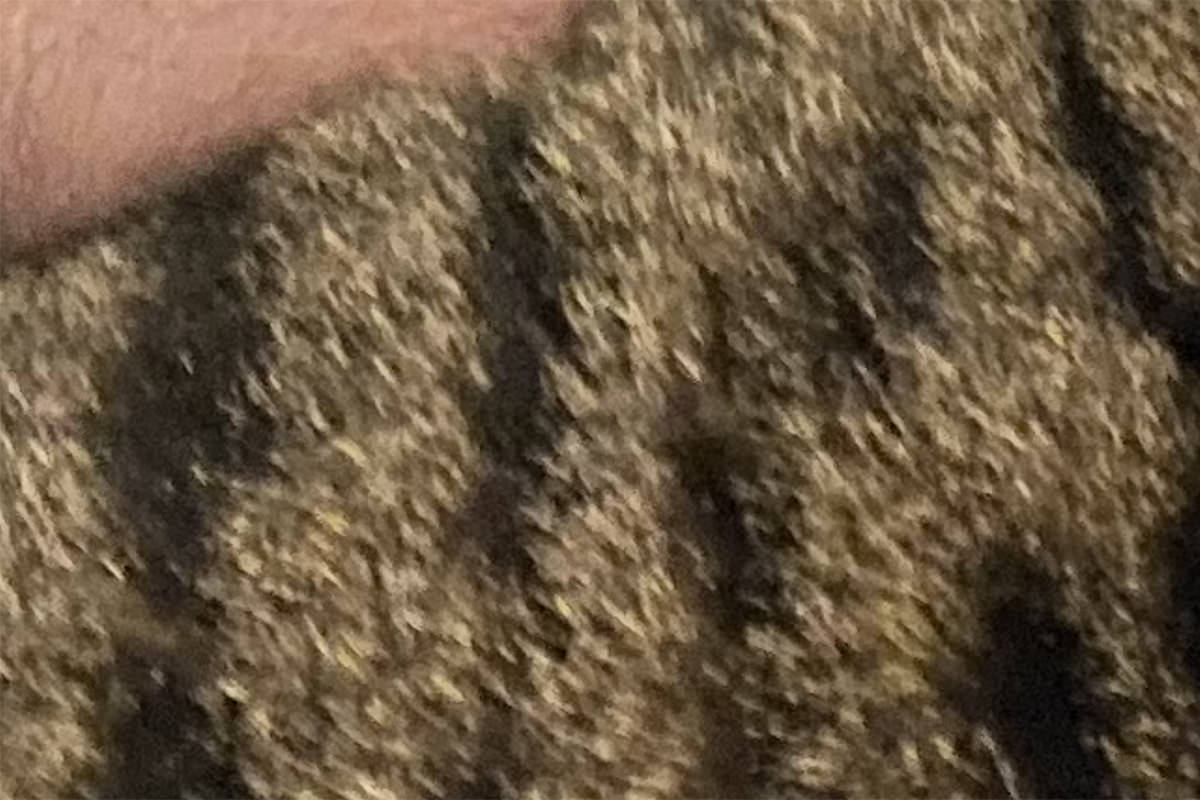
And here's the 12 Pro MAX...

And... there it is. This is why I'm so grateful that Apple has an iPhone Upgrade Program which allows me to afford to upgrade every year. This is not a small difference. This is huge. The 12 Pro MAX has superior imaging which will allow me to zoom in tighter... print larger... and do more... with every shot I take. And this is just the first photo I took! I can't fathom what I'm going to see when I goof around with the camera over the weekend. I'm guessing I'm going to be blown away. I expect to be blown away.
One thing I'm dying to experiment with is Apple's new ProRAW photo image format. The file size is around 25 MB... each... but there's more information with less artifacts and a higher dynamic range. And the raw data you capture isn't touched as you adjust it in the Photos app, so the image doesn't degrade. You can always go back to exactly what you captured at any time. I won't be shooting ProRAW for casual shots, but I'm very excited at having it available when I'm shooting serious shots. Vacation scenery shots, portraits, photos for work... any time the bigger file is worth it. Alas, ProRAW isn't coming until iOS 14.3 which hasn't come out yet, so something to look forward to.
I'm sure early next week sometime I'll be posting photos I've been taking.
I ordered the (PRODUCT)RED version of the silicone case along with my iPhone like I always do. The red color makes it easy to spot, it will look all Captain America with my blue phone, and the Apple-branded cases have always been quality. The fact that some of the profits go towards fighting AIDS in Africa is just icing on the cake. Now Apple has a new "iPhone Studio" tool where you can see what your iPhone will look like when paired up with various color cases and MagSafe wallets...
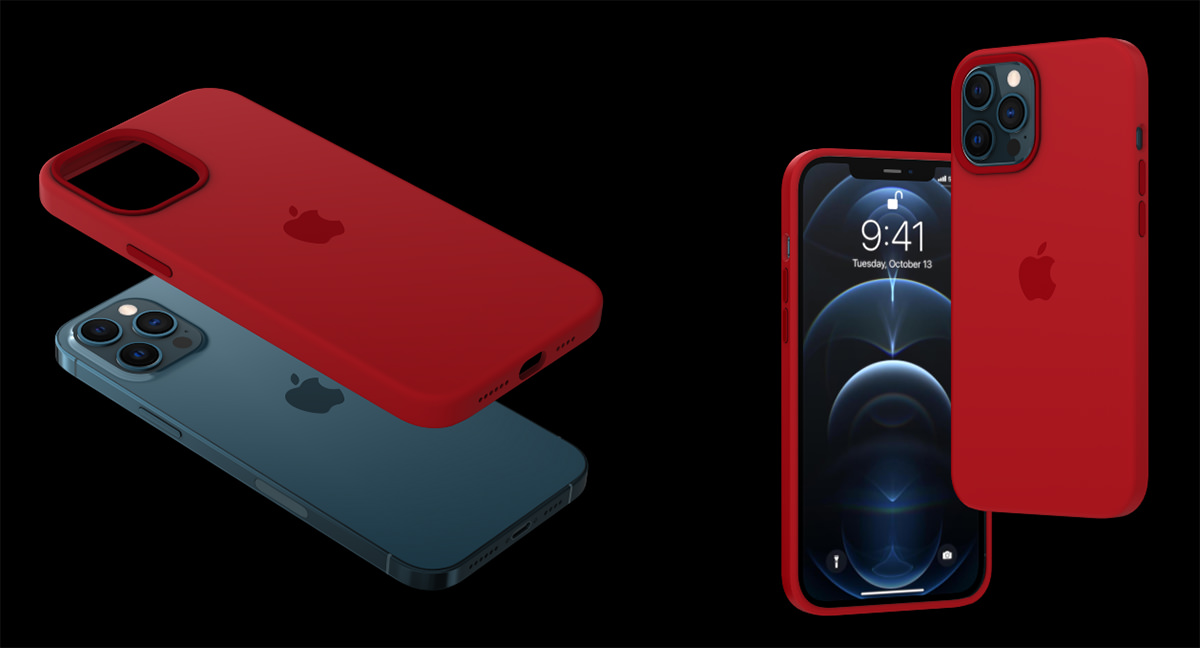

The new MagSafe that intelligently (and magnetically) attaches things to the back of your phone actually is pretty cool. My case is red, so when I pop it on the phone it is able to recognize that and give you a cool special effect that pulses across your display...
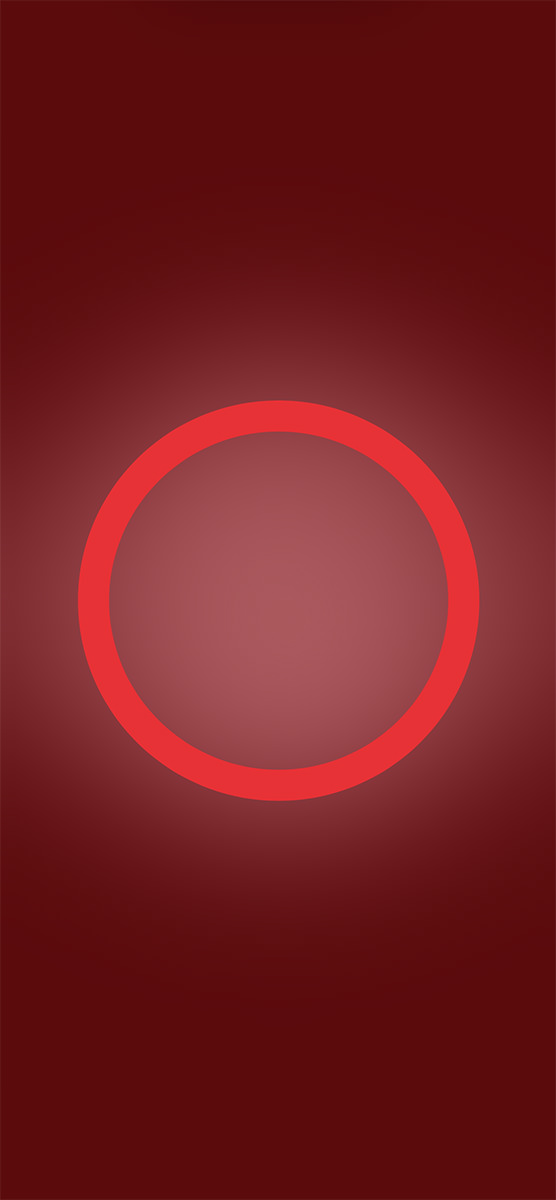
Had my case been green, the effect would be green, and so on. A nice touch.
Nice as the iPhone 12 Pro MAX is, it's not a foregone conclusion that I'm keeping this phone. There are times that I am not bothered by the massive size... there are times that it's just so overwhelming that I don't know if I can live with it. Maybe after a week it will seem "normal" but it sure doesn't now. I hate that it's so bad for working with one-handed. Part of that is just not being able to grip something so big. But a chunk of that is also Apple and 3rd party developers not doing a good job of adapting their apps to function well on a huge display like this.
But then...
...I pick up my old iPhone 11 Pro and it feels like a toy (I pick up my old iPhone 5 and it feels like it's fake). I love that bigger display so much that any time I drop back to a phone without it the thing feels wrong somehow.
I guess I'll have to wait and see.
Once thing I do know is that I can't wait to see what kind of photos I can get out of it.
 My biggest iPhone disappointment was the iPhone 6. I bought it direct from AT&T in September of 2014. It was a terrific phone at the start. It had the first "Retina" display and everything on it looked amazing. It was fast. It finally had the ability to shoot 1080p HD video. The photos on it were a clear step up from the iPhone 5 released two years prior. It was a good purchase that I was happy to have made.
My biggest iPhone disappointment was the iPhone 6. I bought it direct from AT&T in September of 2014. It was a terrific phone at the start. It had the first "Retina" display and everything on it looked amazing. It was fast. It finally had the ability to shoot 1080p HD video. The photos on it were a clear step up from the iPhone 5 released two years prior. It was a good purchase that I was happy to have made.
But then... right around the time the iPhone 7 was released in September of 2016... everything started turning to shit.
All my apps were slow to launch, sluggish to use, and it didn't make any sense. Apple Support had me reset the phone and reinstall everything. Didn't work. Then sometime in mid-2017 the battery started malfunctioning. I'd charge it up and it wouldn't last me a day of light use. I was traveling somewhere... Salt Lake City maybe?... and made an appointment with the local Apple Store because I just couldn't take it anymore.
The Apple Genius looked at it or hooked it up to something or ran a diagnostic app or whatever. They told me that it was operating normally for its age and maybe I should upgrade if it was a problem. Or I could pay out-of-pocket for the battery to be replaced (my AppleCare had expired).
I absolutely didn't want to buy a new phone since Apple was most certainly releasing a new model in a few months. But because I needed a reliable phone for my work travel, I bought an iPhone 7 off of eBay for cheap, and used that until the iPhone X was unleashed a few months later in November of 2017.
Like I said, it didn't make sense At. The. Time.
But now we know that Apple was intentionally slowing phones down in order to extend battery life. Which would have been fine if I knew what was happening and had a choice to turn this "feature" off and on. But I wasn't told, I didn't have a choice, and Apple's "solution" was to buy a new phone.
That's "Batterygate" in a nutshell.
Today I found out that there was a class-action lawsuit where Apple agreed to pay out million of dollars in compensation to people like me who got burned by "Batterygate." But here's the problem... I never knew about the lawsuit. Never received any communication from Apple about it. Never had a chance to participate before the October 6, 2020 deadline.
And I am pissed.
Even if I were to only get a $25 gift card settlement or some other silly amount that in no way approached the money I had to pay for my second-hand iPhone 7, at least I would get something.
I know that only the lawyers end up getting rich off of these lawsuits and I likely wouldn't get much of anything, but you'd think that since Apple and AT&T had a record of my purchase they would be obligated to contact me.
Oh well. Even more money for the lawyers, I guess.
 The iPhone Upgrade Program return kit showed up today. Which means I guess it's time for me to decide whether or not I'm keeping the iPhone 12 Pro MAX pretty quick.
The iPhone Upgrade Program return kit showed up today. Which means I guess it's time for me to decide whether or not I'm keeping the iPhone 12 Pro MAX pretty quick.
Or immediately.
Because there's no way I'm giving up the iPhone 12 Pro MAX. Yes, I was concerned about it's MASSIVE size, but in less than a week I've just kinda adapted to it. And really adapted to that big, beautiful screen. Sure there are times I'd rather not have to deal with something so big, but the pros vastly outweigh the cons, and there's no going back for me.
So my beautiful Midnight Green iPhone 11 Pro which has served me very well, was boxed up and will be handed over to FedEx tomorrow.
What also showed up today? My MagSafe wireless charging puck...
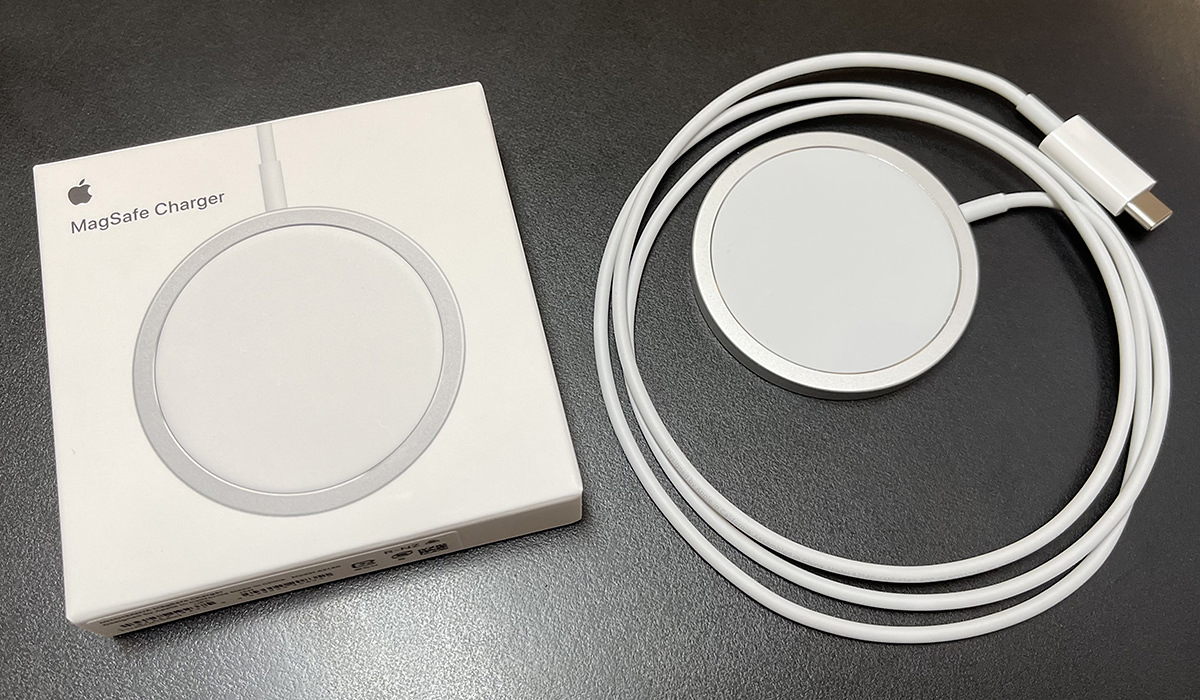
One thing I should get out of the way is that the magnets are strong. The puck really "sticks" to my iPhone and equally well to my Project RED iPhone silicone MagSafe case. Very nice. It gives you a satisfying "click" when it snaps into place. I like it very much.
Just like my case provides a visual animation on the display when you pop it on, the puck too gives you an animation which starts like this...
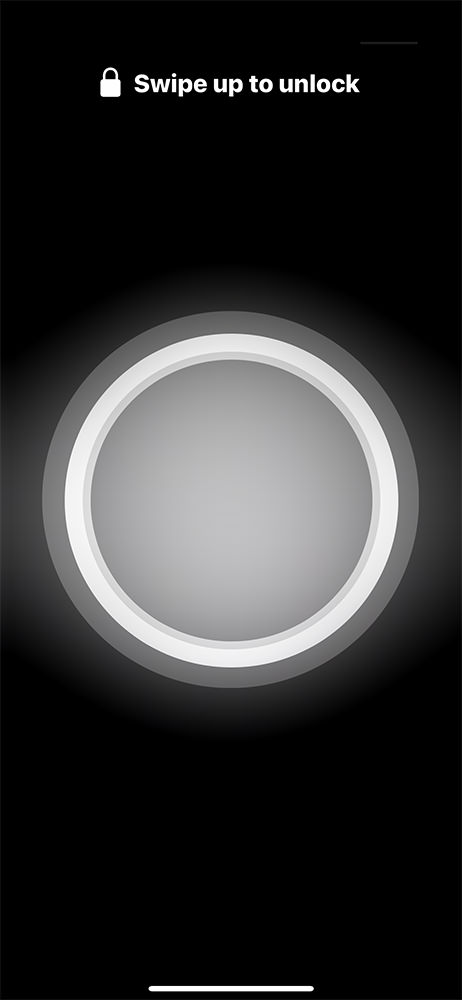
Then gives you a quick flash on the charge of your battery...
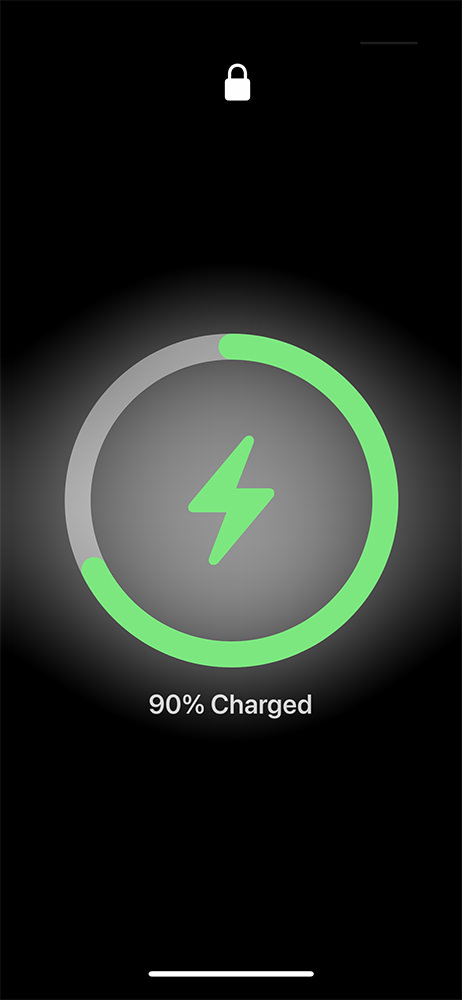
Classy.
All is not perfect, however. First of all, the 20 watt charging brick which allows fast-charging is not included. No charging brick is included. That's a $20 separate purchase from Apple. I have the 18 watt charging brick from my old iPhone 11 Pro, so I'm just going to use that. Since I charge my phone overnight, fast charging isn't necessary. Note that if you decide to use a brick of your own, you will not only not get fast charging, you will have to make sure that it's USB-C, not USB-A (like most all charging bricks are, including those that came with all iPhones prior to the 11).
The puck/cable itself is minimalist and even pretty, if you're into that aethstetic. I am concerned with where the cable meets the puck though. It looks like it could follow suit for every iPhone "Lightning" cable Apple has ever made and break quite easily. That's a big yikes for a $30 item.
Ultimately I think bringing MagSafe to the iPhone is handy and cool. I wish it was still a thing on my MacBook... and it eventually transitions to the iPad. I just wish it wasn't so dang expensive. Cheaper alternatives will be coming from third parties (indeed they already have been), but I don't know if I would trust it with such an expensive toy as an iPhone.
In other news, Dr. Fauci was surprisingly a part of the dog-and-pony show press conference on COVID-19. After President Trump repeatedly attacked Fauci, mused about firing Fauci, and essentially muzzled Fauci... I audibly gasped when he was trotted out along with Vice President Pence and others.
Dr. Fauci's statement on the vaccines was highly encouraging. I was dubious about the effectiveness claims being made, but Fauci laid it all out and essentially calmed any concerns I had. So I, for one, will be getting a vaccination just as soon as somebody like me is able to get it (assumably I will come after health care workers, the elderly, the sick, and the hospitalized). Sure something might go wrong. That's always a risk with new medication (as I found out after taking Accutane), but I'm old with cats as my only dependants so I'll take the risk. Gladly. Whatever it takes to get our lives back to "normal" again.
I have no idea what the anti-vaxxer brigade is going to do. Assumably they're going to take a big ol' pass on getting vaccinated. Which is extremely selfish and shitty, but typical. I don't feel sorry for them if they get sick and die, or lose lung capacity, or end up with brain chemistry problems, or whatever other heinous health problems that survivors end up with. Who I feel sorry for are their children. More and more science is attributing serious health problems... likely lifelong serious health problems... to child COVID-19 survivors. Madness.
And I really feel for immunosuppressed persons who might like to get vaccinated but can't. How shitty that their very lives are in the hands of assholes?
Oh well. Hasn't that always been the case for all of us?
 I may be spending my day celebrating, but that doesn't mean I've forgotten about this blog... because an all new Bullet Sunday starts... now...
I may be spending my day celebrating, but that doesn't mean I've forgotten about this blog... because an all new Bullet Sunday starts... now...
• Happy Birthday! Jake and Jenny were feral rescues, so their birthdate is kinda-sorta estimated. I think. Maybe the person who found them knew the exact date and reported it when they got to the Humane Society, I'm not sure. In any event, December 6th is what's on all their paperwork and their insurance, so this is the day I wish them a Happy Birthday. And this year I am actually home to tell them "Happy Birthday" in person, which is rare. They weren't available for adoption until they got out of foster care and were fixed, and that was February 16th, 2016 (meaning these photos are of them when they were 2 months and 11 days old)...



They were both so scared that it took weeks before I was even allowed to touch them. Most of their time was spent hiding under the couch. Jake was easily motivated by food (and still is) but Jenny took much longer because she's so much more cautious (and still is). Adopting them remains one of the best things I've ever done, so happy birthday to my amazing cats!
• AutoSleep! Speaking of my cats... at 3:30am I was awakened by Jake really struggling with a hair ball. My cats rarely have hair balls since I brush them regularly, so I got up to make sure he’s okay and clean up the mess. I would have thought that I dreamed it all, except I've been using the AutoSleep app with my Apple Watch and can verify exactly when I got up...
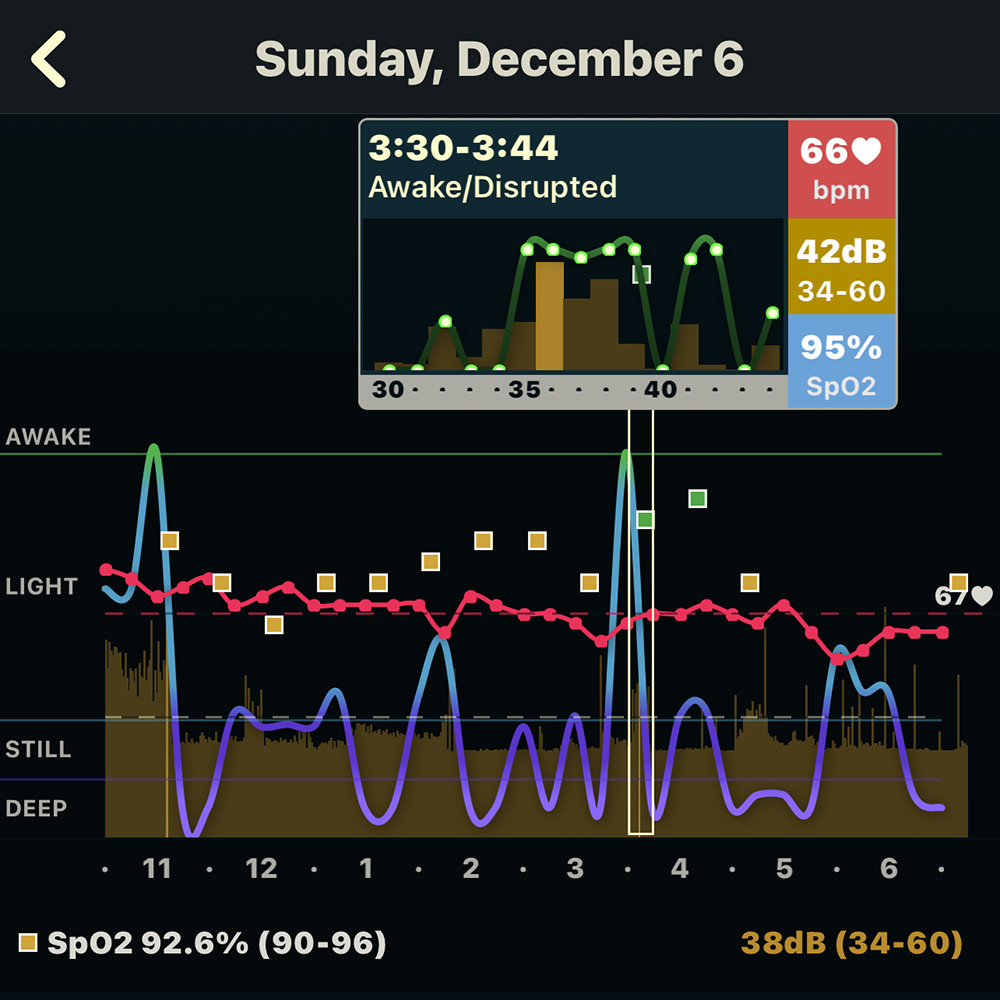
AutoSleep is an app that has all the data that Apple's own Health app is missing... like the most basic of information, HOW MUCH SLEEP DID I GET? Health just gives you a start and a stop time, leaving you to have to mentally calculate it out, which is plain stupid. AutoSleep does so much more in addition to basic functions, which makes it well worth the $5 price tag, and I highly recommend it for Apple Watch owners who wear theirs to bed at night.
• Dysfunction? Since there are so many assholes still not willing to mask up to stop the spread of COVID, maybe this will motivate them... Another Reason to Wear a Mask: COVID-19 May Cause Erectile Dysfunction. We can only hope. Thanks to way too many people not being careful and acting like the pandemic isn't real... and even more of these people getting together for Thanksgiving despite the risks... hospitals are already starting to reach maximum capacity...
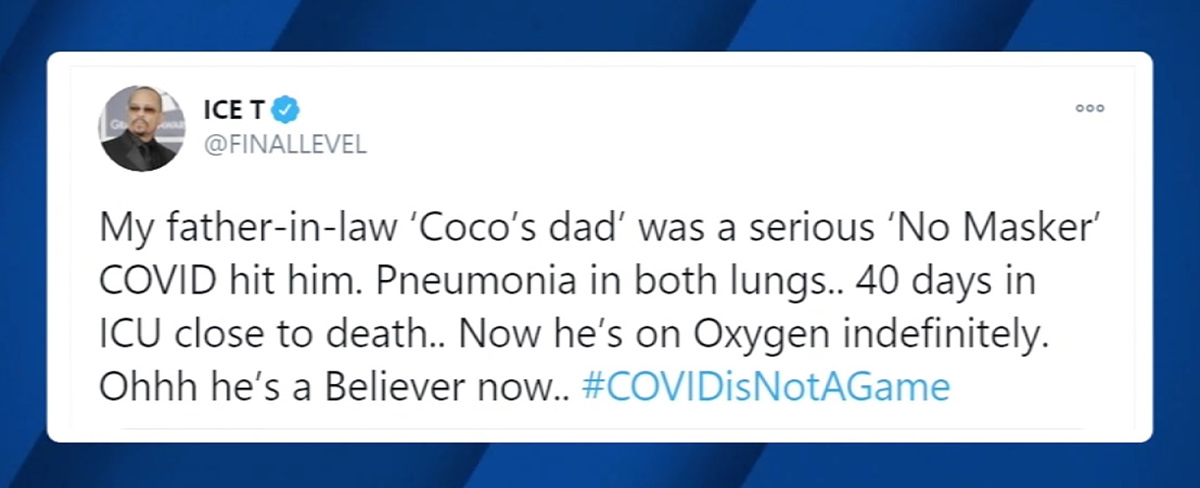
This doesn't just affect people who have serious COVID-19 symptoms and will die without hospitalization, it also affects anybody who get a treatable health problem... like a heart attack... who can't get into a hospital because all the beds are taken by COVID patients. Stop being an asshole. This virus doesn't just kill old and sick people, it can kill anyone. A vaccine is just around the corner (along with even more incredible treatments in the pipeline) and everything can just wait.
• Weight! On November 19th, I reached the heaviest I've ever been... 192 lbs. Usually I try to stay at 170 lbs. and not exceed 180 lbs. because that's when I feel my best, but gave myself a pass because of COVID shit happening. But enough was enough, and I started trying to eat sensibly again. No more Family Size Bag of Lay's Potato Chips in a single day... no more Pop Tarts for breakfast... no potato salad at midnight. Two weeks later I'm down to 186 lbs., which means I've got 16 lbs. to go to get to my goal weight. It's shocking to think that I managed to put on 22 lbs. since March, but when you sit around the house doing fuck-all day after day, I guess that's what can happen. I need to eat better and be more active, because I'm getting old enough that the weight doesn't fall off as easily as it used to. Bring on that vaccine! I want my life (and body) back!
• Mulan? Good Lord is the live-action Mulan a boatload of shit. Very, very beautiful and pretty... but shit. Thank heavens I didn't pay the $30 to see it early... which I was this close to doing because I love the Disney animated classic original so much. The story doesn't even make sense anymore. And they left out Mushu, which is just madness when they've given her magical powers from The Matrix which makes the whole thing fantasy anyway...

Ugh. What a waste of money that could have been put into another Star Wars series or Marvel Studios series for Disney+.
• HEADLINE! Warner Bros. Smashes Box Office Windows, Will Send Entire 2021 Slate to HBO Max and Theaters — In an unprecedented announcement, the studio will send 17 films — including The Matrix 4, The Suicide Squad and Dune to its streaming service for 31 days the same day they hit theaters.
Look, as I've stated many, many times, I absolutely hate the "theater experience" any more. Between people texting and talking and letting their kids run around and generally being assholes, it's about the worst form of "entertainment" there is, and I'd rather do just about anything else for fun. The only movies I see in theaters are those that I can't wait for (like Marvel Studios films). Otherwise? No thanks. So, for obvious reasons, I am thrilled by the news that I will be able to watch Dune and The Matrix 4 at home with an HBO Max subscription. But, on the other hand, I wonder what this means for those massively expensive blockbusters that I love. Will they even be able to be made any more if theaters don't exist? My guess is that they will still make them because A) Streaming services are already paying insane amounts of money for movies... B) Special effects are getting cheaper, and expensive actors can be replaced if they refuse to work within the new budgets... and C) This is where the future was headed all along as the home viewing experience gets better and better. So I dunno. I am certainly not rooting for theaters to die off completely... I think they still have a role to fill... but I'm not going to complain about not having to suffer through a theater for the movies I want to watch, that's for sure.
• HEADLINE! Elliot Page, Oscar-Nominated ‘Juno’ Star, Announces He Is Transgender. — Hi friends, I want to share with you that I am trans, my pronouns are he/they and my name is Elliot,” Page wrote in a statement that he posted on Tuesday
And good for him. I'm thrilled when somebody figures out who they are and what it takes to live their best life at a cost of $0 to me. Because this is not about me! Who Elliot Page is has absolutely zero effect on my life what-so-ever. How great is it that he's got it all figured out, because many people never do. My gender identity was a cakewalk. I'm a man. I've always felt like a man. My genitals align perfectly with who I am at my very core. I've only ever been attracted to women. I've only ever had sex with women. And I can't imagine somebody telling me that I can't be who I am... just like I can't imagine somebody feeling entitled enough to tell Elliot Page who they are either. Whether you accept it or not, transgender persons exist. And when they have the strength to come out to the world, it will undoubtedly save lives. Far too many transgender kids are killing themselves because they can't picture a world that they could ever exist in. Elliot Page shows them that they can.
Now it's time to stop slinging bullets so I can go serve Ocean Fish Pate "birthday cakes" to my fuzzy kids. Be safe, everybody.
 I didn't really do much for Black Friday despite it being the most important shopping day of the year for me in past years. But I did make a purchase on Cyber Monday that I had been wanting to make for a while now... new wireless over-ear headphones.
I didn't really do much for Black Friday despite it being the most important shopping day of the year for me in past years. But I did make a purchase on Cyber Monday that I had been wanting to make for a while now... new wireless over-ear headphones.
While I live alone and can blast music as loud as I want to, I don't actually end up doing this because it is tough on my cats with their sensitive ears. Sometimes I watch a movie with the sound loud and they don't seem to mind... or run upstairs if they do mind... but I generally don't do that because it's not really fair to them since they can't escape the noise.
Enter the Beats by Dr. Dre Solo Pro WiFi Headphones which were knocked down to $170 (from their usual $300 price tag). And since I had $50 in reward certificates piled up at Best Buy, that knocked the price down to a reasonable $120...

Sexy, aren't they?
Not in the same league as Apple's incredible new AirPods Max headphones, but those cast $550, which is half a mortgage payment, so they're out of my league.
Probably the easiest way to review these is to just run through the pros and cons, so that's exactly what I'm going to do...
PROS:
CONS:
And that's a wrap. Most everything I have in the "cons" column can be overlooked or dealt with except the tight fit. And I cannot for the life of me fathom what Apple was thinking here. Surely they had people try them on before releasing them to manufacturing? If I were to return these, it would be for that reason alone. It's absolutely infuriating that this is a huge concern and outright complaint on these cans by so many people yet Apple has chosen to ignore the feedback. Infuriating but not surprising... just look at Apple's idiotic "butterfly keyboard" that they stuck to like glue despite years of massive outrage by customers telling them it was shitty. Apple always does what they want and doesn't give a crap about how it affects usability or comfort. You either live with it or you don't. And what a shame.
I guess we'll see if having my head squeezed is a dealbreaker and I end up returning these. In the meanwhile, I sure do like the sound I'm hearing.
 Now that Apple has released their $550 AirPods Max, it seems fitting that I review my new AirPods Pro. I had done some work for a friend this past Summer who kindly showed their appreciation with an Amazon gift certificate. I never knew what to do with it until I bought a new heated mattress pad and had some left over to buy AirPods Pro. I wasn't going to get them because I didn't like the original AirPods, but they were on sale for $180 and reviews claimed that all the things I hated about the originals had been solved... and then some. And since I may end up traveling again one day, they seemed a handy thing to have. The sound, while nothing great, is good enough when you're traveling and don't want to cart around a big pair of headphones.
Now that Apple has released their $550 AirPods Max, it seems fitting that I review my new AirPods Pro. I had done some work for a friend this past Summer who kindly showed their appreciation with an Amazon gift certificate. I never knew what to do with it until I bought a new heated mattress pad and had some left over to buy AirPods Pro. I wasn't going to get them because I didn't like the original AirPods, but they were on sale for $180 and reviews claimed that all the things I hated about the originals had been solved... and then some. And since I may end up traveling again one day, they seemed a handy thing to have. The sound, while nothing great, is good enough when you're traveling and don't want to cart around a big pair of headphones.
So let's get to it, shall we?

PROBLEM: AIRPODS FALL OUT OF YOUR EARS CONSTANTLY
This was my most hated flaw of the originals. It got to the point where I was afraid to travel with them because they would never stay in my ears. Fart with your head turned and you're guaranteed that at least one of them would pop right out, and I was furious that Apple screwed the design up so badly. Eventually I "solved" this by purchasing silicone cups to put over them, but it was a crap solution because I had to take them off in order to fit the AirPods back in the charging case. AirPods Pro, on the other hand, have silicone cups already on them (in your choice of sizes) and stay in my ears perfectly fine. In addition, the seal they make provides better sound.
PROBLEM: WIRELESS CHARGING CASE COSTS EXTRA
AirPods Pro come with a wireless case included, thus saving me from trying to track down the stupid-ass Apple "Lightning" cable with a USB-C connector. Considering I have ONE USB-C charging brick that I can never find (amongst a hundred USB-A bricks), I usually end up having to charge from my MacBook Pro. What kind of life is this? JUST SWITCH EVERYTHING OVER TO USB-C ALREADY!!! Holy shit. The dream scenario of just having to lug around ONE charger for everything will always be out of reach when Apple keeps forcing us to suck on their shitty, antiquated, idiotic Lightning port. But NOPE!. Fortunately the MagSafe puck I'll be traveling with can also charge these wirelessly, so at least there's one less thing to forget at home.
PROBLEM: NO NOISE CANCELATION
When traveling... especially on a plane... having noise cancelation is essential unless you want to blast the volume to insane levels. I really missed it when I upgraded(?) to AirPods, and am happy that AirPods Pro have remedied this. Not surprisingly, Apple did a great job and it works well. And when you don't need the cancelation, there's "transparency mode" which allows outside sound to come through.
PROBLEM: POOR CONNECTIVITY
The original AirPods used the W1 chip which had wonky connectivity problems which popped up at random. Apple then developed the H1 which improved on this greatly in their second generation AirPods. This was carried over into AirPods Pro and it is a far better experience. The H1 also features "Always On Siri" which means she's always listening and can respond to commands.
PROBLEM: SEALED, DISPOSIBLE DESIGN
Of course Apple hasn't solved this problem... they are in the disposable design business! Like previous versions, AirPods Pro are glued together so you can't replace the battery when it won't hold a charge any more, essentially making them landfill poison. About the only thing you can do other than toss them is take them to Apple for recycling. Apparently there's a battery program at Apple, but they don't actually replace the battery, they just give you a new pair and recycle the old ones for a price.
PRO EXTRA: SIZE
AirPods Pro are slightly smaller, but in a way that makes them look a lot smaller when you're wearing them... a good thing.
PRO EXTRA: SPATIAL AUDIO
And here's what convinced me to pull the trigger on the AirPods Pro... spatial audio. This weird, magical technology somehow simulates a kinda "surround" style sound where the speakers know when you turn your head in relationship to the multi-channel audio coming from your late-model iPhone or iPad. And it totally works! Turn to the left and your right AirPod has the center channel directed more towards it. The effect is actually best when your head is turned than when you're looking straight ahead... but it's still pretty good even so, because occasional head movement you're not even aware of keeps the illusion intact. I sincerely wish that this was a feature on the Beats Solo Pro cans I reviewed yesterday.
IN CONCLUSION...
I would not have bought AirPods Pro if it weren't for the gift certificate balance I had. And I certainly wouldn't have paid the full price of $249 for them. But for "free" (relatively) and $180 (on sale)? They're still way overpriced, but ultimately worth it for travel or even just walking to work given that these ACTUALLY STAY IN MY EARS. These are what Apple should have released the first time, design-wise. On the plus-side, the sound is better than other wireless earbuds I've tried (but still not spectacular), pairing with Apple devices is effortless and the way everything works together is magical and seamless, the wireless charging case is great, the spatial audio is fantastic, and they work as advertised. On the minus-side the built-in disposability is awful.
Once I'm able to travel again, I guess I'm set for audio now.
Assuming I ever get to travel again.
 I have passed out exactly once in life, a long time ago. I was in high school. I wasn’t feeling well and had to have my blood drawn at the clinic so they could try to figure out what was going on. My mom and I were standing at the elevator and the next thing I knew I was waking up minutes later with strange people surrounding me and my face being slapped. I don’t remember anything about it and had to be told that I passed out.
I have passed out exactly once in life, a long time ago. I was in high school. I wasn’t feeling well and had to have my blood drawn at the clinic so they could try to figure out what was going on. My mom and I were standing at the elevator and the next thing I knew I was waking up minutes later with strange people surrounding me and my face being slapped. I don’t remember anything about it and had to be told that I passed out.
Last night at around 10pm, my tongue swelled up on one side. I battled it with the antihistamines I was given for just this purpose... crushing them up so I could use a straw shoved back in my mouth to swallow them. I had my epi-pen ready just in case. I passed out around 7:30am. I remember the alarm going off to feed the cats. I remember coming back up stairs. And then... nothing. I woke up at 11:05, kinda half in bed. My tongue and the floor of my mouth still swollen a bit. Lips a little swollen too, which was new. But there was no pain, which was nice.
Passing out is so weird. One day I’m going to have to read up on the science about it. The thing that bugs me about it is not the losing consciousness, but the memory loss. I don’t remember ANYTHING. So weird!
And then...
...I remembered that I had my Apple Watch on, and it had recorded everything.
And the data it had collected is interesting...
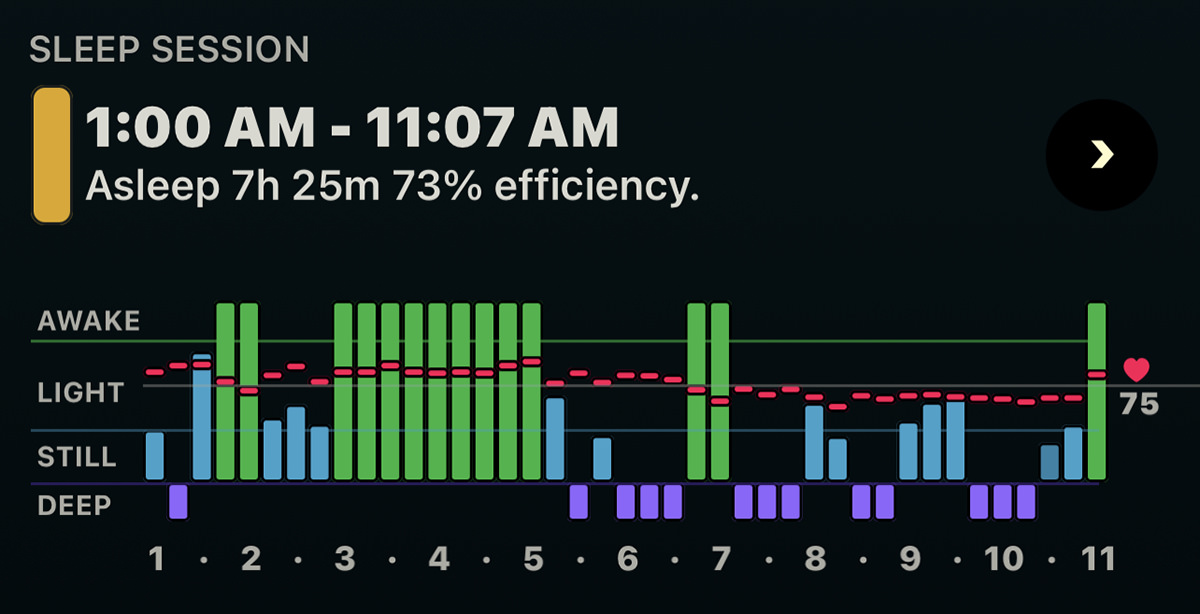
As you can see from the above, I nodded off a little after 1:00am. Then I was wide awake (or being still) around 1:30am. I finally drifted off to sleep around 5am when the antihistamines I had been chugging all evening started to work. I was awakened from a deep sleep at 7am when the Alexa alarm went off to feed my cats breakfast.
And then...
I only thought that I passed out at 7:30am. What happened is that I passed out again immediately after I got back upstairs to my bedroom. And you can see it. No blue bars where I was drifting off into sleep... just an immediate crash from green to purple when I lost consciousness. Something I've never seen before.
Now, from a health standpoint, this is kinda scary.
But from a technical medical standpoint? How cool is that?!
The rest of the day was rough. I managed to go into the office, but my tongue was still swollen a bit, so it was not a comfortable experience for me. I think I may have even drooled during a Zoom meeting?
It's so hard to tell. Apple Watch doesn't record that information. Yet.
